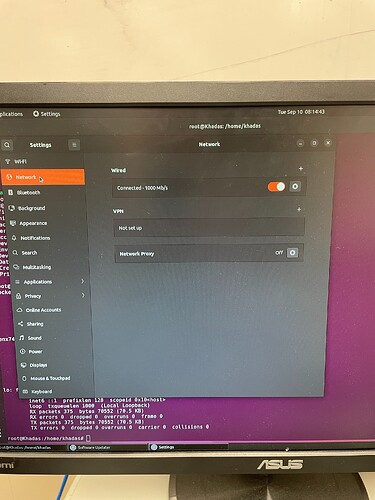root@Khadas:/home/khadas# lsusb
Bus 006 Device 003: ID 0b95:1790 ASIX Electronics Corp. AX88179 Gigabit Ethernet
Bus 006 Device 001: ID 1d6b:0003 Linux Foundation 3.0 root hub
Bus 005 Device 001: ID 1d6b:0002 Linux Foundation 2.0 root hub
Bus 004 Device 001: ID 1d6b:0001 Linux Foundation 1.1 root hub
Bus 002 Device 001: ID 1d6b:0002 Linux Foundation 2.0 root hub
Bus 003 Device 001: ID 1d6b:0001 Linux Foundation 1.1 root hub
Bus 001 Device 003: ID 1357:1000 P&E Microcomputer Systems Smart Control Touchpad
Bus 001 Device 002: ID 1a40:0101 Terminus Technology Inc. Hub
Bus 001 Device 001: ID 1d6b:0002 Linux Foundation 2.0 root hub
root@Khadas:/home/khadas# sudo dmesg | grep USB
[ 11.498379] ehci_hcd: USB 2.0 'Enhanced' Host Controller (EHCI) Driver
[ 11.505322] ehci-platform fc800000.usb: new USB bus registered, assigned bus number 1
[ 11.521204] ehci-platform fc800000.usb: USB 2.0 started, EHCI 1.00
[ 11.523511] usb usb1: New USB device found, idVendor=1d6b, idProduct=0002, bcdDevice= 5.10
[ 11.525767] usb usb1: New USB device strings: Mfr=3, Product=2, SerialNumber=1
[ 11.534860] hub 1-0:1.0: USB hub found
[ 11.543925] ehci-platform fc880000.usb: new USB bus registered, assigned bus number 2
[ 11.561206] ehci-platform fc880000.usb: USB 2.0 started, EHCI 1.00
[ 11.563507] usb usb2: New USB device found, idVendor=1d6b, idProduct=0002, bcdDevice= 5.10
[ 11.565746] usb usb2: New USB device strings: Mfr=3, Product=2, SerialNumber=1
[ 11.574649] hub 2-0:1.0: USB hub found
[ 11.579325] ohci_hcd: USB 1.1 'Open' Host Controller (OHCI) Driver
[ 11.585918] ohci-platform fc840000.usb: new USB bus registered, assigned bus number 3
[ 11.648622] usb usb3: New USB device found, idVendor=1d6b, idProduct=0001, bcdDevice= 5.10
[ 11.650779] usb usb3: New USB device strings: Mfr=3, Product=2, SerialNumber=1
[ 11.659452] hub 3-0:1.0: USB hub found
[ 11.666109] ohci-platform fc8c0000.usb: new USB bus registered, assigned bus number 4
[ 11.728628] usb usb4: New USB device found, idVendor=1d6b, idProduct=0001, bcdDevice= 5.10
[ 11.730818] usb usb4: New USB device strings: Mfr=3, Product=2, SerialNumber=1
[ 11.739798] hub 4-0:1.0: USB hub found
[ 11.747037] xhci-hcd xhci-hcd.6.auto: new USB bus registered, assigned bus number 5
[ 11.754019] usb usb5: New USB device found, idVendor=1d6b, idProduct=0002, bcdDevice= 5.10
[ 11.756319] usb usb5: New USB device strings: Mfr=3, Product=2, SerialNumber=1
[ 11.765683] hub 5-0:1.0: USB hub found
[ 11.772765] xhci-hcd xhci-hcd.6.auto: new USB bus registered, assigned bus number 6
[ 11.775111] xhci-hcd xhci-hcd.6.auto: Host supports USB 3.0 SuperSpeed
[ 11.779909] usb usb6: New USB device found, idVendor=1d6b, idProduct=0003, bcdDevice= 5.10
[ 11.782312] usb usb6: New USB device strings: Mfr=3, Product=2, SerialNumber=1
[ 11.787906] usb 1-1: new high-speed USB device number 2 using ehci-platform
[ 11.798828] hub 6-0:1.0: USB hub found
[ 11.945227] usb 1-1: New USB device found, idVendor=1a40, idProduct=0101, bcdDevice= 1.11
[ 11.952363] usb 1-1: New USB device strings: Mfr=0, Product=1, SerialNumber=0
[ 11.959450] usb 1-1: Product: USB 2.0 Hub
[ 11.967152] hub 1-1:1.0: USB hub found
[ 12.131230] usb 4-1: new full-speed USB device number 2 using ohci-platform
[ 12.361616] usb 4-1: New USB device found, idVendor=1357, idProduct=1000, bcdDevice= 1.00
[ 12.368850] usb 4-1: New USB device strings: Mfr=1, Product=2, SerialNumber=0
[ 12.767395] xhci-hcd xhci-hcd.8.auto: new USB bus registered, assigned bus number 7
[ 12.775498] usb usb7: New USB device found, idVendor=1d6b, idProduct=0002, bcdDevice= 5.10
[ 12.778131] usb usb7: New USB device strings: Mfr=3, Product=2, SerialNumber=1
[ 12.788870] hub 7-0:1.0: USB hub found
[ 12.796904] xhci-hcd xhci-hcd.8.auto: new USB bus registered, assigned bus number 8
[ 12.799525] xhci-hcd xhci-hcd.8.auto: Host supports USB 3.0 SuperSpeed
[ 12.804823] usb usb8: New USB device found, idVendor=1d6b, idProduct=0003, bcdDevice= 5.10
[ 12.807447] usb usb8: New USB device strings: Mfr=3, Product=2, SerialNumber=1
[ 12.818095] hub 8-0:1.0: USB hub found
[ 13.041227] usb 7-1: new high-speed USB device number 2 using xhci-hcd
[ 13.924623] usb 8-1: new SuperSpeed Gen 1 USB device number 2 using xhci-hcd
[ 13.945529] usb 8-1: New USB device found, idVendor=0bda, idProduct=8153, bcdDevice=30.00
[ 13.951732] usb 8-1: New USB device strings: Mfr=1, Product=2, SerialNumber=6
[ 13.956909] usb 8-1: Product: USB 10/100/1000 LAN
[ 14.445608] USB Video Class driver (1.1.1)
[ 14.631705] hid-generic 0003:1357:1000.0001: input,hidraw0: USB HID v1.01 Keyboard [HL 0000 00 00 00 01 Smart Control] on usb-fc8c0000.usb-1/input0
[ 14.663376] hid-generic 0003:1357:1000.0002: input,hidraw1: USB HID v1.01 Mouse [HL 0000 00 00 00 01 Smart Control] on usb-fc8c0000.usb-1/input1
[ 14.743734] hid-generic 0003:1357:1000.0003: input,hidraw2: USB HID v1.01 Device [HL 0000 00 00 00 01 Smart Control] on usb-fc8c0000.usb-1/input2
[ 14.754893] usbhid: USB HID core driver
[ 16.403387] usb 8-1: reset SuperSpeed Gen 1 USB device number 2 using xhci-hcd
[ 19.634415] usb 8-1: reset SuperSpeed Gen 1 USB device number 2 using xhci-hcd
[ 19.654667] usb 8-1: USB disconnect, device number 2
[ 19.898251] usb 8-1: new SuperSpeed Gen 1 USB device number 3 using xhci-hcd
[ 19.916095] usb 8-1: New USB device found, idVendor=0bda, idProduct=8153, bcdDevice=30.00
[ 19.916101] usb 8-1: New USB device strings: Mfr=1, Product=2, SerialNumber=6
[ 19.916105] usb 8-1: Product: USB 10/100/1000 LAN
[ 20.110551] usb 8-1: reset SuperSpeed Gen 1 USB device number 3 using xhci-hcd
[ 476.239950] usb 4-1: USB disconnect, device number 2
[ 616.198754] usb 4-1: new full-speed USB device number 3 using ohci-platform
[ 616.416303] usb 4-1: New USB device found, idVendor=1357, idProduct=1000, bcdDevice= 1.00
[ 616.416313] usb 4-1: New USB device strings: Mfr=1, Product=2, SerialNumber=0
[ 616.482981] hid-generic 0003:1357:1000.0004: input,hidraw0: USB HID v1.01 Keyboard [HL 0000 00 00 00 01 Smart Control] on usb-fc8c0000.usb-1/input0
[ 616.491883] hid-generic 0003:1357:1000.0005: input,hidraw1: USB HID v1.01 Mouse [HL 0000 00 00 00 01 Smart Control] on usb-fc8c0000.usb-1/input1
[ 616.552655] hid-generic 0003:1357:1000.0006: input,hidraw2: USB HID v1.01 Device [HL 0000 00 00 00 01 Smart Control] on usb-fc8c0000.usb-1/input2
[181931.651913] usb usb8: USB disconnect, device number 1
[181931.651916] usb 8-1: USB disconnect, device number 3
[181931.724141] xhci-hcd xhci-hcd.8.auto: USB bus 8 deregistered
[181931.724166] usb usb7: USB disconnect, device number 1
[181931.724627] xhci-hcd xhci-hcd.8.auto: USB bus 7 deregistered
[181943.323544] usb 4-1: USB disconnect, device number 3
[289940.045489] usb 6-1: new SuperSpeed Gen 1 USB device number 2 using xhci-hcd
[289940.068990] usb 6-1: New USB device found, idVendor=0b95, idProduct=1790, bcdDevice= 1.00
[289940.069000] usb 6-1: New USB device strings: Mfr=1, Product=2, SerialNumber=3
[522738.399580] usb 6-1: USB disconnect, device number 2
[522840.028957] usb 6-1: new SuperSpeed Gen 1 USB device number 3 using xhci-hcd
[522840.053118] usb 6-1: New USB device found, idVendor=0b95, idProduct=1790, bcdDevice= 1.00
[522840.053129] usb 6-1: New USB device strings: Mfr=1, Product=2, SerialNumber=3
[522847.018684] usb 1-1.1: new full-speed USB device number 3 using ehci-platform
[522847.242628] usb 1-1.1: New USB device found, idVendor=1357, idProduct=1000, bcdDevice= 1.00
[522847.242640] usb 1-1.1: New USB device strings: Mfr=1, Product=2, SerialNumber=0
[522847.302872] hid-generic 0003:1357:1000.0007: input,hidraw0: USB HID v1.01 Keyboard [HL 0000 00 00 00 01 Smart Control] on usb-fc800000.usb-1.1/input0
[522847.308501] hid-generic 0003:1357:1000.0008: input,hidraw1: USB HID v1.01 Mouse [HL 0000 00 00 00 01 Smart Control] on usb-fc800000.usb-1.1/input1
[522847.366160] hid-generic 0003:1357:1000.0009: input,hidraw2: USB HID v1.01 Device [HL 0000 00 00 00 01 Smart Control] on usb-fc800000.usb-1.1/input2
root@Khadas:/home/khadas#
root@Khadas:/home/khadas# sudo ifconfig
docker0: flags=4099<UP,BROADCAST,MULTICAST> mtu 1500
inet 172.17.0.1 netmask 255.255.0.0 broadcast 172.17.255.255
ether 02:42:12:4e:c7:c1 txqueuelen 0 (Ethernet)
RX packets 0 bytes 0 (0.0 B)
RX errors 0 dropped 0 overruns 0 frame 0
TX packets 0 bytes 0 (0.0 B)
TX errors 0 dropped 0 overruns 0 carrier 0 collisions 0
lo: flags=73<UP,LOOPBACK,RUNNING> mtu 65536
inet 127.0.0.1 netmask 255.0.0.0
inet6 ::1 prefixlen 128 scopeid 0x10<host>
loop txqueuelen 1000 (Local Loopback)
RX packets 640865 bytes 137163421 (137.1 MB)
RX errors 0 dropped 0 overruns 0 frame 0
TX packets 640865 bytes 137163421 (137.1 MB)
TX errors 0 dropped 0 overruns 0 carrier 0 collisions 0
wlan0: flags=4163<UP,BROADCAST,RUNNING,MULTICAST> mtu 1500
inet 10.126.201.130 netmask 255.255.252.0 broadcast 10.126.203.255
inet6 fe80::7d41:3dbb:b7cb:11a4 prefixlen 64 scopeid 0x20<link>
ether 70:f7:54:b8:f0:c3 txqueuelen 1000 (Ethernet)
RX packets 138936087 bytes 186632157961 (186.6 GB)
RX errors 0 dropped 0 overruns 0 frame 0
TX packets 42285419 bytes 2825699179 (2.8 GB)
TX errors 0 dropped 5 overruns 0 carrier 0 collisions 0