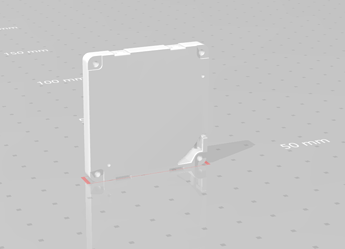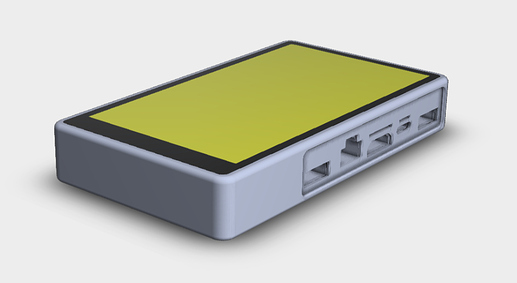this is a software nuance, I’m sure it will be fixed, auto-rotation will be even better, but this is a hardware nuance
Yes, I know, will be soon fixed, but if Auto rotate comes, I will have finally have the Chance to use the Accelerometer onboard 
What is a hardware nuisance ?
I have this word written differently!
“nuance”
![]()
you confused buddy!
Nah, I believe got that word right on the first try ![]()
hmm, I still recommend verifying the words again

Oops, I understood that wrong, never heard of such a word, Thanks for Giving me the opportunity to add it in my vocabulary 
nuance != nuisance 
@Electr1 yea I don’t have software control for the screen orientation. But since it is a box, technically you can flip it on either side and its usable.
Oh was was modifying it and trying to see how I could put a Flip stand on it when it was in Landscape mode, but I need a reference of the screen turned on and connected to the board so I could see which side is top,
Is this the correct reference ?, I just guessed it by looking at the Logo orientation,
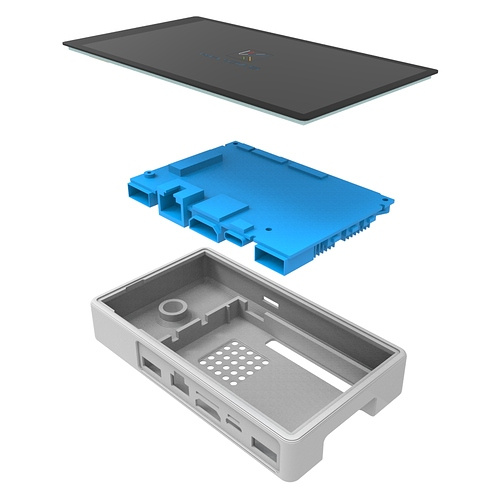
I am planning to print one , but don’t have a 3D printer, but my Father’s office has Small one available they use for prototyping. so I could ask him to print one out for me.
According to @numbqq if you’re using Android, VIM3 can use the accelerometer to adjust to whichever orientation you fancy. However Ubuntu (Linux) will be locked to the vertical orientation only.
Remember to print with support material. 
Yes, I won’t forget that  , but since the board is flipped upside down won’t that affect Screen rotation in android ?, I mean like upside down when vertical ?
, but since the board is flipped upside down won’t that affect Screen rotation in android ?, I mean like upside down when vertical ?
Good point, I hadn’t considered that. You could experience “reversed flipping”. 
That would be an Awfully Crazy experience 
This is just the Fan model, could you please fix it, Thank you ![]()
BTW, guys anyone have any experience printing with Polypropylene (PP) filament, I need a head’s up of how to print with that, seems that ABS is not available.
@tsangyoujun do you have any experience ?
I just downloaded it and re-opened, and it does contain all required components. Anyhow, I checked the model again and deleted self-intersecting geometry - maybe your program can’t handle that too well.
Download: final_assembly_02.stp
If you’re not using an industrial (or professional grade) 3d printer with a climate controlled print-chamber, I’d advise against using polypropylene filament for the VIM3+TS050 casing. The casing has straight sides and 90 degree corners, and PP will create significant warp during the cooling process.
https://www.simplify3d.com/support/materials-guide/polypropylene/
Thanks for the replies  , I am not sure though about the Quality of the printer or Filament they have, but I am sure Its a Climate controlled Building,
, I am not sure though about the Quality of the printer or Filament they have, but I am sure Its a Climate controlled Building,
You can’t really ask for much when a person offers you to print something in 3D, That itself is quite a Offer, which you can’t turn down, but you can only get what they can give 
Sad news guys, It seems like the Printer is out of service, I am not sure why, but it means I can’t get my print done  , Guess I will need to print it from some service, Atleast I can get it done in ABS plastic.
, Guess I will need to print it from some service, Atleast I can get it done in ABS plastic.
@tsangyoujun I am actually using Tinkercad to modify the design and I have little to no experience in Autocad, since Tinkercad only supports .stl and .obj files, I am using an online converter service to transform .stp to .stl,
This is what is the result of the conversion,
Can you just provide it to me in .stl format, it seems like there is some problem with conversion, Thank you in Advance 
Ok it works in autocad viewer,
guess its just a problem with the software