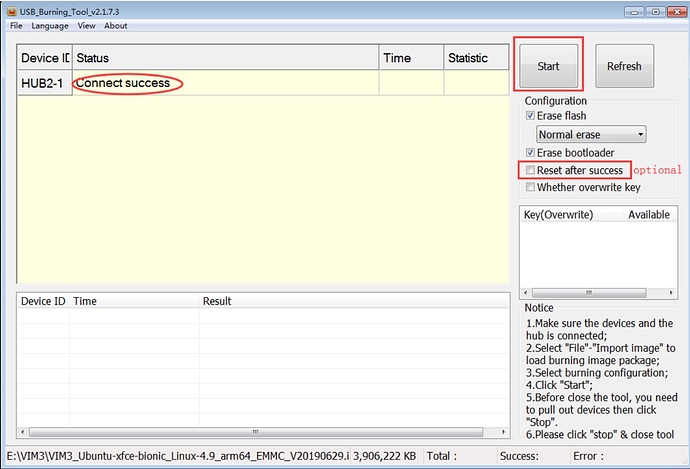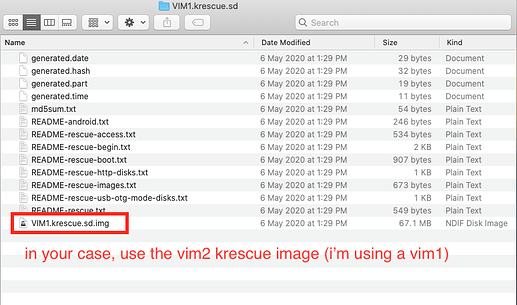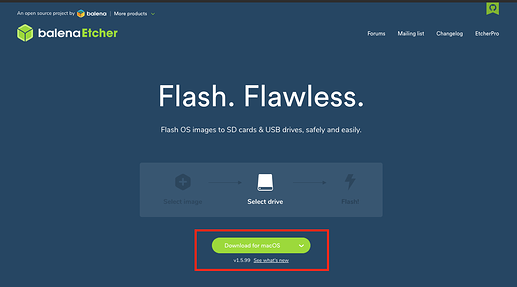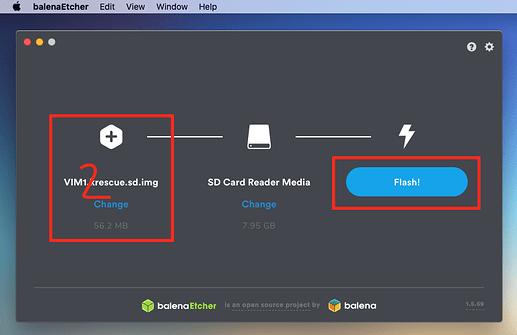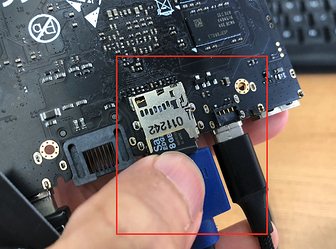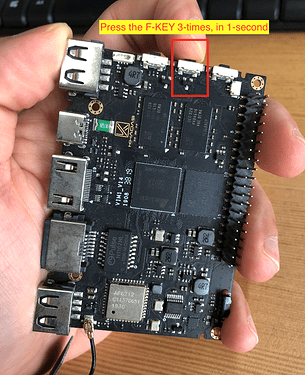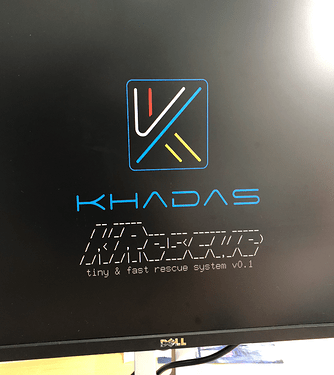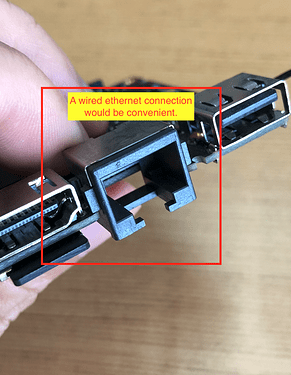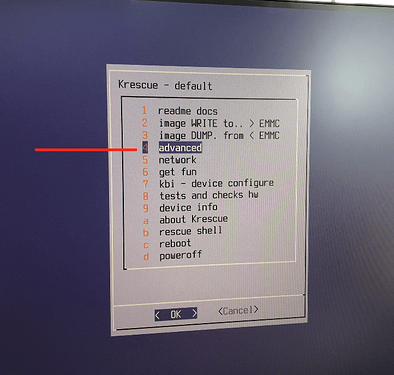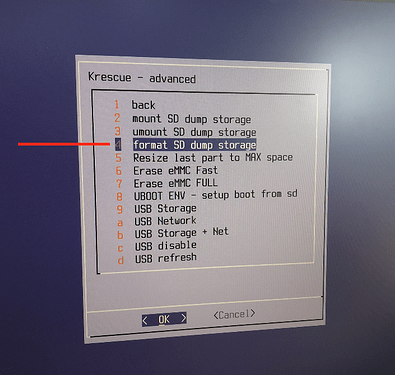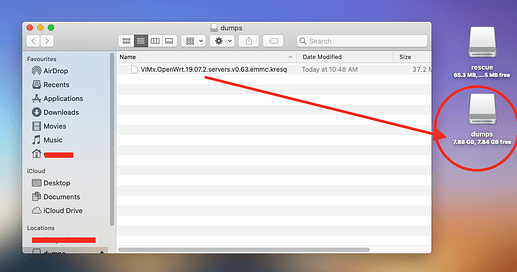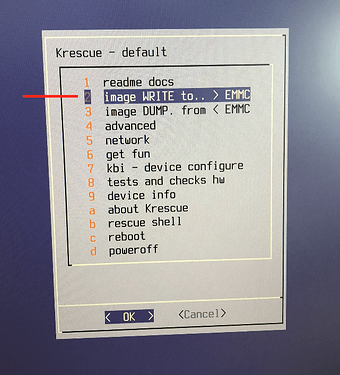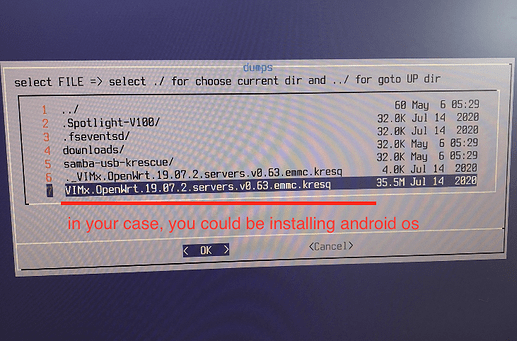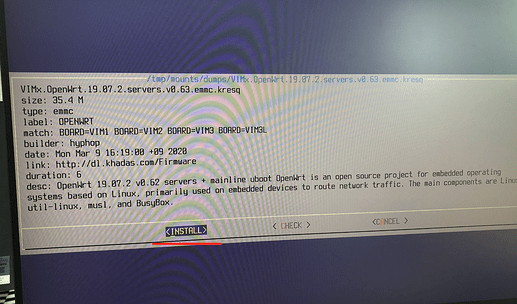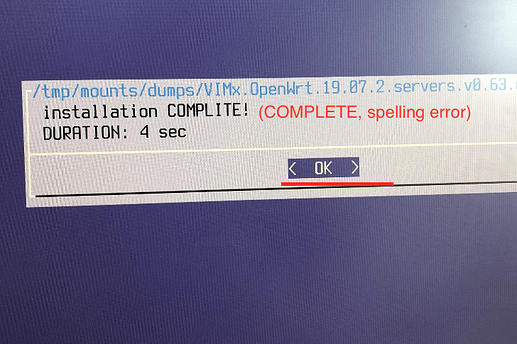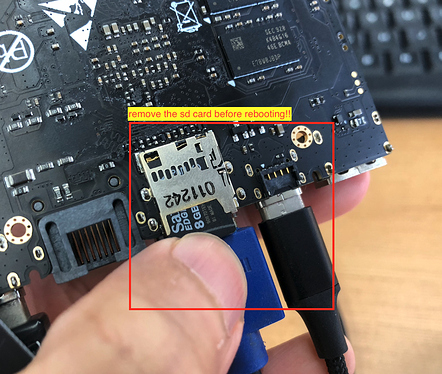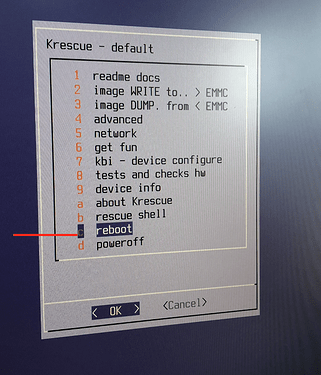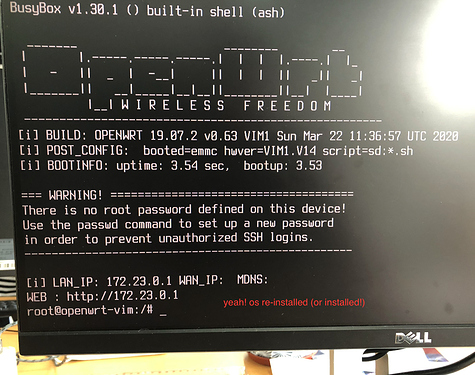Can you download the new version over the old version that’s on my vim2
Yes, you can overwrite the current firmware with the new. In the picture below, on the upper right corner you see where it says “Configuration”. Under that it says, “Erase flash”, click where it says “Normal erase” and select “Erase all”. Do that prior to flashing.
@MacThomas62 I have pointed out previously, that the tool is available for Ubuntu ,
But I agree it is a bit complicated looking from all those commands,
it might be actually easier than the windows way trust me, the vBox installations will take a lot of Time
But I have also Told you how to get windows on Virtualbox in macOS,
Hope it helps,
If you have any queries other of how to use the Virtual box, or installing windows, I will gladly help you,
![]()
It’s still rebooting or restarting it’s not the power source now I’ve factory reset twice now and it’s still doing it so it’s two things now i think it’s either I need to upgrade the image or I need to connect the heatsink and fan and the case I got from khadas
I would at least connect the heatsink, fan optional, but recommended.
So you were successful in flashing the firmware I linked above.
Not yet I’m trying to install windows on my Mac it wouldn’t work with virtualbox that was a no no I’m hoping this will work if it don’t it’s got to be something to do with the vim2 getting hot but it doesn’t turn off for ages then I be watching a movie and that’s when it happens it goes back to beginning when you first open the vim2 it’s got color circles that show the letters android It’s quite annoying why it keeps crashing or restarting or rebooting
which model of Mac do you have?, you better have a quad core one with atleast 8GB of RAM or else your windows ain’t going to run
It will work I’ve had it working before it’s a MacBook Air 13inch 2017 model dual core i5 I’m confused what it could be doing this on my vim2 it’s restarting on it’s self again it’s two things it could be it’s either where it gets hot and that’s what’s turning it off so that means I’ve got to connect a heatsink and fan or it needs upgrade the image
Have you tried Krescue yet? It is very simple to get it working on a Mac, there’s no need for Virtual Box or Windows 10:
- Download the VIM2 Krescue Image from our server.
- Download Balena Etcher to your Mac.
- Use Etcher to burn the “VIM2 Krescue Image” to an SD card (8gb or larger), use a good SD card, not an old or damaged one. (If burning fails because of Mac OS authentication issues, enter your password again and hit “Retry”.)
- Insert the SD card into your VIM2, plug in your USB-C power cable, and then press the middle button “F-KEY” 3 times quickly. This will boot-up Krescue.
5a) Now here’s the tricky part, if you have a wired ethernet cable connect it to your VIM2. It will allow Krescue to automatically download images from the web for installation.
5b) If you don’t have wired Ethernet, then you’ll need to head into “Advanced Options” menu and format the “SD Dump Storage”
- After formatting the SD Dump Storage, you can insert the SD card into your Mac, and copy over one of the .kresq images for your VIM2, from here: https://dl.khadas.com/Firmware/Krescue/images/
- After copying over the image, re-insert the SD card into VIM2, and you can return to step 4 to boot from krescue and install the image.
Hope this works out for you! Let us know if you get stuck somewhere. I know @hyphop is working on Krescue Wi-Fi support, but I believe that’s a little trickier than ethernet.
What does this do then I’m new to this I’ve just learn how to install the image android I was bit worried because if I didn’t get it right I wouldn’t have nothing on my vim2 pro I’m problems with the vim2 restarting or rebooting it’s quite annoying installing Krescue will this sort this problem out
Hmm, A dual core processer with hyperthreading, so, 4 logical core, out of which 2 can be given to the VM, but performance will be super slow and your Mac is going to get Hot quick,
It’s worth a shot to Upgrade the Image, but I personally think that a heatsink might get the job done,
this is however in the case that your image has not been corrupted though.
I noticed that you have Oreo but you click it on the image to download but there is nothing there is there going to be a Oreo upgrade in 2020
Most, definitely @MacThomas62 it is one of the only was to easily flash ROMs to the eMMC, Go ahead and try it, I Guarantee it will safely flash the image, but as in my previous post I am not sure of how it will solve the problem (only in the case of corrupted image )
Oh that was because, further support for newer version of Android was kind off dropped at that point,
I believe the SDK was still not released yet.
My understanding is Android 8(Oreo) was a problematic OS with many bugs across many devices. They probably removed it to save us all some headaches. 
What does this Krescue do to the vim2 I’ve been told that I can download it on my Mac but what does it do could you explain to me what it does I’m thinking of installing it
It allows you to re-install the OS, in the case that it has become corrupted. 
See the pictures above ^
Krescue is a tiny OS that can be installed to eMMC or run from an SD card. When run from an SD card, no changes are made to your current system without your specific action. You can try it without regret. Once you learn about it, it can be used to flash images to your VIM2(Quick and Easy, almost automatic) and you may never need a PC again for maintaining your VIM2. Krescue has many handy functions, such as backing up your entire eMMC.
And as @tsangyoujun says, it can do just what you need it to do. 
I did not know Etcher would run on Macs, since it does, making a Krescue card is very simple.
So I don’t have upgrade and use the burning tool on windows now I can do it all on my MacBook
Do you have to format the SD card to flash Krescue on it