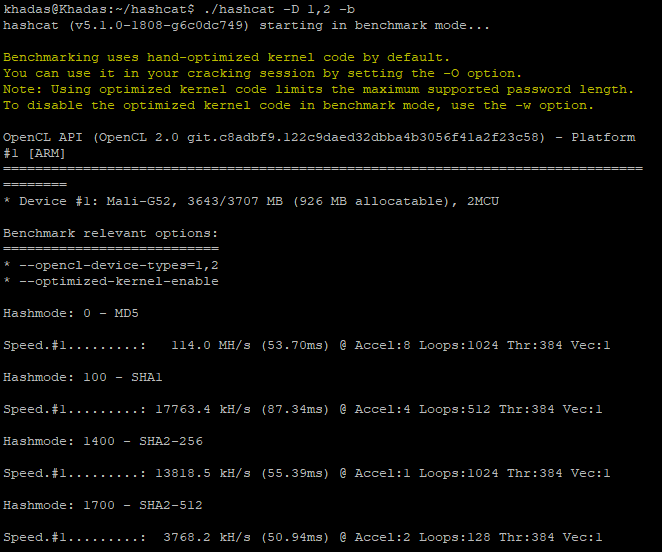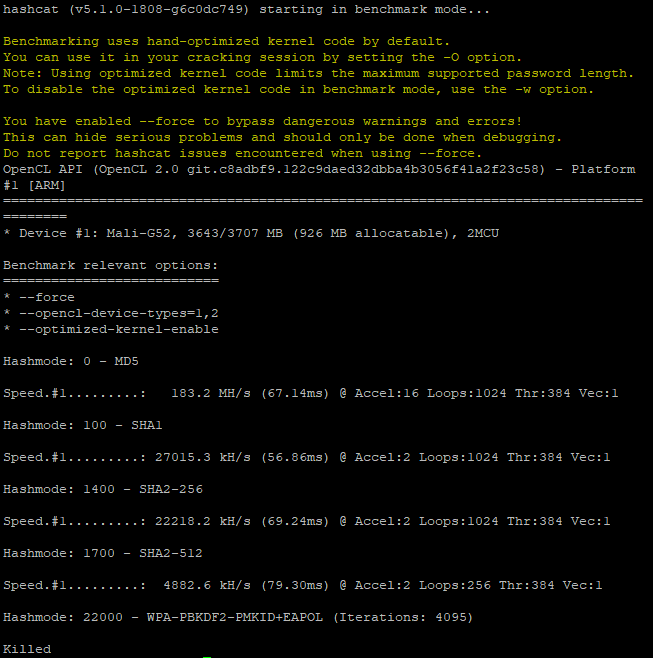Hi community,
Here are some benchmarks collected from the VIM3,
These benchmarks consist of may different types CPU based, GPU based, OpenCL and Graphics,
based benchmarks,
Forenote:
The Graphics benchmarks would be a bit disappointing due to the fact that some of the Required drivers are not present and and may underperform with even capable Hardware,
About the VIM3:
The VIM3 SBC is the latest addition to our popular Khadas VIM series. It is equipped with the powerful Amlogic A311D SoC, based on the big-little CPU architecture: x4 Cortex A73 performance-cores clocked at 2.2Ghz, and x2 Cortex A53 efficiency-cores clocked at 1.8Ghz, are merged into a hexa-core configuration, and fabricated with a 12nm process to maximise performance, thermal and electrical efficiency.
VIM3 is designed with the same form-factor as our popular VIM2 and VIM1. It is the size of a credit-card, with all I/O ports located on one-side. Although diminutive, VIM3 is competitively-priced and fully-featured; everything you need is already built-in. The Pro-model comes with onboard 4GB LPDDR4/4X RAM, 32GB of EMMC storage and 2T2R 802.11ac Wi-Fi with Bluetooth 5.0.
In addition, VIM3 comes with unique features designed for our customers. Digital-signage developers will love the onboard programmable MCU, MIPI-CSI for connecting to cameras, real-time clock and wake-on-lan functionality. We’ve also included a tri-axis digital accelerometer to detect signage orientation. The M2X Extension Board will provide additional developer options such as power-over-ethernet, dual-ethernet, 4G and GPIO.
The new VIM3 SBC also goes beyond what our original VIM models have to offer. It has an onboard 5.0 TOPS NPU for neural network applications, an M.2 slot for NVMe SSDs that can switch between PCIe and USB 2.0 via Khadas KBI commands, and a USB-C port with 5-20 volt USB power-delivery input. Connect with up to 2 independent displays via HDMI and MIPI-DSI, one of which may be touch-enabled using the built-in TP connector.
more info in this link,
Testing Environment:
These tests were conducted in Open air with a fan and no heatsink,
The Ambient temp was about 34 °C and low Humidity,
Firmware used:
Linux tests: Ubuntu server-4.9-Focal fossa-20.04 (except SBC-bench, it was ubuntu-18.04)
Android test: V200319
You would ask No heatsink !, what was the thermal performance,
The results are quite surprising, The CPU never throttled below 95% performance and the Max clock was 2.20 GHz with few dips to 2.10 GHz,
Throttletest was run in android and here are the Results for the Thermal performance,
So let’s get to some results shall we,
Test 1: GLmark 2
glmark2 is an OpenGL 2.0 and ES 2.0 benchmark.
glmark2 is developed by Alexandros Frantzis and Jesse Barker based on the
original glmark benchmark by Ben Smith.
GLmark Score:48
1080p full screen score:29
Test 2: 3D mark ( slingshot )
This is an Android Application used to test Graphics via OpenGL3.0 and The CPU using the physics test
3D mark ( Slingshot ) Score: 1663
Test 3: CLpeak
A synthetic benchmarking tool to measure peak capabilities of opencl devices. It only measures the peak metrics that can be achieved using vector operations and does not represent a real-world use case
Test 4: SBC-bench
This test was made by thomas kaiser, thanks to him
More about sbc-bench
sbc-bench v0.6.7
Installing needed tools. This may take some time… Done.
Checking cpufreq OPP… Done.
Executing tinymembench. This will take a long time… Done.
Executing OpenSSL benchmark. This will take 3 minutes… Done.
Executing 7-zip benchmark. This will take a long time… Done.
Executing cpuminer. This will take 5 minutes… Done.
Checking cpufreq OPP… Done.Memory performance (big.LITTLE cores measured individually):
memcpy: 2270.3 MB/s
memset: 7465.5 MB/s
memcpy: 4983.3 MB/s
memset: 9304.4 MB/s (0.7%)Cpuminer total scores (5 minutes execution): 13.12,13.11,13.10,13.09 kH/s
7-zip total scores (3 consecutive runs): 8605,8608,8474
OpenSSL results (big.LITTLE cores measured individually):
type 16 bytes 64 bytes 256 bytes 1024 bytes 8192 bytes 16384 bytes
aes-128-cbc 161383.40k 476855.04k 910941.70k 1215644.67k 1346942.29k 1355251.71k
aes-128-cbc 398365.98k 971936.34k 1465701.46k 1669396.48k 1752058.54k 1758106.97k
aes-192-cbc 153635.30k 420409.24k 742643.80k 936720.73k 1013822.81k 1016441.51k
aes-192-cbc 368655.52k 874884.01k 1235687.00k 1399264.94k 1461324.46k 1465789.10k
aes-256-cbc 148855.81k 388716.91k 642911.15k 783470.25k 836657.15k 839680.00k
aes-256-cbc 356255.06k 797466.37k 1099148.80k 1207970.82k 1253741.91k 1256909.48kFull results uploaded to http://ix.io/1MFD. Please check the log for anomalies (e.g. swapping
or throttling happenend) and otherwise share this URL.
Thanks to some of the forum Members for helping me with some of the data collection,
Useful for your reference, to compare to other SBC’s etc.
have a good day !
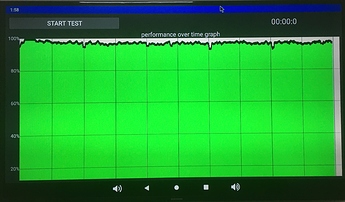
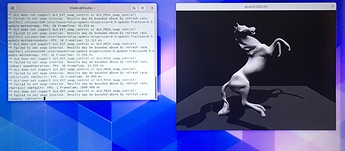
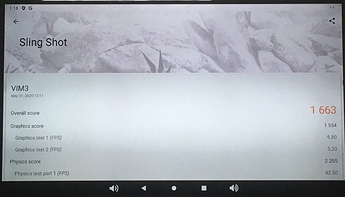
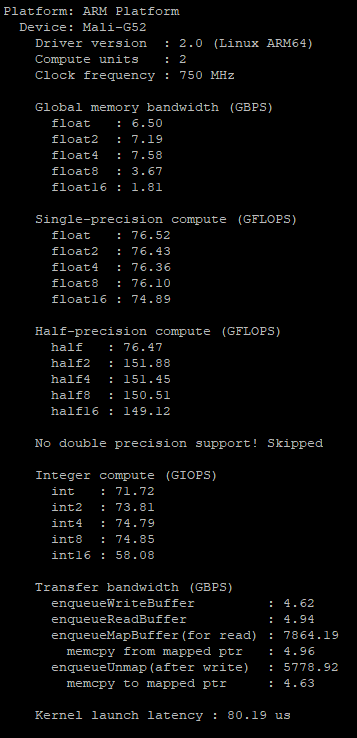


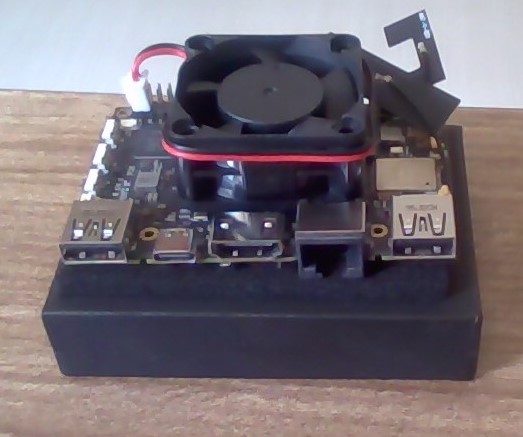





 ,
,