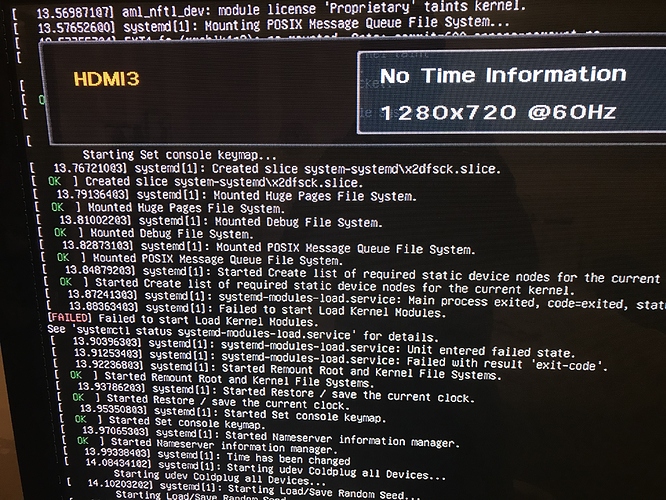From the beginning replace the firmware in eMMC on Android version. Only after that you can activate the multi-boot.
Hi @balbes150,
I used a different method, please note:
- in my eMMC I have a ubuntu that I compiled manually for some tests.
- I used the “Win32 Disk Imager” application to record the images on the microSD card.
- when you turned on the VIM2, it automatically booted via the card.
With this, I did not need to put the android in eMMC or anything!
Thanks ![]()
Good news. ![]()
I compiled a test image of Ubuntu server 20171201 with the latest version of the kernel 4.x and mainline u-boot (the file u-boot collected @numbqq).
The necessary patches to build u-boot provided by @narmstrong
After adding a new version of u-boot on the SD card,
dd if=u-boot.bin.sd.bin of=/dev/mmcblkX conv=fsync,notrunc bs=1 count=444
dd if=u-boot.bin.sd.bin of=/dev/mmcblkX conv=fsync,notrunc bs=512 skip=1 seek=1
and adding a file boot.scr system normally runs on the VIM2. Is output to the screen runs the console UART and a working wired network (can use SSH).
All the necessary files and the image can be found at this link.
I’m a little out of the loop. Is USB still non-function with mainline+VimPro?
narmstrong’s OpengGL and stuff is there already from what I understand
Maybe this is ready to be used as a headless server?
Just need to figure out how to have it autoconnect to WiFi on boot 
- USB this version is not working
- You can test this version in server mode. Please note, this is a test kernel and it is not intended for stable use.
Image update 5.37_3.14.29_20171208.
New image Armbian 20171211 with a light shell IceWM DE.
Is the USB something the Khadas Team is working on? @Gouwa 
I don’t understand the question.
You were saying “USB this version is not working”
According to this thread:
it sounded like USB was supposed to work with 4.14? Or at least in August everyone was waiting for USB support in mainline. I’m not really clear from who… Maybe I should post on that thread instead
At the moment in the mainline kernel has no support for USB on s905X and s912. If you really need this version, you can try a test version of the images Armbian kernel 4.14 in which the USB operates. This version of the kernel are built using a large number of patches from @narmstrong .
A test image with a Ubuntu Mate 17.04. To run on the VIM2 you need to uninstall the dtb file.img. The image uses a generic multiboot. To change the screen resolution, you need to change the script /boot/hdmi.sh (same as specified for images Armbian). The name and password of the user “khadas” , root password is “khadas”.
This image was compiled using script FENIX.
Added a new image 20171216 with Ubuntu Mate 17.04 kernel 4.9.40
Hi balbes150,
The image you build based on this commit? I’ve tried, but the HDMI can’t work well, my monitor resolution is 1080p@60hz, so I modify ‘/boot/hdmi.sh’ to 1080p@60hz.
OK. The problem is script /etc/initramfs-tools/scripts/local-top/khadas_init.sh, maybe need to be removed if enable 0hdmi service.
No need to remove it. I deliberately made the activation of the monitor in two phases. In the first stage is a minimum value (720). In the second stage the resolution is set again with parameters needed for operation (720 or 1080). Many on TV who have no 1080 mode, it is not possible to start the system. Two stages allow to do it on any models with a direct connection and when connected via HDMI adapter-VGA.
Image update Armbian 20171226.
The main change is the upgrade packages to the current versions in the network reach.
Thanks for this image Im so close to seeing the desktop. The mate distro hangs at starting Bluetooth service. I did notice this error on booting. Not sure if it has anything to do with it or not.
- What model VIM (905 or 912) ?
- The WiFi module is loaded ?
Activation instructions multi-boot.