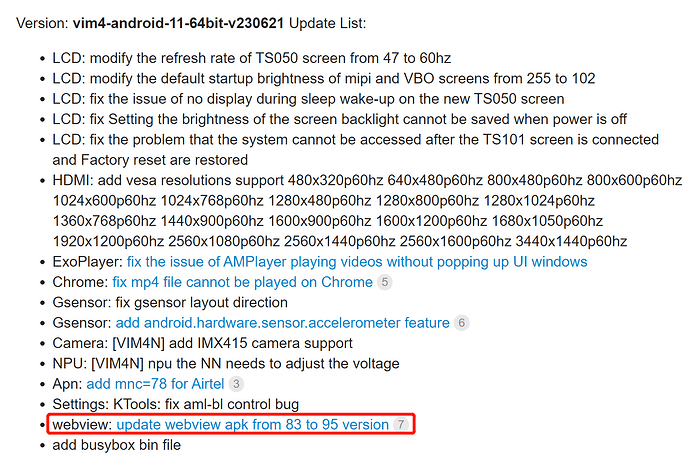@PeterLin Can you try this link? khadas - Google Drive
I have downloaded the apk and source code successfully.And I will try to analyze the reason of crash.
@Tomas if you have downloaded the vim4 source code,please edit frameworks/base/core/res/res/xml/config_webview_packages.xml to replace webviewproviders packageName to com.google.android.webview.
<webviewproviders>
<!-- The default WebView implementation -->
<!--<webviewprovider description="Android WebView" packageName="com.android.webview" availableByDefault="true">
</webviewprovider> -->
<webviewprovider description="Android WebView" packageName="com.google.android.webview" availableByDefault="true">
</webviewprovider>
</webviewproviders>
And then use your newest webview apk to replace external/chromium-webview/prebuilt/arm64/webview.apk.
At last,build Android code.
If you need the firmware,please consult @goenjoy .
@PeterLin Thank you for that solution. I will try that. As a side note, do you know if I can change something in the build process to enable 4K UI on the vim4?
The default code is 4K UI(device/khadas/kvim/kvim4.mk: PRODUCT_SUPPORT_4K_UI := true).
VIM4:/ $ wm size
Physical size: 3840x2160
VIM4:/ $
Hello dear Khadas team, I hope you enjoyed the New Year. I have now bought a Vim4 in addition to a Vim1s, I followed @Tomas instructions to update Webview.
I use the [Fully Kiosk Browser]
(Fully Kiosk Browser Lockdown | Android Kiosk Mode App) to display my Home Assistant dashboard. Unfortunately it freezes every now and then I read errors in logcat Webview. Is there any way to get an image with a new webview version cleanly integrated? With the preinstalled version I can not display my Frigate cameras but with a V108 version works for me. That would be really nice.
@Brot123 You mean to include the firmware modified above, right? Our next version of firmware will be included. If you need it urgently, you can download the firmware in the link below.
![]()
Hi @goenjoy,
I just tried installing the 230428 release from 8th of May. After installing the new OS image and then checking the WebView it looks like it is still using version 83. Was that intended?
Regards,
Tomas Christiansson
@Tomas yes. Because I cannot reproduce the problem you mentioned. Additionally, this APK exceeds the github limit of 100M.
Hi @goenjoy,
Thanks for the swift response and clarification.
We used the image from this thread to get the HDMI input to work, VIM4 HDMI input as camera? - #25 by goenjoy. That image used a newer webview iirc. However, testing this on our latest demo setup give a black screen on the Vx1 output.
Regards,
Tomas Christiansson
@Tomas Due to the previous latest APK exceeding 100M, I would like to confirm if this 80M APK can meet your needs? If satisfied, I will submit this version of APK for the next version. So can you help me test it? thanks!
Hi @goenjoy ,
I will test it ASAP and get back to you shortly.
Thank you in advance,
Tomas Christiansson
Hi @goenjoy,
The OS image you posted works like a charm, thank you so much ![]()
The webview version included is 108 which is the same as we have used for most of our testing.
Regards,
Tomas Christiansson
@goenjoy Is there a link to the latest compatible version of webview that we can use, that I can download?