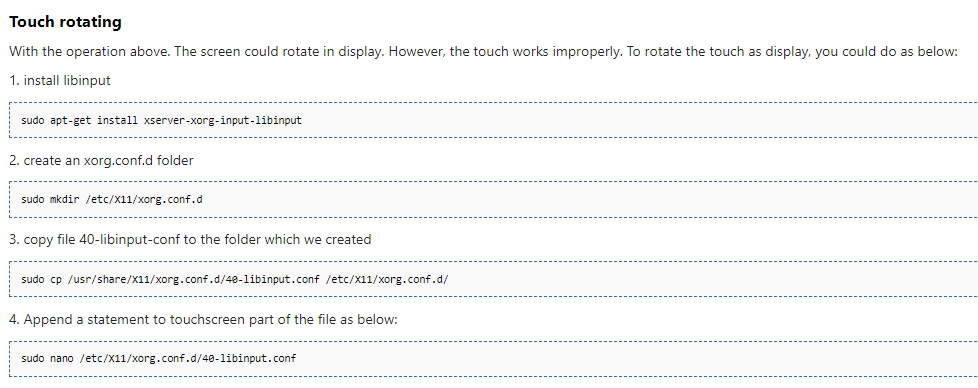@ClownMik did you try what I told you, any success ?
Try @Electr1 has said
just type ‘xinput’ Lets see if the touch screen is displayed…
Also did you test Touch panel with other device…?
Yes, in win10 it works
does xinput command list the touch screen…
Do you have a machine that runs linux with you…?
if so can you connect with it and try lsusb …?
root@Khadas:~# xinput
Unable to connect to X serverbuilt a new image…
but if you have a linux machine I suggest plugging it in that and try lsusb
Touchscreen connected to VM Ubuntu18.04
mik@mik:~$ lsusb
Bus 001 Device 001: ID 1d6b:0002 Linux Foundation 2.0 root hub
Bus 002 Device 003: ID 0483:5750 STMicroelectronics
Bus 002 Device 002: ID 80ee:0021 VirtualBox USB Tablet
Bus 002 Device 001: ID 1d6b:0001 Linux Foundation 1.1 root hubWith this touchscreen I have a CD with builded Raspbian image with included touch support as merchant said. But I’m not sure in will work on VIM1 board/
nope it won’t that image is for rasberry pi, not compatible with VIM’s
Can you upload the CD contents I can maybe patch it for VIM1
I have no CD reader but I’ll try to do something during the day.
no that won’t help much… leave it try this image we will see… I installed all USB touch drivers available
why don’t you try contacting Waveshare for more help, you might get some help from them…
http://www.eeti.com.tw/drivers_Linux.html
download the arm version and install the drivers… worth a shot…
Ok I’ll try. Thank you
try this also
modprobe hid_multitouch
if the module is not present let me know
I checked the module is not there rebuilding kernel now with that module
Hmm new image says
root@Khadas:~# modprobe hid_multitouch
modprobe: FATAL: Module hid_multitouch not found in directory /lib/modules/4.9.224
root@Khadas:~# modprobe -r usbtouchscreen
modprobe: FATAL: Module usbtouchscreen is builtin.hid_multitouch should solve your issue… 15 mins the image will be built
@ClownMik by any chance did you try this,
here is the screenshot of the file which should be in /usr/share/x11/xorg.conf.d/
, the file name should be 40-libinput.conf
I’ve tried it with my old image. Will try with new one too.