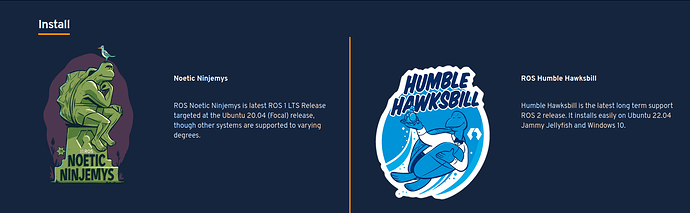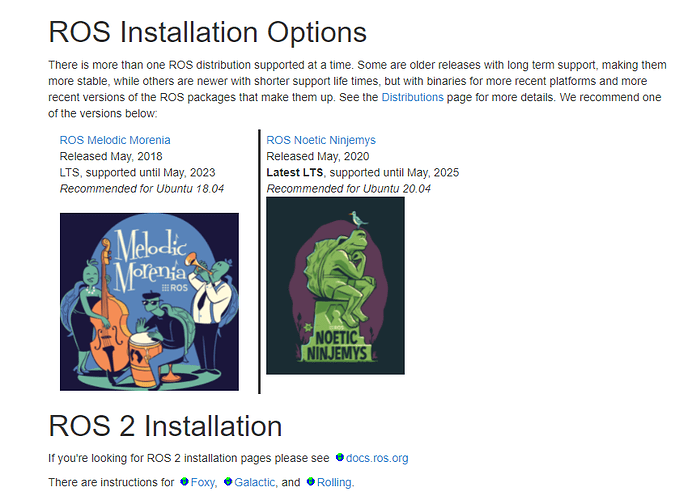Hello there,
I’m looking for some help to start the X service. I can’ t start X server successfully on Vim4, no matter if I use the official Ubuntu20.04 image or the one compiled by fenix. Gnome Xfce
gnome can be installed, but whenever I switch to the GUI, the purple screen always flashes once and then the screen is dark. Apparently I can’t access the GUI, however when I installed nomachine, I can access the GUI desktop remotely through this software, when and only when nomachine’s desktop service is enabled. I checked the status of systemctl. gdm3 is activated normally, but lightdm is not. lightdm --test-mode --debug shows that this is due to a failed D-bus connection. xinit command shows an error. The log shows the following. Any help to fix the desktop service?
[ 89.841]
X.Org X Server 1.20.13
X Protocol Version 11, Revision 0
[ 89.899] Build Operating System: linux Ubuntu
[ 89.919] Current Operating System: Linux Khadas 5.4.125 #1.0.11 SMP PREEMPT Wed Jul 6 15:03:52 CEST 2022 aarch64
[ 89.919] Kernel command line: root=UUID=24b43c0d-f98e-4c17-8902-25bd7d3cc1f5 rootflags=data=writeback rw rootfstype=ext4 console=ttyS0,921600 console=tty0 no_console_suspend earlycon=aml-uart,0xfe078000 fsck.repair=yes net.ifnames=0 ramoops.pstore_en=1 ramoops.record_size=0x8000 ramoops.console_size=0x4000 loop.max_part=4 khadas_board=VIM4 boot_source=emmc otg_device=1 logo=osd0,loaded,0x00300000 powermode=on vout=1080p60hz,enable panel_type=edp_0 lcd_ctrl=0x00000086 lcd_debug=0x00000000 hdmimode=1080p60hz outputmode=1080p60hz hdmichecksum=0xa0370000 dolby_vision_on=0 hdr_policy=0 hdr_priority= hdmitx=,422,12bit frac_rate_policy=1 hdmi_read_edid= osd_reverse=0 video_reverse=0 irq_check_en=0 androidboot.selinux=permissive androidboot.firstboot=1 wol_enable=0 jtag=disable reboot_mode=normal androidboot.bootloader=01.01.220708.144242 androidboot.hardware=amlogic androidboot.serialno=25a0000d96 mac=c8:63:14:72:8c:31 androidboot.mac=c8:63:14:72:8c:31 androidboot.wificountrycode=US androidboot.rpmb_state=0x0 partition_type=vendor
[ 90.058] Build Date: 14 December 2021 02:14:13PM
[ 90.082] xorg-server 2:1.20.13-1ubuntu1~20.04.2 (For technical support please see http://www.ubuntu.com/support)
[ 90.106] Current version of pixman: 0.38.4
[ 90.154] Before reporting problems, check http://wiki.x.org
to make sure that you have the latest version.
[ 90.154] Markers: (--) probed, (**) from config file, (==) default setting,
(++) from command line, (!!) notice, (II) informational,
(WW) warning, (EE) error, (NI) not implemented, (??) unknown.
[ 90.249] (==) Log file: "/var/log/Xorg.0.log", Time: Fri Jul 8 13:56:26 2022
[ 90.273] (==) Using system config directory "/usr/share/X11/xorg.conf.d"
[ 90.273] (==) No Layout section. Using the first Screen section.
[ 90.273] (==) No screen section available. Using defaults.
[ 90.273] (**) |-->Screen "Default Screen Section" (0)
[ 90.273] (**) | |-->Monitor "<default monitor>"
[ 90.273] (==) No monitor specified for screen "Default Screen Section".
Using a default monitor configuration.
[ 90.273] (==) Automatically adding devices
[ 90.273] (==) Automatically enabling devices
[ 90.273] (==) Automatically adding GPU devices
[ 90.273] (==) Automatically binding GPU devices
[ 90.273] (==) Max clients allowed: 256, resource mask: 0x1fffff
[ 90.274] (WW) The directory "/usr/share/fonts/X11/cyrillic" does not exist.
[ 90.274] Entry deleted from font path.
[ 90.274] (WW) The directory "/usr/share/fonts/X11/100dpi/" does not exist.
[ 90.274] Entry deleted from font path.
[ 90.274] (WW) The directory "/usr/share/fonts/X11/75dpi/" does not exist.
[ 90.274] Entry deleted from font path.
[ 90.274] (WW) The directory "/usr/share/fonts/X11/Type1" does not exist.
[ 90.274] Entry deleted from font path.
[ 90.274] (WW) The directory "/usr/share/fonts/X11/100dpi" does not exist.
[ 90.274] Entry deleted from font path.
[ 90.274] (WW) The directory "/usr/share/fonts/X11/75dpi" does not exist.
[ 90.274] Entry deleted from font path.
[ 90.274] (==) FontPath set to:
/usr/share/fonts/X11/misc,
built-ins
[ 90.274] (==) ModulePath set to "/usr/lib/xorg/modules"
[ 90.274] (II) The server relies on udev to provide the list of input devices.
If no devices become available, reconfigure udev or disable AutoAddDevices.
[ 90.274] (II) Loader magic: 0x5590f3a010
[ 90.274] (II) Module ABI versions:
[ 90.274] X.Org ANSI C Emulation: 0.4
[ 90.274] X.Org Video Driver: 24.1
[ 90.274] X.Org XInput driver : 24.1
[ 90.274] X.Org Server Extension : 10.0
[ 90.275] (--) using VT number 3
[ 90.275] (II) systemd-logind: logind integration requires -keeptty and -keeptty was not provided, disabling logind integration
[ 90.276] (II) xfree86: Adding drm device (/dev/dri/card0)
[ 90.277] (II) no primary bus or device found
[ 90.277] falling back to /sys/devices/platform/drm-subsystem/drm/card0
[ 90.277] (II) LoadModule: "glx"
[ 90.277] (II) Loading /usr/lib/xorg/modules/extensions/libglx.so
[ 90.278] (II) Module glx: vendor="X.Org Foundation"
[ 90.278] compiled for 1.20.13, module version = 1.0.0
[ 90.278] ABI class: X.Org Server Extension, version 10.0
[ 90.279] (==) Matched modesetting as autoconfigured driver 0
[ 90.279] (==) Matched fbdev as autoconfigured driver 1
[ 90.279] (==) Assigned the driver to the xf86ConfigLayout
[ 90.279] (II) LoadModule: "modesetting"
[ 90.279] (II) Loading /usr/lib/xorg/modules/drivers/modesetting_drv.so
[ 90.279] (II) Module modesetting: vendor="X.Org Foundation"
[ 90.279] compiled for 1.20.13, module version = 1.20.13
[ 90.279] Module class: X.Org Video Driver
[ 90.279] ABI class: X.Org Video Driver, version 24.1
[ 90.279] (II) LoadModule: "fbdev"
[ 90.279] (II) Loading /usr/lib/xorg/modules/drivers/fbdev_drv.so
[ 90.279] (II) Module fbdev: vendor="X.Org Foundation"
[ 90.279] compiled for 1.20.1, module version = 0.5.0
[ 90.279] Module class: X.Org Video Driver
[ 90.279] ABI class: X.Org Video Driver, version 24.0
[ 90.279] (II) modesetting: Driver for Modesetting Kernel Drivers: kms
[ 90.279] (II) FBDEV: driver for framebuffer: fbdev
[ 90.367] (II) modeset(0): using drv /dev/dri/card0
[ 90.367] (WW) Falling back to old probe method for fbdev
[ 90.367] (II) Loading sub module "fbdevhw"
[ 90.367] (II) LoadModule: "fbdevhw"
[ 90.368] (II) Loading /usr/lib/xorg/modules/libfbdevhw.so
[ 90.368] (II) Module fbdevhw: vendor="X.Org Foundation"
[ 90.368] compiled for 1.20.13, module version = 0.0.2
[ 90.368] ABI class: X.Org Video Driver, version 24.1
[ 90.368] (WW) VGA arbiter: cannot open kernel arbiter, no multi-card support
[ 90.368] (II) modeset(0): Creating default Display subsection in Screen section
"Default Screen Section" for depth/fbbpp 24/32
[ 90.368] (==) modeset(0): Depth 24, (==) framebuffer bpp 32
[ 90.369] (==) modeset(0): RGB weight 888
[ 90.369] (==) modeset(0): Default visual is TrueColor
[ 90.369] (II) Loading sub module "glamoregl"
[ 90.369] (II) LoadModule: "glamoregl"
[ 90.369] (II) Loading /usr/lib/xorg/modules/libglamoregl.so
[ 90.386] (II) Module glamoregl: vendor="X.Org Foundation"
[ 90.386] compiled for 1.20.13, module version = 1.0.1
[ 90.386] ABI class: X.Org ANSI C Emulation, version 0.4
[ 90.392] (II) modeset(0): glamor X acceleration enabled on Mali-G52
[ 90.392] (II) modeset(0): glamor initialized
[ 90.392] (II) modeset(0): Output HDMI-1 has no monitor section
[ 90.393] (II) modeset(0): EDID for output HDMI-1
[ 90.393] (II) modeset(0): Manufacturer: DEL Model: a0a4 Serial#: 876164179
[ 90.393] (II) modeset(0): Year: 2016 Week: 19
[ 90.393] (II) modeset(0): EDID Version: 1.3
[ 90.393] (II) modeset(0): Digital Display Input
[ 90.394] (II) modeset(0): Max Image Size [cm]: horiz.: 53 vert.: 30
[ 90.394] (II) modeset(0): Gamma: 2.20
[ 90.394] (II) modeset(0): DPMS capabilities: StandBy Suspend Off
[ 90.394] (II) modeset(0): Supported color encodings: RGB 4:4:4 YCrCb 4:4:4
[ 90.394] (II) modeset(0): Default color space is primary color space
[ 90.394] (II) modeset(0): First detailed timing is preferred mode
[ 90.394] (II) modeset(0): redX: 0.653 redY: 0.335 greenX: 0.323 greenY: 0.611
[ 90.394] (II) modeset(0): blueX: 0.153 blueY: 0.062 whiteX: 0.313 whiteY: 0.329
[ 90.394] (II) modeset(0): Supported established timings:
[ 90.394] (II) modeset(0): 720x400@70Hz
[ 90.394] (II) modeset(0): 640x480@60Hz
[ 90.394] (II) modeset(0): 640x480@75Hz
[ 90.394] (II) modeset(0): 800x600@60Hz
[ 90.394] (II) modeset(0): 800x600@75Hz
[ 90.394] (II) modeset(0): 1024x768@60Hz
[ 90.394] (II) modeset(0): 1024x768@75Hz
[ 90.394] (II) modeset(0): 1280x1024@75Hz
[ 90.394] (II) modeset(0): Manufacturer's mask: 0
[ 90.394] (II) modeset(0): Supported standard timings:
[ 90.394] (II) modeset(0): #0: hsize: 1152 vsize 864 refresh: 75 vid: 20337
[ 90.394] (II) modeset(0): #1: hsize: 1280 vsize 1024 refresh: 60 vid: 32897
[ 90.394] (II) modeset(0): #2: hsize: 1600 vsize 900 refresh: 60 vid: 49321
[ 90.394] (II) modeset(0): #3: hsize: 1600 vsize 1200 refresh: 60 vid: 16553
[ 90.394] (II) modeset(0): #4: hsize: 1920 vsize 1080 refresh: 60 vid: 49361
[ 90.394] (II) modeset(0): Supported detailed timing:
[ 90.394] (II) modeset(0): clock: 148.5 MHz Image Size: 527 x 296 mm
[ 90.394] (II) modeset(0): h_active: 1920 h_sync: 2008 h_sync_end 2052 h_blank_end 2200 h_border: 0
[ 90.394] (II) modeset(0): v_active: 1080 v_sync: 1084 v_sync_end 1089 v_blanking: 1125 v_border: 0
[ 90.394] (II) modeset(0): Serial No: 4VKH6656494S
[ 90.394] (II) modeset(0): Monitor name: DELL U2414H
[ 90.394] (II) modeset(0): Ranges: V min: 56 V max: 76 Hz, H min: 30 H max: 83 kHz, PixClock max 175 MHz
[ 90.394] (II) modeset(0): Supported detailed timing:
[ 90.394] (II) modeset(0): clock: 148.5 MHz Image Size: 527 x 296 mm
[ 90.394] (II) modeset(0): h_active: 1920 h_sync: 2008 h_sync_end 2052 h_blank_end 2200 h_border: 0
[ 90.394] (II) modeset(0): v_active: 1080 v_sync: 1084 v_sync_end 1089 v_blanking: 1125 v_border: 0
[ 90.394] (II) modeset(0): Supported detailed timing:
[ 90.394] (II) modeset(0): clock: 74.2 MHz Image Size: 527 x 296 mm
[ 90.394] (II) modeset(0): h_active: 1920 h_sync: 2008 h_sync_end 2052 h_blank_end 2200 h_border: 0
[ 90.394] (II) modeset(0): v_active: 540 v_sync: 542 v_sync_end 547 v_blanking: 562 v_border: 0
[ 90.394] (II) modeset(0): Supported detailed timing:
[ 90.394] (II) modeset(0): clock: 74.2 MHz Image Size: 527 x 296 mm
[ 90.394] (II) modeset(0): h_active: 1280 h_sync: 1390 h_sync_end 1430 h_blank_end 1650 h_border: 0
[ 90.394] (II) modeset(0): v_active: 720 v_sync: 725 v_sync_end 730 v_blanking: 750 v_border: 0
[ 90.395] (II) modeset(0): Supported detailed timing:
[ 90.395] (II) modeset(0): clock: 27.0 MHz Image Size: 527 x 296 mm
[ 90.395] (II) modeset(0): h_active: 720 h_sync: 736 h_sync_end 798 h_blank_end 858 h_border: 0
[ 90.395] (II) modeset(0): v_active: 480 v_sync: 489 v_sync_end 495 v_blanking: 525 v_border: 0
[ 90.395] (II) modeset(0): Number of EDID sections to follow: 1
[ 90.395] (II) modeset(0): EDID (in hex):
[ 90.395] (II) modeset(0): 00ffffffffffff0010aca4a053343934
[ 90.395] (II) modeset(0): 131a010380351e78ee7e75a755529c27
[ 90.395] (II) modeset(0): 0f5054a54b00714f8180a9c0a940d1c0
[ 90.395] (II) modeset(0): 010101010101023a801871382d40582c
[ 90.395] (II) modeset(0): 45000f282100001e000000ff0034564b
[ 90.395] (II) modeset(0): 4836363536343934530a000000fc0044
[ 90.395] (II) modeset(0): 454c4c205532343134480a20000000fd
[ 90.395] (II) modeset(0): 00384c1e5311000a20202020202001a0
[ 90.395] (II) modeset(0): 02031ff14c9005040302071601141f12
[ 90.395] (II) modeset(0): 132309070765030c0010008301000002
[ 90.395] (II) modeset(0): 3a801871382d40582c45000f28210000
[ 90.395] (II) modeset(0): 1e011d8018711c1620582c25000f2821
[ 90.395] (II) modeset(0): 00009e011d007251d01e206e2855000f
[ 90.395] (II) modeset(0): 282100001e8c0ad08a20e02d10103e96
[ 90.395] (II) modeset(0): 000f2821000018000000000000000000
[ 90.395] (II) modeset(0): 00000000000000000000000000000037
[ 90.395] (II) modeset(0): Printing probed modes for output HDMI-1
[ 90.395] (II) modeset(0): Modeline "1080p60hz"x60.0 148.50 1920 2008 2052 2200 1080 1084 1089 1125 +hsync +vsync (67.5 kHz eP)
[ 90.395] (II) modeset(0): Modeline "1080p50hz"x50.0 148.50 1920 2448 2492 2640 1080 1084 1089 1125 +hsync +vsync (56.2 kHz e)
[ 90.395] (II) modeset(0): Modeline "1080i60hz"x60.0 74.25 1920 2008 2052 2200 1080 1084 1094 1125 interlace +hsync +vsync (33.8 kHz e)
[ 90.395] (II) modeset(0): Modeline "1080i50hz"x50.0 74.25 1920 2448 2492 2640 1080 1084 1094 1125 interlace +hsync +vsync (28.1 kHz e)
[ 90.395] (II) modeset(0): Modeline "720p60hz"x60.0 74.25 1280 1390 1430 1650 720 725 730 750 +hsync +vsync (45.0 kHz e)
[ 90.395] (II) modeset(0): Modeline "720p50hz"x50.0 74.25 1280 1720 1760 1980 720 725 730 750 +hsync +vsync (37.5 kHz e)
[ 90.395] (II) modeset(0): Modeline "576i50hz"x100.0 27.00 720 732 795 864 576 580 586 625 interlace -hsync -vsync (31.2 kHz e)
[ 90.395] (II) modeset(0): Modeline "576p50hz"x50.0 27.00 720 732 796 864 576 581 586 625 -hsync -vsync (31.2 kHz e)
[ 90.395] (II) modeset(0): Modeline "480p60hz"x60.0 27.03 720 736 798 858 480 489 495 525 -hsync -vsync (31.5 kHz e)
[ 90.395] (II) modeset(0): Modeline "480i60hz"x120.0 27.03 720 739 801 858 480 488 494 525 interlace -hsync -vsync (31.5 kHz e)
[ 90.395] (II) modeset(0): Modeline "dummy_l"x55.5 25.00 720 736 798 858 480 489 495 525 -hsync -vsync (29.1 kHz)
[ 90.395] (II) modeset(0): Output HDMI-1 connected
[ 90.395] (II) modeset(0): Using exact sizes for initial modes
[ 90.395] (II) modeset(0): Output HDMI-1 using initial mode 1080p60hz +0+0
[ 90.396] (==) modeset(0): Using gamma correction (1.0, 1.0, 1.0)
[ 90.396] (==) modeset(0): DPI set to (96, 96)
[ 90.396] (II) Loading sub module "fb"
[ 90.396] (II) LoadModule: "fb"
[ 90.396] (II) Loading /usr/lib/xorg/modules/libfb.so
[ 90.396] (II) Module fb: vendor="X.Org Foundation"
[ 90.396] compiled for 1.20.13, module version = 1.0.0
[ 90.396] ABI class: X.Org ANSI C Emulation, version 0.4
[ 90.396] (II) UnloadModule: "fbdev"
[ 90.396] (II) Unloading fbdev
[ 90.397] (II) UnloadSubModule: "fbdevhw"
[ 90.397] (II) Unloading fbdevhw
[ 90.524] (==) modeset(0): Backing store enabled
[ 90.524] (==) modeset(0): Silken mouse enabled
[ 90.942] (II) modeset(0): Initializing kms color map for depth 24, 8 bpc.
[ 90.942] (==) modeset(0): DPMS enabled
[ 90.943] (II) modeset(0): [DRI2] Setup complete
[ 90.943] (II) modeset(0): [DRI2] DRI driver: meson
[ 90.943] (II) modeset(0): [DRI2] VDPAU driver: meson
[ 90.943] (II) Initializing extension Generic Event Extension
[ 90.943] (II) Initializing extension SHAPE
[ 90.943] (II) Initializing extension MIT-SHM
[ 90.943] (II) Initializing extension XInputExtension
[ 90.944] (II) Initializing extension XTEST
[ 90.944] (II) Initializing extension BIG-REQUESTS
[ 90.944] (II) Initializing extension SYNC
[ 90.944] (II) Initializing extension XKEYBOARD
[ 90.944] (II) Initializing extension XC-MISC
[ 90.945] (II) Initializing extension SECURITY
[ 90.945] (II) Initializing extension XFIXES
[ 90.945] (II) Initializing extension RENDER
[ 90.945] (II) Initializing extension RANDR
[ 90.946] (II) Initializing extension COMPOSITE
[ 90.946] (II) Initializing extension DAMAGE
[ 90.946] (II) Initializing extension MIT-SCREEN-SAVER
[ 90.946] (II) Initializing extension DOUBLE-BUFFER
[ 90.947] (II) Initializing extension RECORD
[ 90.947] (II) Initializing extension DPMS
[ 90.947] (II) Initializing extension Present
[ 90.947] (II) Initializing extension DRI3
[ 90.947] (II) Initializing extension X-Resource
[ 90.948] (II) Initializing extension XVideo
[ 90.948] (II) Initializing extension XVideo-MotionCompensation
[ 90.948] (II) Initializing extension SELinux
[ 90.948] (II) SELinux: Disabled on system
[ 90.948] (II) Initializing extension GLX
[ 91.385] (EE) AIGLX error: Calling driver entry point failed
[ 91.407] (II) IGLX: Loaded and initialized swrast
[ 91.407] (II) GLX: Initialized DRISWRAST GL provider for screen 0
[ 91.407] (II) Initializing extension XFree86-VidModeExtension
[ 91.407] (II) Initializing extension XFree86-DGA
[ 91.407] (II) Initializing extension XFree86-DRI
[ 91.408] (II) Initializing extension DRI2
[ 91.408] (EE) modeset(0): Failed to create pixmap
[ 91.408] (EE)
Fatal server error:
[ 91.408] (EE) failed to create screen resources(EE)
[ 91.408] (EE)
Please consult the The X.Org Foundation support
at http://wiki.x.org
for help.
[ 91.408] (EE) Please also check the log file at "/var/log/Xorg.0.log" for additional information.
[ 91.409] (EE)
[ 91.614] (EE) Server terminated with error (1). Closing log file.