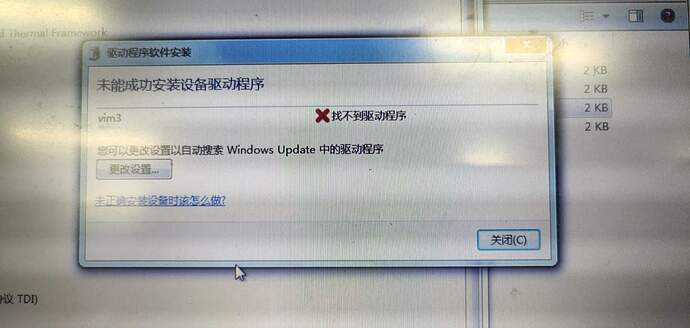Which Khadas SBC do you use?
**Delete this line and post your answer here.**
Which system do you use? Android, Ubuntu, OOWOW or others?
**Delete this line and post your answer here.**
Which version of system do you use? Khadas official images, self built images, or others?
**Delete this line and post your answer here.**
Please describe your issue below:
**Delete this line and post your answer here.**
Post a console log of your issue below:
**win7安装VIM3的驱动失败.**
numbqq
2
@zxl1109007773 提供更多有用信息,比如:用的哪个驱动?报什么错之类的。
就是按照官方的连接,下载的 [USB Upgrade Tool]工具,在安装dpscat.exe和dpinst32.exe之后,再打开 升级工具`VIM1_2_3.exe发现没有设备,在设备管理器里面看到设备没有安装驱动程序,电脑时win7的
@numbqq 驱动安装失败,我尝试别的电脑也是这样,帮我分析下,谢谢
RayLei
6
方便用win10系统尝试一下吗,排除一下不是硬件问题
我在win10上面试过,也不行,但是连接win10电脑发现识别成了一个adb设备
我发现设备已经可以开机了,里面应该是装了一个android系统,我怎么重新装系统,改成ubuntu系统呢
RayLei
10
win10这边不行,具体情况方便截个图?操作步骤方便的话也描述一下。
lukas
11
win7系统下,VIM3设备显示ADB驱动无法安装,需要在“设备管理器”中右键选择没有成功安装的ADB驱动,然后再在里面将设备类型选择为移动设备类型,然后ADB驱动安装失败的问题就就解决了,通过数据线电脑会自动显示出VIM3的内部存储空间。下次插上电脑也能识别出来。
1 Like