With OOWOW latest version, all downloaded images cause a boot loop.
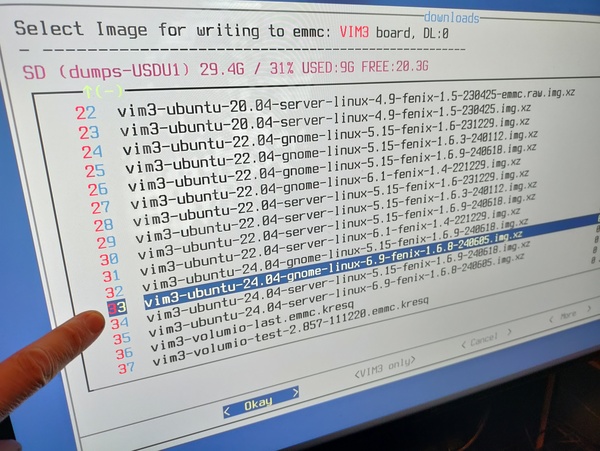
Also, once boot looping like this happens. They only qay I’ve found out is to reflash the emmc with the windows burn tool with the single OS I’ve found that will install which is an Ubuntu24 with the 5.15 kernal desktop gnome.
So once this boot loop happens, I have to reflash it with this spicific image because it won’t boot from the SD card with OOWOW on it anymore. It loops until something gets cleared with a emmc flash.
Hello @The_Texan
How you supply the power? We suggest you to supply the power with our official PD adaptor or you may have power issue and can case boot loop issue.
Could you tell me which image you tried?
I just checed to use latest oowow to install image same as you point above ubuntu-24.04/vim3-ubuntu-24.04-gnome-linux-6.9-fenix-1.6.8-240605.img.xz and it works well.
khadas@Khadas:~$ uname -a
Linux Khadas 6.9.1+ #1.6.8 SMP Wed Jun 5 10:11:30 CST 2024 aarch64 aarch64 aarch64 GNU/Linux
khadas@Khadas:~$
khadas@Khadas:~$
khadas@Khadas:~$ cat /etc/fenix-release
# PLEASE DO NOT EDIT THIS FILE
BOARD=VIM3
VENDOR=Amlogic
VERSION=1.6.8
ARCH=arm64
INITRD_ARCH=arm64
INSTALL_TYPE=SD-USB
IMAGE_VERSION=1.6.8-240605
################ GIT VERSION ################
UBOOT_GIT_VERSION=khadas-edges-u-boot-2017.09-v1.6.8-release
LINUX_GIT_VERSION=khadas-linux-6.9.y-v1.6.8-release
FENIX_GIT_VERSION=v1.6.8
#############################################
khadas@Khadas:~$
khadas@Khadas:~$
khadas@Khadas:~$
khadas@Khadas:~$ df -h
Filesystem Size Used Avail Use% Mounted on
tmpfs 378M 6.3M 372M 2% /run
/dev/mmcblk1p2 29G 3.6G 25G 13% /
tmpfs 1.9G 0 1.9G 0% /dev/shm
tmpfs 5.0M 8.0K 5.0M 1% /run/lock
tmpfs 1.9G 8.0K 1.9G 1% /tmp
/dev/mmcblk1p1 240M 97M 144M 41% /boot
tmpfs 378M 92K 378M 1% /run/user/111
tmpfs 378M 80K 378M 1% /run/user/1000
khadas@Khadas:~$
And after you install image with oowow online, you need to remove the SD card to boot new os from the eMMC.
That is the image I used. It was a choice on the OOWOW menu. The picture above shows that image. build 240605. After install, I powered down the card with the option from the menu on OOWOW, removed the sd card, then rebooted. It then loop boots. All of the images I tried from OOWOW do this and most of the images install from the burn tool. It also does this if I install an OS to the SD card, then run the ‘sudo emmc-install’ from that sd OS.
Hello @The_Texan
I think it is caused by wrong operation steps.can you share the steps of your oowow? let’s find the problem together.
How you supply the power? We suggest you to supply the power with our official PD adaptor or you may have power issue and can case boot loop issue.