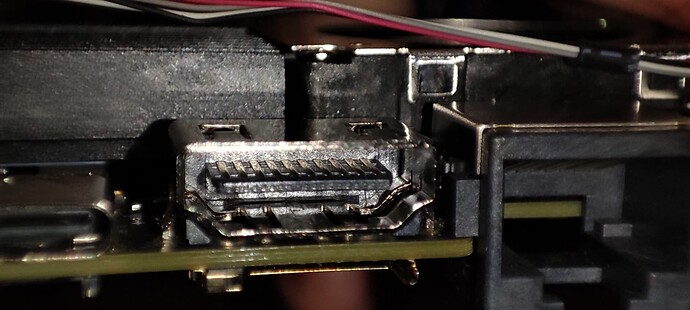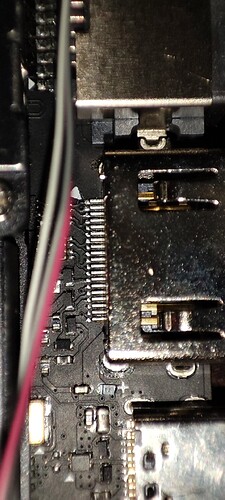I used my cable but it looks like the HDMI port has no signal.
I only have this cable to use with Type-c at the same time, so I am not in a position to test other cables.
My cable should meet the HDMI 2.0 4k60fps standard.
Here is the link to my cable:
https://item.jd.com/5063686.html
I’ve linked to VIM3 using ssh, so I’m sure it boots sucessful.
What’s the resolution of screen you used?
It should be OK.
the resolution of screen is 1080P
The Image I used is VIM3_Ubuntu-gnome-focal_Linux-4.9_arm64_EMMC_V1.0.9-211217.img.
Is there any command to detect my HDMI interface?
Are you sure the monitor is set to HDMI input?
Check the monitor with another device using the same cable.
That image does work, if the monitor checks out then wipe the EMMC and re-install.
$ sudo apt install mesa-utils
$ glxinfo -B
then
$ glxinfo | grep render
direct rendering: Yes
GLX_MESA_query_renderer, GLX_MESA_swap_control, GLX_NV_float_buffer,
GLX_MESA_copy_sub_buffer, GLX_MESA_query_renderer, GLX_OML_swap_method,
Extended renderer info (GLX_MESA_query_renderer):
OpenGL renderer string: llvmpipe (LLVM 12.0.0, 128 bits)
GL_ARB_compute_shader, GL_ARB_conditional_render_inverted,
GL_NV_conditional_render, GL_NV_copy_image, GL_NV_depth_clamp,
GL_ARB_conditional_render_inverted, GL_ARB_conservative_depth,
GL_NV_conditional_render, GL_NV_copy_depth_to_color, GL_NV_copy_image,
GL_EXT_render_snorm, GL_EXT_robustness, GL_EXT_sRGB_write_control,
GL_NV_conditional_render, GL_NV_draw_buffers, GL_NV_fbo_color_attachments,
GL_OES_element_index_uint, GL_OES_fbo_render_mipmap,
I had to look this up and try it before sharing it with you. I don’t know of any direct Ubuntu command that will show the device.
The output is from the VIM3 I am using.
$ glxinfo | grep Device
Device: llvmpipe (LLVM 12.0.0, 128 bits) (0xffffffff)
You might have to install this first to get the mesa utilities to work
sudo apt-get install libglfw3
sudo apt-get install libglfw3-dev
Mine is missing something:
root@Khadas:~# glxinfo | grep render
direct rendering: Yes
GLX_MESA_query_renderer, GLX_MESA_swap_control, GLX_NV_float_buffer,
GLX_MESA_query_renderer, GLX_OML_swap_method, GLX_SGIS_multisample,
Extended renderer info (GLX_MESA_query_renderer):
OpenGL renderer string: llvmpipe (LLVM 12.0.0, 128 bits)
GL_ARB_conditional_render_inverted, GL_ARB_conservative_depth,
GL_NV_conditional_render, GL_NV_copy_depth_to_color, GL_NV_copy_image,
root@Khadas:~# glxinfo -B
name of display: localhost:10.0
display: localhost:10 screen: 0
direct rendering: Yes
Extended renderer info (GLX_MESA_query_renderer):
Vendor: Mesa/X.org (0xffffffff)
Device: llvmpipe (LLVM 12.0.0, 128 bits) (0xffffffff)
Version: 21.2.6
Accelerated: no
Video memory: 3707MB
Unified memory: no
Preferred profile: core (0x1)
Max core profile version: 4.5
Max compat profile version: 3.1
Max GLES1 profile version: 1.1
Max GLES[23] profile version: 3.2
OpenGL vendor string: Mesa/X.org
OpenGL renderer string: llvmpipe (LLVM 12.0.0, 128 bits)
OpenGL version string: 3.1 Mesa 21.2.6
OpenGL shading language version string: 1.40
OpenGL context flags: (none)
root@Khadas:~# glxinfo | grep Device
Device: llvmpipe (LLVM 12.0.0, 128 bits) (0xffffffff)
I use this cable to connect my pc to the monitor and it works.
But it connects to my VIM3 and monitor and it does not work.
My VIM3 on Krescue, HDMI not working either.
I am assuming it might very well be an issue with the actual output of the HDMI. How old is the board and did you buy it new or is it used when you got it?
Since your output does not match mine it is not an indication of a software problem. We are testing the boards and have a lot more loaded up for OpenGl and more than likely that is why the results are different, getting results would imply the graphics portion is working, the actual physical output of your board seems to have an issue.
Here are a few tools that will give you some more information
$ sudo dmesg | grep video
$ sudo dmesg | grep pci
$ sudo dmesg | grep usb
$ lspci
$ lsusb
When viewing these you might have to stretch the terminal out to full screen so you can view the full line
Thank you very much, I still don’t get it.
But I am now in contact with the after-sales service.
I think the HDMI is broken.
Its hard to troubleshoot this stuff anymore due to the complexity of software. Glad they are taking care of your HDMI problem.
If it is a software issue please post the find so others can learn from it.
I got the solution, the SOC is broken, they replaced it.