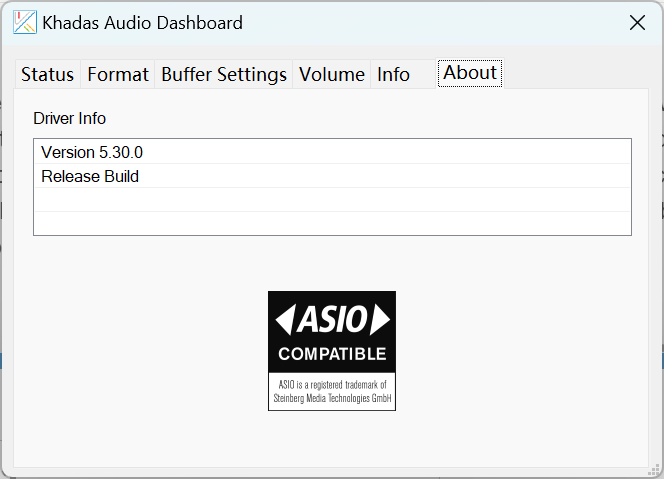Hi a few days ago I ask here what driver i needed to install to use my Khadas tea on my windows 11 pc, and it installed great with no problems, but I’m now wondering what cable am I supposed to use to connect it to my pc? Because I used the usb-c cable that came with it to connect it to my pc with a usb-c to usb-b adapter and the tea don’t show up in the Khadas audio dashboard am I supposed to use a special cable for this? Thank you in advance for the help.
Hi Nexus,
Not very sure your connecttion, Tea only a usb-c, how to connect to PC with a usb-c and connect to a adapter at the same time? could you help to take a picture show the connection please.
1.Tea support to connect PC, and the usb-c cable support too. please check wheather the Tea has turn on?
2. Please try to connect the pc directry,you can remove the usb hub(if you use a usb hub) to have a try.
3. If that not work, please use a nother usb cable to have a try.