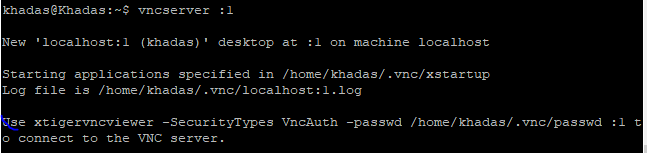carles
January 19, 2023, 7:37am
1
vim3
Ubuntu
Khadas Download Server
I can stablish connection for vncserver but not connect from vncclient. Perhaps I need to downgrade ubuntu’s version?
@pigpigfang
一.安装依赖与VNC Server
$ sudo apt-get install gnome-session-flashback
$ sudo apt-get install tigervnc-standalone-server
二.配置VNC使用环境
关闭防火墙与状态查看
$ sudo ufw disable
Firewall stopped and disabled on system startup
$ sudo ufw status
Status: inactive
设置VNC远程连接密码(习惯设为khadas
I would like to know the error message that is reported when the connection fails.
carles
March 12, 2023, 6:47pm
3
-Unable to connect.
I have ports enabled and I have vncclient connected to raspi and jetson nano.
carles
March 13, 2023, 8:52am
4
Hi @ivan.li ,
Linux Khadas 6.0.0 #1 .3 SMP Fri Nov 18 05:06:37 UTC 2022 aarch64 aarch64 aarch64 GNU/Linux
but I ca’nt connect,
Thanks.
carles:
but I ca’nt connect,
We don’t use vncserver, however did check out the website and it appears that you need a paid license to use it.
carles
March 14, 2023, 6:44am
6
Thanks @foxsquirrel . You can install without paying and it’s legal.
carles
March 14, 2023, 6:50pm
7
Installed following jetson nano. link to jetson nano vnc setup
Ubuntu version installed : vim3-ubuntu-20.04-gnome-linux-5.18 ( I think version is not important)
ONLY WORKS IF A SCREEN IS CONNECTED TO BOARD
$ sudo apt-get install vino
You can share screen on settings
$ mkdir -p ~/.config/autostart
$ cp /usr/share/applications/vino-server.desktop ~/.config/autostart/.
$ gsettings set org.gnome.Vino prompt-enabled false
$ gsettings set org.gnome.Vino require-encryption false
$ gsettings set org.gnome.Vino authentication-methods "['vnc']"
$ gsettings set org.gnome.Vino vnc-password $(echo -n 'thepassword'|base64)
$ sudo reboot