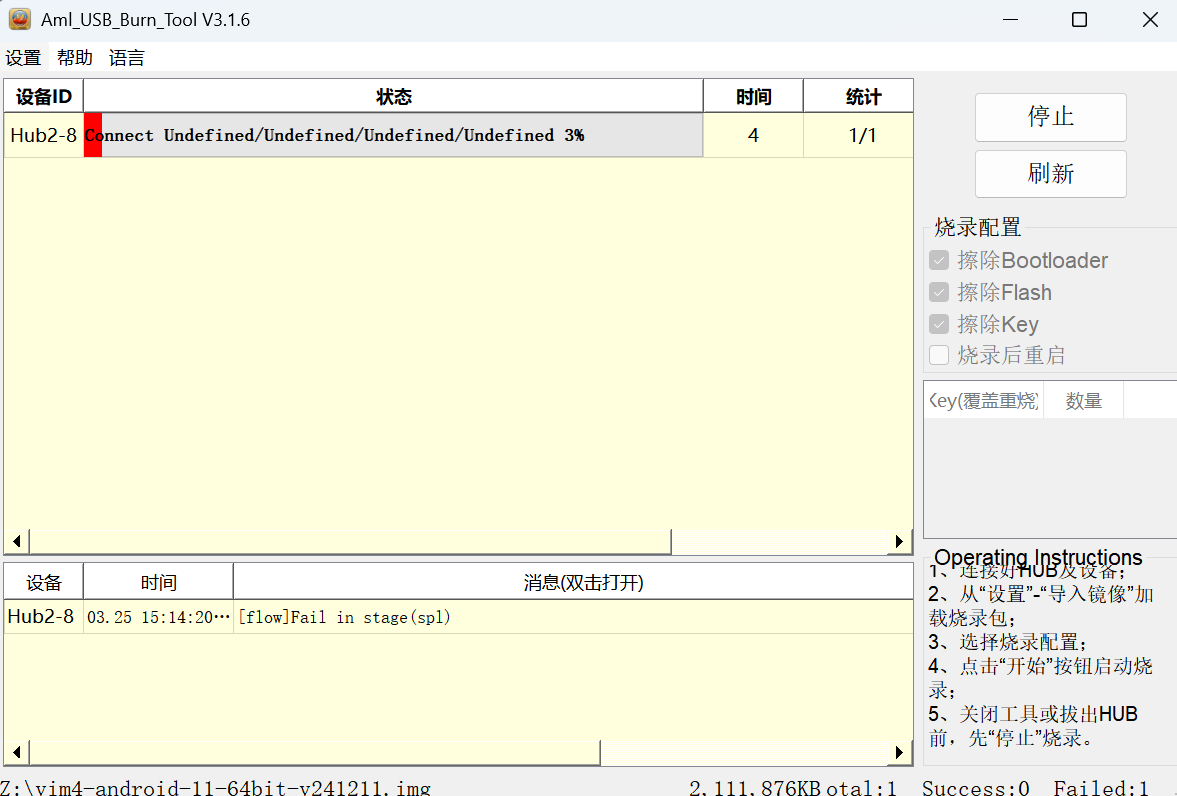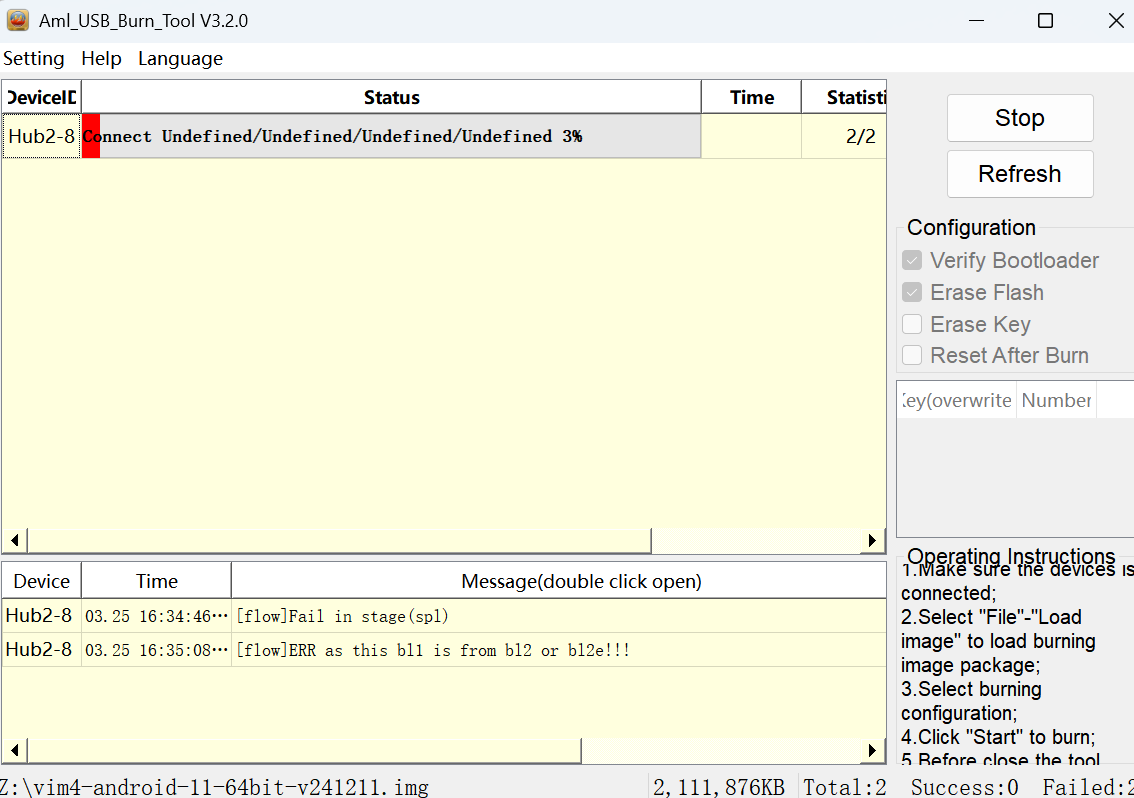Which system do you use? Android, Ubuntu, OOWOW or others?
vim4-android-11-64bit-v241211
Which version of system do you use? Please provide the version of the system here:
**Delete this line and post your answer here.**
Please describe your issue below:
vim4 无法启动,希望刷成android11 镜像,刷机失败
刷机工具 https://dl.khadas.com/products/vim4/tool/aml-burn-tool-v3.2.0.zip
参照下面的方法,系统可以进入到upgrade mode
“
-
Connect VIM4 to PC with a USB-C cable.
-
Quickly press the
Functionkey 3 times in 2 seconds, then release the key. You will see the Power LED (Red) blink for about 3 seconds. -
The Power LED (Red) turns OFF, which indicates that the board is in Upgrade Mode (Maskrom Mode).”
PC端工具可以检测到设备
刷机过程中会失败,工具的日志显示如下错误。请帮忙看看什么原因
Post a console log of your issue below:
[14:18:46 711][Global][Inf]--Host: 符合 USB xHCI 的主机控制器
[14:18:46 712][Global][Inf]---->Roothub:USB#ROOT_HUB30#4&37353152&0&0#{f18a0e88-c30c-11d0-8815-00a0c906bed8}
[14:18:46 737][Global][Inf]--ScanUSBDevice 1 device
[14:18:46 737][Global][Inf]--UpdateDeviceData Hub2-2
[14:18:46 747][Hub2-2][Inf]--Device_Out_Log:LMsg[usbFlw]to open img["D:\\home\\simon\\Downloads\\vim4-android-11-64bit-v241211.img\\vim4-android-11-64bit-v241211.img"]
[14:18:46 748][Hub2-2][Inf]--Device_Out_Log:LMsg[usbFlw]device path [\\?\usb#vid_1b8e&pid_c004#905660110971061100000000#{f72fe0d4-cbcb-407d-8814-9ed673d0dd6b}]
[14:18:46 748][Hub2-2][Inf]--Device_Out_Log:LMsg[usbFlw]portXY=[[Hub2-2]]
[14:18:46 751][Hub2-2][Inf]--Device_Out_Log:LMsg[usbFlw]identifyHost 6-0-0-0-0-0-0-15
[14:18:46 751][Hub2-2][Inf]--Device_Out_Log:384LErr[usbFlw]ERR as this bl1 is from bl2 or bl2e!!!
[14:18:46 751][Hub2-2][Inf]--Device_Out_Log:LMsg[usbFlw]stack traceback:
[14:18:46 751][Hub2-2][Inf]--Device_Out_Log:LMsg[usbFlw] [string "usb_flow_dnl"]:917: in upvalue 'prERR'
[14:18:46 751][Hub2-2][Inf]--Device_Out_Log:LMsg[usbFlw] [string "usb_flow_dnl"]:384: in function <[string "usb_flow_dnl"]:365>
[14:18:46 751][Hub2-2][Inf]--Device_Out_Log:LMsg[usbFlw] [C]: in function 'xpcall'
[14:18:46 751][Hub2-2][Inf]--Device_Out_Log:LMsg[usbFlw] [string "usb_flow_dnl"]:994: in main chunk
[14:18:46 752][Hub2-2][Inf]--Device_Out_Log:LMsg[usbFlw]FAILURE!! in [romboot] flow(true, nil)
[14:18:46 756][Hub2-2][Inf]--[flow]ERR as this bl1 is from bl2 or bl2e!!!