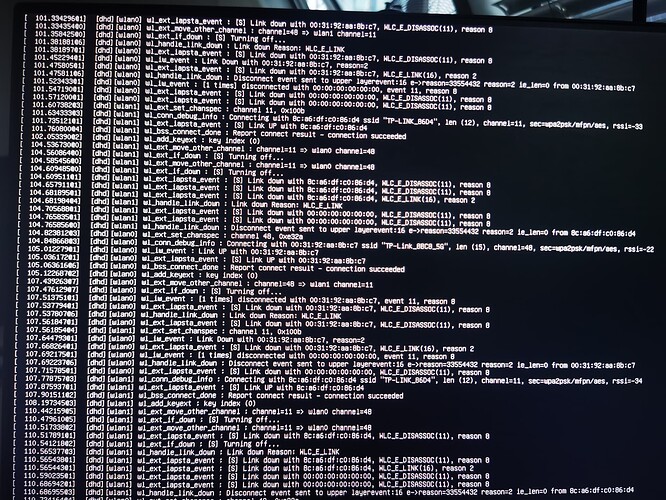Hello,
I am recently in the process of moving my work from Vim3 to Vim4. I have found a few networking issues with Vim4.
- First, the Ethernet network works perfectly, but when the WLAN network is connected, it will be difficult to communicate data via wifi, as shown by a huge latency.
- Second, even if Ethernet is disconnected, when I enable wlan0 and wlan1 to work at the same time, they connect to hotspots of different frequencies (802.11ac 5ghz TP-Link Anchor C50 AC1200, TPlink TL-WR842N 2.4Ghz) and the latency will be significantly higher. They seem to be multiplexing a channel over time and switching at no more than 10hz. This makes it impossible not only to connect different devices using two different networks at the same time, but even to be disconnected from any one device.
- Thirdly, when I just connect wlan0 or wlan1 on a hotspot at 5ghz frequency (802.11ac TP-Link Anchor C50 AC1200), testing via ping command I found that the latency of vim4 is stable around 200ms on the LAN, while the vim3 only has 2ms latency in the same case. When I use it to drive a camera and watch it remotely over wifi, the latency is very noticeable, which usually does not exist on the vim3.
- Fourth, the Ethernet PHY always starts up with boot, but the wifi seems to have some trouble. When I disconnect the ethernet connection, I can’t remote login with ssh via wifi after boot, while when Ethernet is connected, ssh can remote login to it, and then ssh remote login via wifi is also then possible.
These above mentioned do not seem to be OS related. I’ve tried it with ubuntu22 and ubunut20, both official and compiled. Could this be a driver issue? Because the speed and latency of connecting to the public network via wifi is acceptable (<10ms, 80MBps), while the latency of communication within the LAN is noticeable compared to vim3.