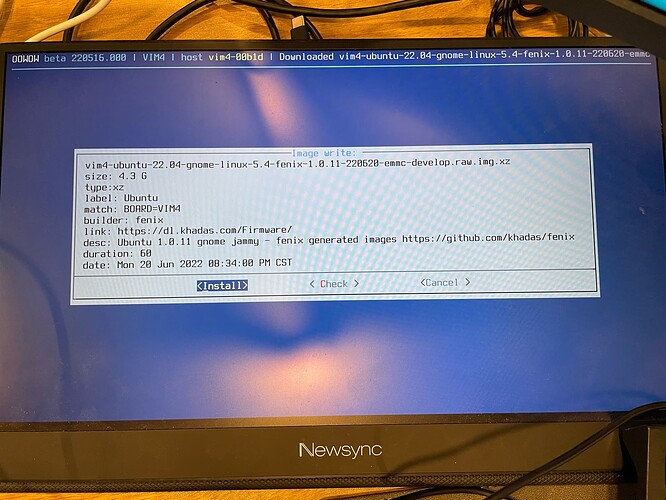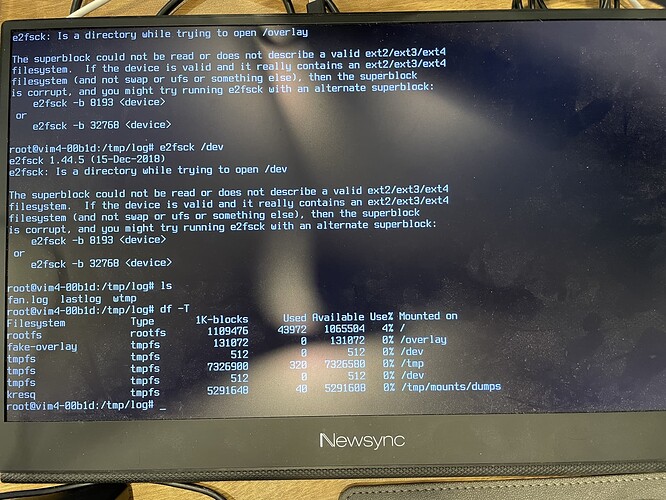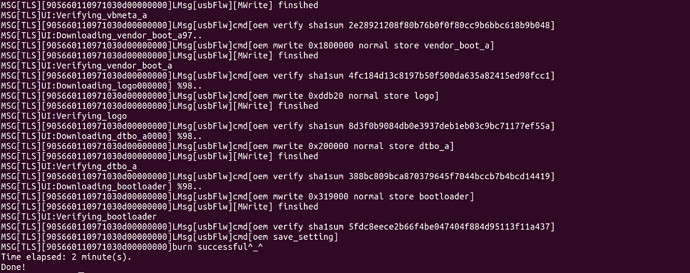DY_Y1
July 7, 2022, 6:24am
1
Ubuntu
Khadas official images
Hello.
And I rebooted according to the message. After that
The Khadas logo appears and a black screen is displayed.
I need help.
Thank you.
if your OS system non boot-able , lets try start oowow with FUNCTION + RESET, which can help to solve problem
possible solution
try to check whats wrong with current OS - menu → shell → check fs , os logs, etc … (rescue procedure need some linux skills)
try reinstall
try install other images
How long are you waiting for it to boot?
Do you have a TTL interface connected to linux UART port, this can monitor what is going on during boot.
DY_Y1
July 8, 2022, 2:12am
4
Thank you for your reply.
The only shell I could access was the shell in OOWOW. Several methods were attempted, but did not work.
I reinstalled it, but the vim4 did not boot.
Tried installing all other images, but did not boot.
DY_Y1
July 8, 2022, 2:18am
5
Thank you for your replay
I would like to suggest you to install an image manually.
Download this file : https://dl.khadas.com/products/vim4/firmware/android/vim4-android-11-64bit-v220601.7z
Decompress 7z file, then check the extracted file size. it should be 1,798,461,936 bytes.
Update via USB - follow this guide :Install OS into eMMC | Khadas Documentation
DY_Y1
July 8, 2022, 8:16am
7
Trank you… but this way also did not boot.
rescue system via linux shell need some basic linux skills
blkid $(mmc_disk)
fsck.ext4 $(mmc_disk)p1
fsck.ext4 $(mmc_disk)p2
DY_Y1
July 18, 2022, 2:23am
9
Thank you, I tried the method you mentioned, but it just didn’t work when I got the following message:
And the other way around, I looked up Linux skills on Google, and it didn’t work.
DY_Y1
July 18, 2022, 2:25am
10
Thank you.
DY_Y1
July 22, 2022, 5:48am
12
I tried all the disks along the two pages below, but there was no output.
hyphop
July 22, 2022, 7:23am
13
my recommendation rescue shell is for advanced user - its mean need have some *nix skills - if u dont know how - please read some mans … easy to get tons of them in internet
please read my prev topics
its not solution its just examples
blkid $(mmc_disk)
fsck.ext4 $(mmc_disk)p1
fsck.ext4 $(mmc_disk)p2
Do you have a ttl-USB converter connected to the VIM board and using a different machine with minicom?
DY_Y1
August 5, 2022, 8:57am
15
I connected it to a different monitor and it worked . I think it’s because I used a monitor with an unsupported resolution. However, the oowow screen or logo screen came out, so I thought it was a monitor with resolution supported by vim4. Be careful of the others.
hyphop
August 6, 2022, 2:35am
16
yes oowow force setup to fullHD, i have try to imrrove it
BTW: whats was your supported resolution?