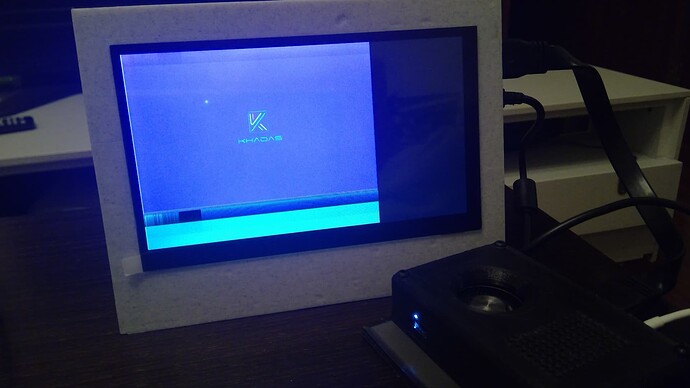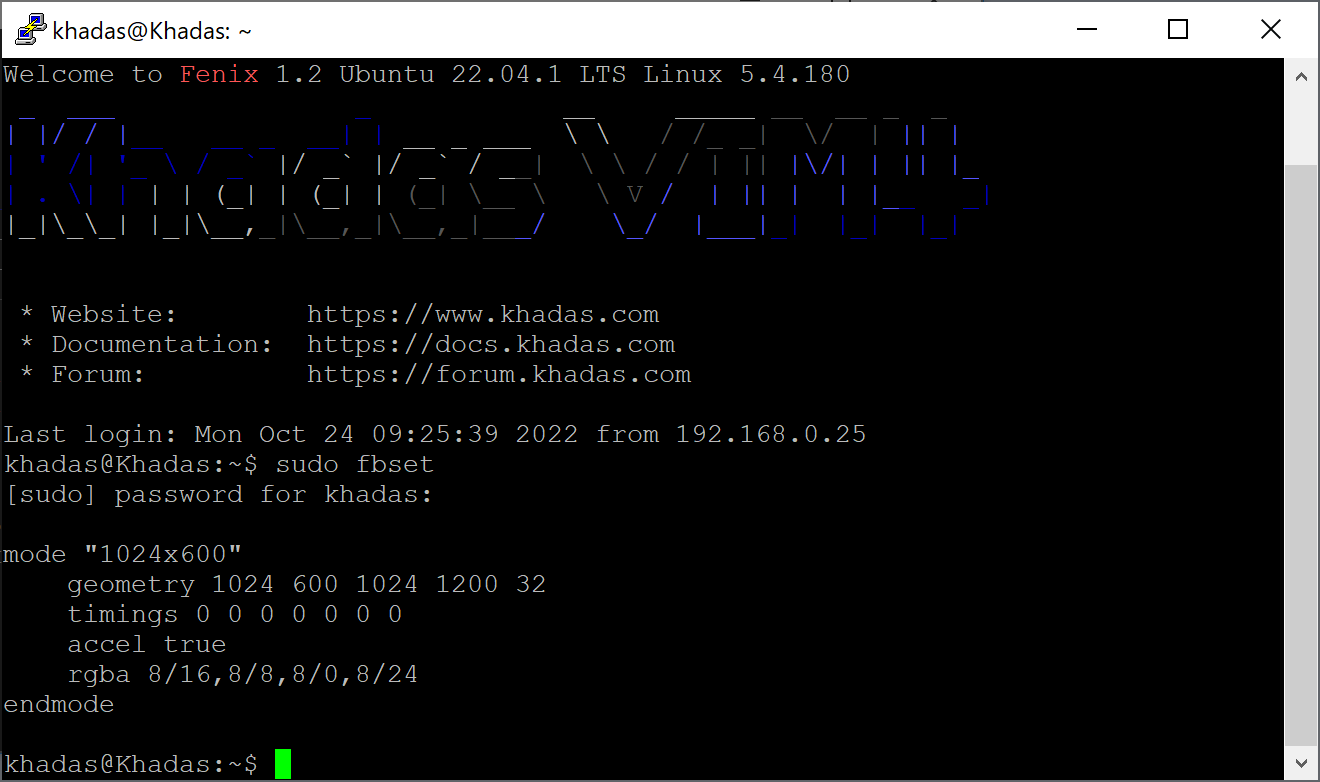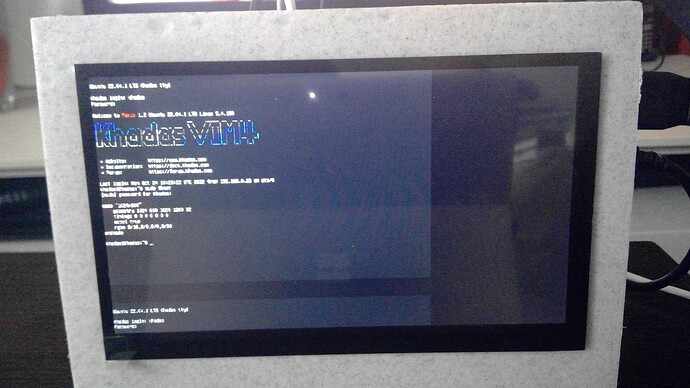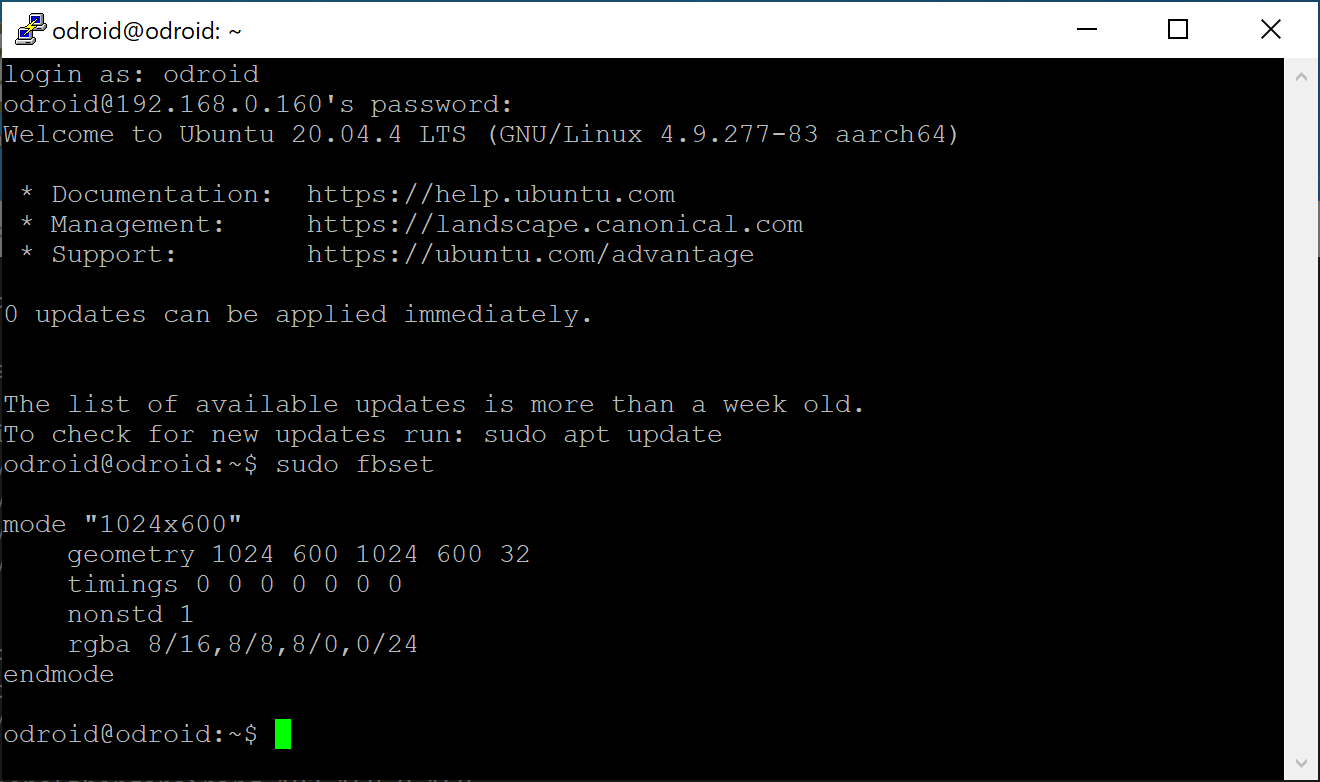Is there any image for VIM4 and 7inch Capacitive Touch Screen LCD (C), 1024×600 available? I have this touch screen working with my software in RPI3 and RPI4 (Raspian), Odroid XU4 (Ubuntu 18.04.3-4.14-mate), Odroid C4 and N2 (Ubuntu 20.04-4.9-mate) I want to run it now in my new VIM4. But resolution doesn’t adjust with server image and gnome image doesn’t display the desktop.
What does it mean ‘resolution doesn’t adjust’ ? No display?
In full screen, only one rectangle is rendered, not the full screen. And when desktop starts, only horizontal and vertical lines are displayed. I post some pics
Hello @jbergara
Can you follow the steps below to setup the fb resolution to 1024x600?
wget https://dl.khadas.com/.test/fb-1024-600.dtbo -O /tmp/fb-1024-600.dtbo
sudo cp /tmp/fb-1024-600.dtbo /boot/dtb/amlogic/kvim4.dtb.overlays/
Edit file /boot/dtb/amlogic/kvim4.dtb.overlay.env to add fb-1024-600 to node fdt_overlays=
It should like this:
cat /boot/dtb/amlogic/kvim4.dtb.overlay.env
fdt_overlays=fb-1024-600
Reboot.
sync
sudo reboot
I have done it, but touch screen remains the same (in full screen text seems to be more defined now)
I dónt know how to switch from desktop mode (pic3) to full screen (pic2) In desktop anything is displayed and I only can work from a terminal. Or how I can start only in full screen
Follow the steps below:
sudo chvt 3
echo 1 | sudo tee /sys/class/graphics/fb0/blank
echo 0 | sudo tee /sys/class/graphics/fb0/blank
Also take a photo of the desktop.
sudo systemctl set-default multi-user
works. On boot I have now full screen mode
sudo systemctl set-default graphical
On boot starts desktop
This is a pic of the fbset full screen output on the touchscreen
And this is the desktop output on the touchscreen
)
cat /sys/class/display/mode
1080p60hz
Your screen has 1080p60hz resolution or not?
No it doesn’t. It is an IPS touch screen not a FHD monitor
Okay. Thanks very much for your support!