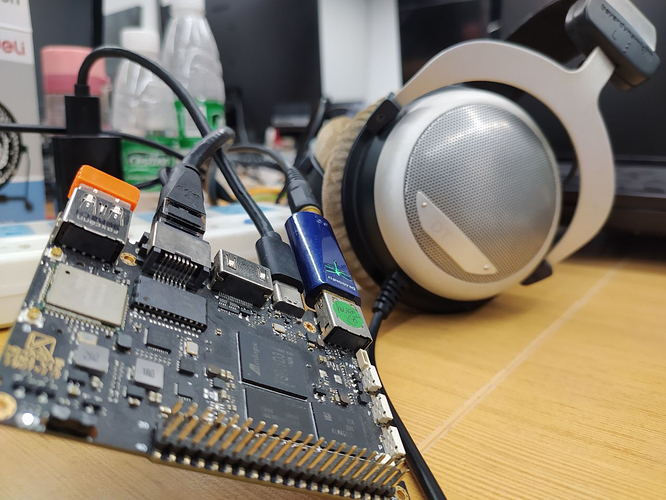how to make best audio player (in a couple of minutes)
install mpd for openwrt
opkg update
# opkg install mpd-mini mpc alsa-util
opkg install mpd-full mpc alsa-util
modprobe snd-usb-audio
echo snd-usb-audio > /etc/modules.d/33-sound
nano /etc/mpd.conf
mpc
remote control
mpc -h openwrt-khadas.lan -p 6600
# or
ncmpcpp -h openwrt-khadas.lan -p 6600
PS: android have good mpd client - M.A.L.P. - MPD Client - u can control mpd from your phone
PSS: all soft its open source and free - no any ADS
minimal edition for MPD config /etc/mpd.conf
all part same but need define next blocks
bind_to_address "any"
audio_output {
type "alsa"
name "My ALSA Device"
device "hw:0,0" # optional
mixer_type "hardware" # optional
mixer_device "default" # optional
## mixer_control "PCM" # optional
## mixer_index "0" # optional
}
PLAY internet streams example
mpc add http://stream.radioparadise.com/rock-flac
mpc play
root@openwrt-khadas:/# mpc
Radio Paradise Rock Mix (flac) - playlist: radioparadise.com
[playing] #1/1 4369:23/0:00 (0%)
volume: 29% repeat: off random: off single: off consume: off