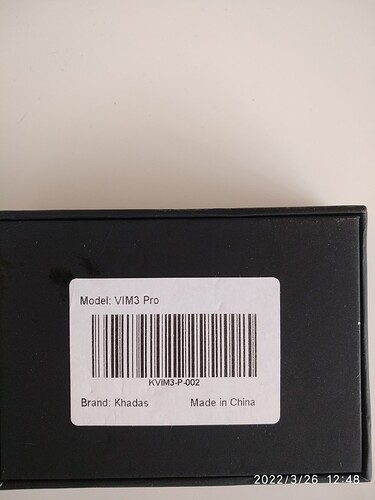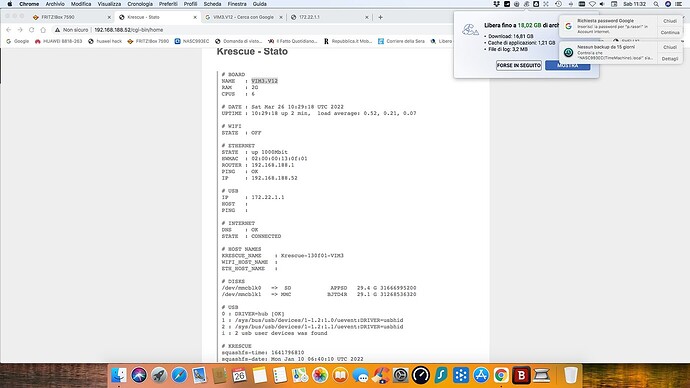I connected the Vim to ethernet port of my Fritz router. Why does it show only 2gb of RAM? Nobody could me help me? Hdmi issues are not missing. Thanks
If you do not have anything on the monitor using krescue you have a hardware issue. When Krescue boots your screen will be blue and a large menu box will be in the middle of the monitor screen. Make sure the HDMI and mouse are connected before booting it up. If you still have a blank screen I would send it back. Also, the white LED should be flashing “heartbeat”.
If you have a ubuntu install you can check the “real” amount of RAM using:
fred@vim3-b:~$ free -h
total used free shared buff/cache available
Mem: 3.6Gi 1.7Gi 840Mi 153Mi 1.1Gi 1.7Gi
Swap: 1.8Gi 0B 1.8Gi
You will not see an exact amount like 4GB.
Another issue is your power supply, it will not work properly from a USB port on the PC. You must have a strong power supply, khadas offers one and you need to have it or connect your board to a lab power supply.
“You must have a strong power supply, khadas offers one and you need to have it or connect your board to a lab power supply”
I purchased the original 24w power supply (and later also the original usb-c cable and hdmi cable). I wrote it
“If you do not have anything on the monitor using krescue you have a hardware issue”
Is it possible that the problem is in my tv or my projector? I haven’t a monitor with hdmi port to try again. Led flashing right I think.
I tried:
1 keys mode
2 tst mode
“If you still have a blank screen I would send it back”
Tv and projector say “HDMI no signal”
Is there someone in Europe or better in Italy could repair it?
After to have spent more than 200 euros (khadas vim3+power adapter+usb-c cable+hdmi cable (all originals)) my budget is very limited and the object is new (including the spotless external film) but without warranty
Regards and thanks
I don’t know if they have dealers in those countries. Just bought these a couple of months ago and really don’t know if they have a rep in the USA either. Sorry, not much help on that because I purchased online, first one was amazon and rest have been direct from Shenzhen.
Since you have the factory power supply that eliminates the power issue. If your monitor works fine with other devices attached to HDMI it is most certainly a bad board then. Must be running or you would not have the “heartbeat” light.
Who did you purchase it from?
Hi,
I purchased it on Ebay from a private seller. I don’t have heartbeat light. LIghtes flashing only when I’m using keys mode and tst mode. I said “light flashing right I think” and I saw the blue light during the process. Thanks and regards
I connected two Odroid N2, C1+, raspberry pi and Chromecast with google tv and I never had problems. Bye
That explains much of that.
Its best to order direct from the factory so you will get a new and original board.
Good luck.
Hi,
it’s original. I was just unlucky. The seller is very kind
Could you explain me this steps:
" you need to connect to VIM3 to your PC with krescue instead of TV and then install to the eMMC from the options, after connecting vim3 to computer you can go to Krescue - Status
that will present you with a menu to interact with krescue"
- if I use usb-c cable to connect Vim3 to PC I can’t give power to Vim using a power adapter (there is only one usb-c port)
- hdmi port of laptop is output and not input. How can I see anything?
Could you explain me step by step my last possibility? Thanks
I check better and I was wrong: Vim3 has heartbeat light. What can I do? It’s new and khadas policy is disturbing:
“Depending on where you live, the time it may take for your exchanged product to reach you, may vary. If you are shipping an item over $50, you should consider using a trackable shipping service or purchasing shipping insurance. We don’t guarantee that we will receive your returned item”. This unbelievable sentence what does it mean? Is it apply only for exchanged products or also for broken products? I sent an email to Khadas and I’m waiting for an answer. Thanks and regards
That is industry standard.
It protects BOTH of you.
No need for the PC with krescue.
Just connect it to HDMI monitor, insert SD card, apply power to USB C port.