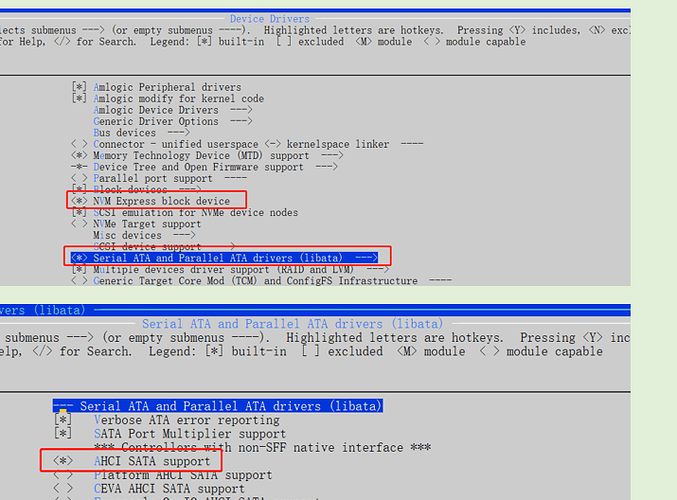Vim3 linux 4.9 how to setup SATA Support
We are using a startech USB to sata drive adapter in the USB 3 port.
You will have to make a decision on that because the bus is multiplexed with the PCIe m2 add on board. It still works but will be at USB2 speeds if it set to PCIe.
we want to use the pcie to SATA , This bord can supply 4 SATA connectors .we want konw how to config it.
What board are you using? Where did you see the specs about the 4 SATA connectors.
I have the M2 expansion board on it and it is PCIe x2 and that is it.
I designed an adapter board to send the M2 signal to ASM1064. The theory is that as long as the pcie is connected, it can read SATA. In fact, I don’t know if I still need to configure it?
now the pcie Device can list ,but count find disk
Disk /dev/ram0: 4 MiB, 4194304 bytes, 8192 sectors
Units: sectors of 1 * 512 = 512 bytes
Sector size (logical/physical): 512 bytes / 4096 bytes
I/O size (minimum/optimal): 4096 bytes / 4096 bytes
Disk /dev/ram1: 4 MiB, 4194304 bytes, 8192 sectors
Units: sectors of 1 * 512 = 512 bytes
Sector size (logical/physical): 512 bytes / 4096 bytes
I/O size (minimum/optimal): 4096 bytes / 4096 bytes
Disk /dev/ram2: 4 MiB, 4194304 bytes, 8192 sectors
Units: sectors of 1 * 512 = 512 bytes
Sector size (logical/physical): 512 bytes / 4096 bytes
I/O size (minimum/optimal): 4096 bytes / 4096 bytes
Disk /dev/ram3: 4 MiB, 4194304 bytes, 8192 sectors
Units: sectors of 1 * 512 = 512 bytes
Sector size (logical/physical): 512 bytes / 4096 bytes
I/O size (minimum/optimal): 4096 bytes / 4096 bytes
Disk /dev/ram4: 4 MiB, 4194304 bytes, 8192 sectors
Units: sectors of 1 * 512 = 512 bytes
Sector size (logical/physical): 512 bytes / 4096 bytes
I/O size (minimum/optimal): 4096 bytes / 4096 bytes
Disk /dev/ram5: 4 MiB, 4194304 bytes, 8192 sectors
Units: sectors of 1 * 512 = 512 bytes
Sector size (logical/physical): 512 bytes / 4096 bytes
I/O size (minimum/optimal): 4096 bytes / 4096 bytes
Disk /dev/ram6: 4 MiB, 4194304 bytes, 8192 sectors
Units: sectors of 1 * 512 = 512 bytes
Sector size (logical/physical): 512 bytes / 4096 bytes
I/O size (minimum/optimal): 4096 bytes / 4096 bytes
Disk /dev/ram7: 4 MiB, 4194304 bytes, 8192 sectors
Units: sectors of 1 * 512 = 512 bytes
Sector size (logical/physical): 512 bytes / 4096 bytes
I/O size (minimum/optimal): 4096 bytes / 4096 bytes
Disk /dev/ram8: 4 MiB, 4194304 bytes, 8192 sectors
Units: sectors of 1 * 512 = 512 bytes
Sector size (logical/physical): 512 bytes / 4096 bytes
I/O size (minimum/optimal): 4096 bytes / 4096 bytes
Disk /dev/ram9: 4 MiB, 4194304 bytes, 8192 sectors
Units: sectors of 1 * 512 = 512 bytes
Sector size (logical/physical): 512 bytes / 4096 bytes
I/O size (minimum/optimal): 4096 bytes / 4096 bytes
Disk /dev/ram10: 4 MiB, 4194304 bytes, 8192 sectors
Units: sectors of 1 * 512 = 512 bytes
Sector size (logical/physical): 512 bytes / 4096 bytes
I/O size (minimum/optimal): 4096 bytes / 4096 bytes
Disk /dev/ram11: 4 MiB, 4194304 bytes, 8192 sectors
Units: sectors of 1 * 512 = 512 bytes
Sector size (logical/physical): 512 bytes / 4096 bytes
I/O size (minimum/optimal): 4096 bytes / 4096 bytes
Disk /dev/ram12: 4 MiB, 4194304 bytes, 8192 sectors
Units: sectors of 1 * 512 = 512 bytes
Sector size (logical/physical): 512 bytes / 4096 bytes
I/O size (minimum/optimal): 4096 bytes / 4096 bytes
Disk /dev/ram13: 4 MiB, 4194304 bytes, 8192 sectors
Units: sectors of 1 * 512 = 512 bytes
Sector size (logical/physical): 512 bytes / 4096 bytes
I/O size (minimum/optimal): 4096 bytes / 4096 bytes
Disk /dev/ram14: 4 MiB, 4194304 bytes, 8192 sectors
Units: sectors of 1 * 512 = 512 bytes
Sector size (logical/physical): 512 bytes / 4096 bytes
I/O size (minimum/optimal): 4096 bytes / 4096 bytes
Disk /dev/ram15: 4 MiB, 4194304 bytes, 8192 sectors
Units: sectors of 1 * 512 = 512 bytes
Sector size (logical/physical): 512 bytes / 4096 bytes
I/O size (minimum/optimal): 4096 bytes / 4096 bytes
Disk /dev/mmcblk0: 14.6 GiB, 15634268160 bytes, 30535680 sectors
Units: sectors of 1 * 512 = 512 bytes
Sector size (logical/physical): 512 bytes / 512 bytes
I/O size (minimum/optimal): 512 bytes / 512 bytes
Disk /dev/mmcblk0boot1: 4 MiB, 4194304 bytes, 8192 sectors
Units: sectors of 1 * 512 = 512 bytes
Sector size (logical/physical): 512 bytes / 512 bytes
I/O size (minimum/optimal): 512 bytes / 512 bytes
Disk /dev/mmcblk0boot0: 4 MiB, 4194304 bytes, 8192 sectors
Units: sectors of 1 * 512 = 512 bytes
Sector size (logical/physical): 512 bytes / 512 bytes
I/O size (minimum/optimal): 512 bytes / 512 bytes
Disk /dev/zram1: 232.6 MiB, 243900416 bytes, 59546 sectors
Units: sectors of 1 * 4096 = 4096 bytes
Sector size (logical/physical): 4096 bytes / 4096 bytes
I/O size (minimum/optimal): 4096 bytes / 4096 bytes
Disk /dev/zram2: 232.6 MiB, 243900416 bytes, 59546 sectors
Units: sectors of 1 * 4096 = 4096 bytes
Sector size (logical/physical): 4096 bytes / 4096 bytes
I/O size (minimum/optimal): 4096 bytes / 4096 bytes
Disk /dev/zram3: 232.6 MiB, 243900416 bytes, 59546 sectors
Units: sectors of 1 * 4096 = 4096 bytes
Sector size (logical/physical): 4096 bytes / 4096 bytes
I/O size (minimum/optimal): 4096 bytes / 4096 bytes
Disk /dev/zram4: 232.6 MiB, 243900416 bytes, 59546 sectors
Units: sectors of 1 * 4096 = 4096 bytes
Sector size (logical/physical): 4096 bytes / 4096 bytes
I/O size (minimum/optimal): 4096 bytes / 4096 bytes
khadas@Khadas:~$ lspci -tv
-[0000:00]—00.0-[01-ff]----00.0 ASMedia Technology Inc. Device 1064
khadas@Khadas:~$
Open gnome disk utility “disks” or gpartd and see if its listed. If it shows up then you will have to mount it.
This will give you more information
sudo blkid -o list
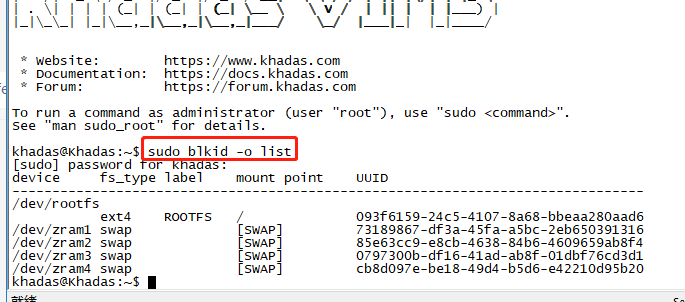
Do you have a SATA hard drive plugged into one of the connectors before starting board?
fio-2.13
Starting 4 processes
fio: only root may flush block devices. Cache flush bypassed!
fio: only root may flush block devices. Cache flush bypassed!
fio: only root may flush block devices. Cache flush bypassed!
fio: only root may flush block devices. Cache flush bypassed!
Jobs: 4 (f=4): [r(4)] [100.0% done] [435.5MB/0KB/0KB /s] [6966/0/0 iops] [eta 00m:00s]
iopstest: (groupid=0, jobs=4): err= 0: pid=1640: Wed Apr 27 08:51:53 2022
read : io=16384MB, bw=443302KB/s, iops=6926, runt= 37846msec
clat (usec): min=284, max=168197, avg=575.23, stdev=654.38
lat (usec): min=286, max=168198, avg=575.42, stdev=654.39
clat percentiles (usec):
| 1.00th=[ 572], 5.00th=[ 572], 10.00th=[ 572], 20.00th=[ 572],
| 30.00th=[ 572], 40.00th=[ 572], 50.00th=[ 572], 60.00th=[ 572],
| 70.00th=[ 572], 80.00th=[ 572], 90.00th=[ 572], 95.00th=[ 572],
| 99.00th=[ 588], 99.50th=[ 612], 99.90th=[ 716], 99.95th=[ 716],
| 99.99th=[ 780]
bw (KB /s): min=73984, max=111711, per=25.01%, avg=110848.05, stdev=4286.39
lat (usec) : 500=0.10%, 750=99.87%, 1000=0.02%
lat (msec) : 2=0.01%, 250=0.01%
cpu : usr=0.51%, sys=1.61%, ctx=262194, majf=0, minf=161
IO depths : 1=100.0%, 2=0.0%, 4=0.0%, 8=0.0%, 16=0.0%, 32=0.0%, >=64=0.0%
submit : 0=0.0%, 4=100.0%, 8=0.0%, 16=0.0%, 32=0.0%, 64=0.0%, >=64=0.0%
complete : 0=0.0%, 4=100.0%, 8=0.0%, 16=0.0%, 32=0.0%, 64=0.0%, >=64=0.0%
issued : total=r=262144/w=0/d=0, short=r=0/w=0/d=0, drop=r=0/w=0/d=0
latency : target=0, window=0, percentile=100.00%, depth=128
Run status group 0 (all jobs):
READ: io=16384MB, aggrb=443302KB/s, minb=443302KB/s, maxb=443302KB/s, mint=37846msec, maxt=37846msec
Disk stats (read/write):
sda: ios=260549/0, merge=0/0, ticks=147079/0, in_queue=147079, util=100.00%
it can work now