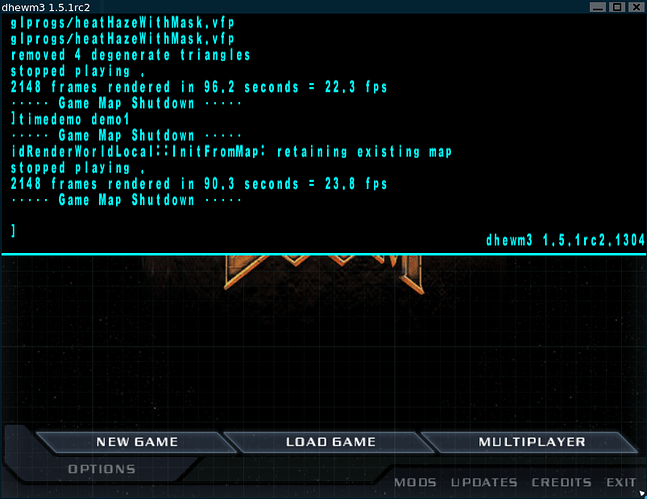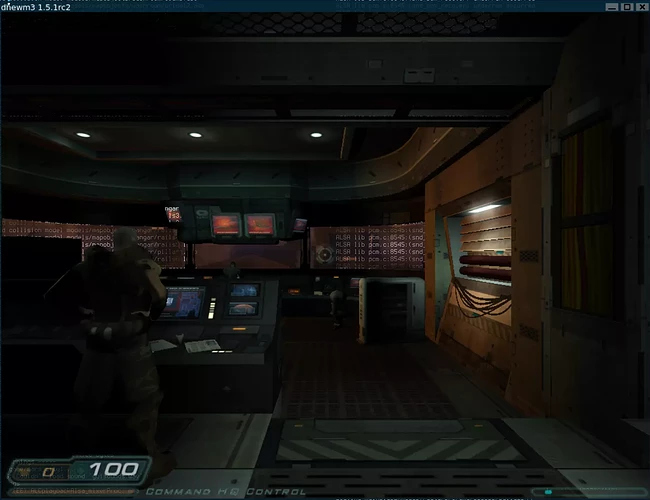The canonical realworld test of course, hast to be DOOM3 (dhewm).
Tests are run by opening console (with `) and typing “timedemo demo1”. The first run will be incorrect due to lag caused by loading game assets from disk. Only second run results are reported here.
I tested all four stock settings, Low (640x480), Med (640x480), High (800x600) and Ultra (1024x768) and Clort (1024x768). All tests run with VIM3 Pro under Wayfire with Antialiasing off, and no window scaling by the windowmanager (this has a small but noticeable performance cost).
- Low: 25.7 FPS
- Med 25.7 FPS
- High: 23.8 FPS
- Ultra 20.0 FPS
- Clort 26.6 FPS
The ‘Clort’ setting disables High Quality Special Effects and Shadows.
Disabled shadows is really the big win for the Mali G52 GPU.
I was advised that under wayfire, dhewm3 needs to have variable r_waylandcompat set to 1. Otherwise you may get results like this: