Introduce
Due to the programable MCU(STM8S003F3U6), VIM2 can support more feature like:
- WOL: Wake-on-Lan
- Boot media setup: boot from eMMC or SPI-Flash
- IR Remote power on/off
- Timer power on/off
- KBI: Khadas Bootloader Instructions
But for some purposes, some makers might want more features like:
- Power on the VIM2 via a PIN on the 40-PIN GPIO
- Force reset the VIM2 via a PIN on the 40-PIN GPIO
- Force reset the VIM2 remotely via LAN
- More
Here walk you through with simple step how to use the force reset features on VIM2.
Note that this article only suit for V05 and upper version of MCU firmware.
WOL Working Modes
The WOL features is default disabled, but users can also change the WOL working mode via KBI commands.
Here is a simple method to check the states of WOL:
-
WOL Enable State:
- Power on VIM2
- VIM2 turning on shortly(Initialize the registors on PHY) then power off
- the Blue LED is light on.
-
WOL Disable State:
- Power on VIM2
- VIM2 keep turning on and the Blue LED is light off (White LED is light on).
Enable WOL-Force-Feset feature
Boot into u-boot mode via serial and run following KBI sub-command to enable WOL-Force-Reset feature:
kvim2# kbi forcereset wol w 1
[BL31]: tee size: 0
getmac = 98:aa:fc:60:45:87
kvim2# kbi trigger wol w 1
[BL31]: tee size: 0
getmac = 98:aa:fc:60:45:87
kvim2#
After the command above, the VIM2 will work with WOL-Force-Reset enabled state, it means that you can force reset the VIM2 remotely for both following situations:
- VIM2 is working, like runing Android or Linux O/S.
- VIM2 is powering off
Yes, it just works like your prese the physical RESET button on the board.
Test
Same with WOL usage, to test the WOL-Force-Reset feature, what you need to do is just sent a Magic Packet to VIM2 via any magic packet sender. Here is a example on Ubuntu:
$ wakeonlan 98:aa:fc:60:45:87
Notice: make sure the VIM2 and the device to sent the magic packet are on the same local network
Tips: Ways to get the MAC Address
-
From the sticker on the bottom side of VIM2 board:

-
From the Setting App(For Android): Setting --> network --> MAC address
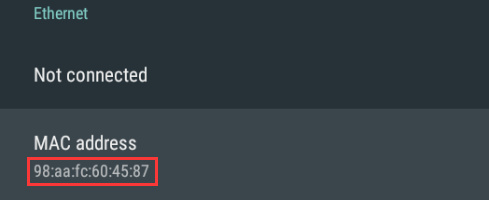
-
From the UART printing:
getmac = 98:aa:fc:60:45:87
gpio: pin GPIODV_2 (gpio 21) value is 1
Hit Enter or space or Ctrl+C key to stop autoboot -- : 0
Enjoy!