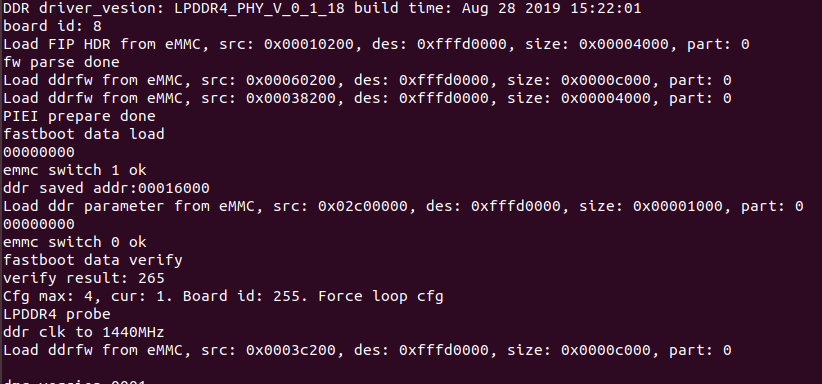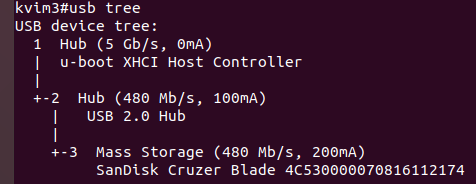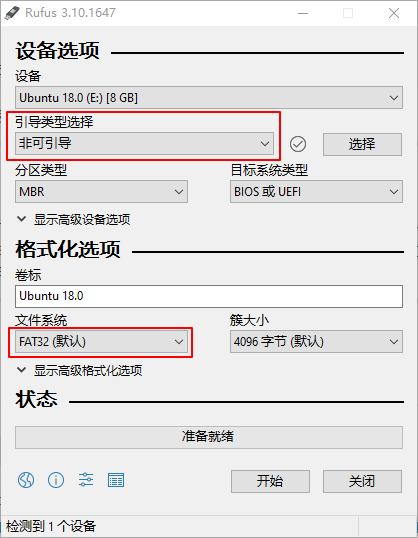你好,我们单独编译uboot得到u-boot.bin,想通过U盘update,但是没有成功。
请帮忙看下是没法识别到U盘,还是U盘格式不正确,或是bin文件有问题?
kvim2#usb_update bootloader u-boot.bin
usb_start_count 0
(Re)start USB…
USB0: USB3.0 XHCI init start
Register 3000140 NbrPorts 3
Starting the controller
USB XHCI 1.00
scanning bus 0 for devices… 3 USB Device(s) found
scanning usb for storage devices… init_part() 278: PART_TYPE_DOS
1 Storage Device(s) found
** Partition 1 not valid on device 0 **
** Unable to use usb 0:1 for device probe **
[FAT_ERR]L747,Error: broken fs_type sign
[FAT_ERR]L954,Error: reading boot sector
Fail to open file (u-boot.bin)
ERR(…/drivers/usb/gadget/v2_burning/v2_usb_burn/optimus_usb_update.c)L92:Fail w
hen parse file format
kvim2#