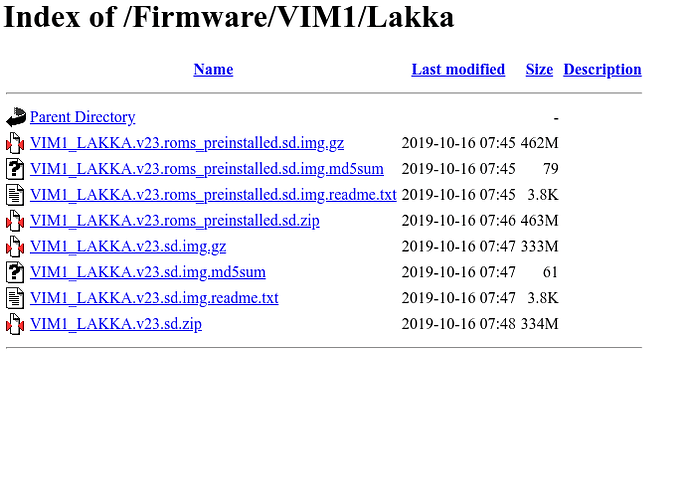YouTube Video: https://youtu.be/x_BlklWUpgw
Thanks to @hyphop , we now have a specially prepared build of Lakka OS, for all VIM1 SBCs! Everything works out of the box, check out the links below for the image download and further installation instructions:
More information:
VIM1 Installation:https://gist.github.com/hyphop/dc120269319402480f2d7adec2367afa
Image Download Link:https://dl.khadas.com/Firmware/VIM1/Lakka/
Lakka Documentation:https://www.lakka.tv/doc/Home
Required items for this build:
“VIM1 v14”:https://www.khadas.com/product-page/khadas-vim1
“Khadas IR Remote”:https://www.khadas.com/product-page/ir-remote
“USB Retro Game Controller”:just google it!
Optional items:
“Khadas DIY Case”:https://www.khadas.com/product-page/diy-case
“New VIM Heatsink”:https://www.khadas.com/product-page/new-vim-heatsink
Credits:
Music: Synthetica - Musicdisk - 1996https://demozoo.org/groups/10625/
Videography:https://twitter.com/tsangyoujun
7 Likes
I need LAKKA run on VIM3.Please
1 Like
hyphop
October 16, 2019, 3:04pm
3
Same will be released soon for vim2 vim3
4 Likes
Great work.
I see 2 options on the download page.
VIM1_LAKKA.v23.roms_preinstalled.sd.img.gz
VIM1_LAKKA.v23.sd.img.gz
I assume the first one is Lakka with preinstalled roms? and the second is only lakka os.
Is this correct ?
2 Likes
Bernsy
October 16, 2019, 9:48pm
5
HI guys noob here,
So do you create a bootable SDcard and write the Lakka image on it, and boot of the sd card ?
Question I am asking is I got the Vim3l HTPC on preorder , to use it mostly as a kodi machine for the room.
Hey @Bernsy ,
Yea for this Lakka image, you would have to boot off the SD card. I’m unsure if in future we could combine it with Kodi. Maybe @hyphop has some ideas about this.
See video for usage instructions: https://youtu.be/x_BlklWUpgw
hyphop
October 17, 2019, 1:59am
7
yes we have plans to do multi boot os system!
4 Likes
Great job! Great video on YouTube! The whole Khadas team happily plays LAKKA with cool gamepads! Hey guys, don’t forget about us, we are waiting for the new ROM PIE at VIM3!
1 Like
I tried but it failed.
Here are the logs .VIM1_LAKKA.v23.roms_preinstalled.sd.img.gz and VIM1_LAKKA.v23.sd.zip
I have the Vim1 V14.
hyphop
October 19, 2019, 7:29pm
11
system try to start from old uboot - and fail
plz check manual vim1_lakka_v23.readme.md · GitHub
Best way is to just boot Lakka from your SD card.
If your EMMC is empty, Lakka will automatically boot from your SD card.
Else, Uboot will start from EMMC by default - it can boot from SD card, but only with the proper version and config!
Power on VIM1.
Short-circuit the two pads of the M register (back PCB side), and without releasing it… https://docs.khadas.com/images/vim1/MRegister_ShortCircuit.png
Short press the Reset key, then release it to force boot from SD cardhttps://docs.khadas.com/vim1/HowtoBootIntoUpgradeMode.html#MRegister-Mode-Maskrom-Mode
Just triple-press KEY_F (middle button) to force SD bootup!
Ofcourse, I have tried the steps.
I am able to boot manjaro img from usb stick.
Is the img just for sd card and not usb?
hyphop
October 20, 2019, 6:47am
13
I have check log ! System booted from emmc! Read manuals again))) how to boot from sd
I think, It needs SD Card and not USB Stick.
Great work @hyphop
I tried it with sd card and worked fine. Finally i was able to play games. Will download more roms and try tomorrow.
1 Like
Yea @hyphop really did a great job! I’m thinking of getting a VIM1 with Lakka pre-installed for some of my friends.
Maybe during X’mas time.
hyphop
October 21, 2019, 2:11am
17
i will make bootable from usb - in the next release
2 Likes
hyphop
November 3, 2019, 1:53am
18
wait soon !!! lakka for vim2 vim1 with aarch64 and with some extra cores ;))
2 Likes
Bernsy
December 3, 2019, 4:25am
19
I will try the Lakka OS on the newly received VIM3L tonight… I will share the story later… thanks
hyphop
December 3, 2019, 5:29am
20
wow ! im waiting this stories
becouse i can build lakka only for s905 and s912 SoC, but s905d3 need more work !
1 Like