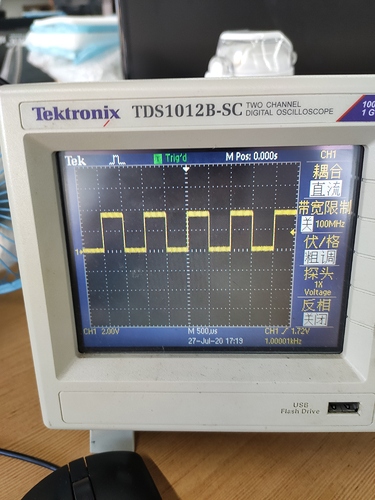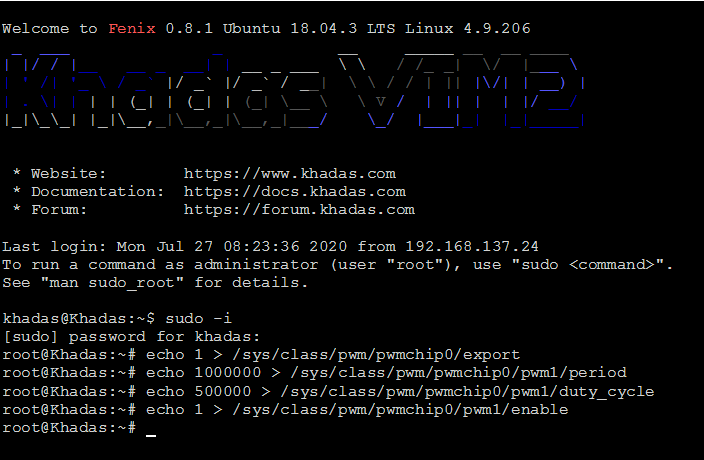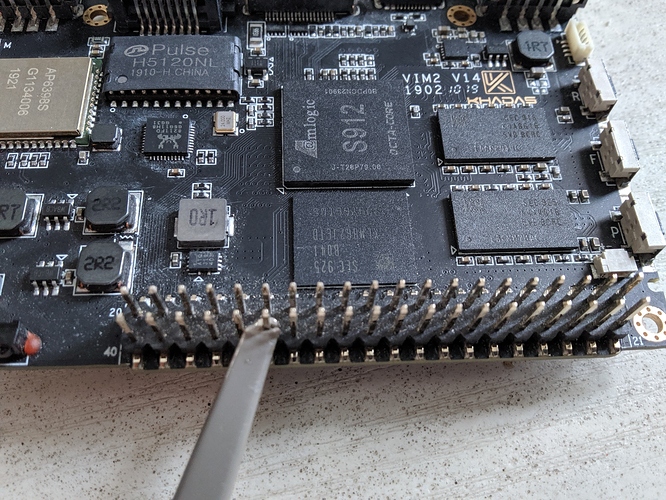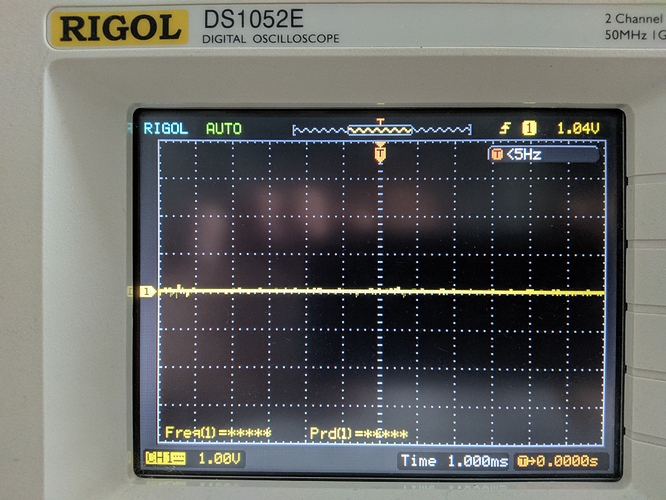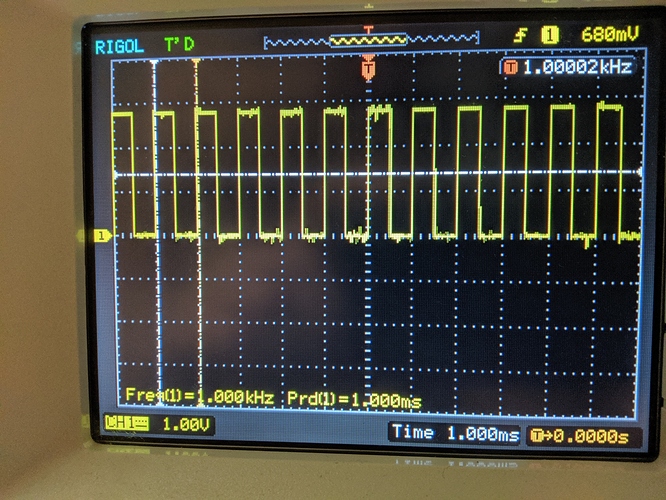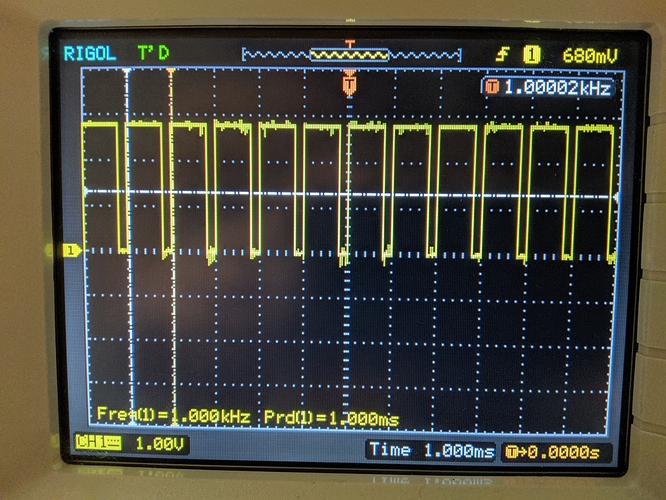Hi!
I am trying to use PWM (pin 35 - PWM_D) on VIM2. I follow instructions from docs https://docs.khadas.com/vim2/HowToUseHardwarePWM.html except for using “pwmchip4”.
As result I type:
root@Khadas:~# echo 1 > /sys/class/pwm/pwmchip0/export
root@Khadas:~# echo 1000000 > /sys/class/pwm/pwmchip0/pwm1/period
root@Khadas:~# echo 500000 > /sys/class/pwm/pwmchip0/pwm1/duty_cycle
root@Khadas:~# echo 1 > /sys/class/pwm/pwmchip0/pwm1/enable
But I don’t see PWM meander on pin 35.
What I do wrong?
VIM2_Ubuntu-xfce-bionic_Linux-4.9_arm64_EMMC_V20190830
@parumsancto Ihave test it just now . It work fine . Maybe you should use the least release firmware
and check with those command
khadas@Khadas:~$ fdtget /boot/dtb/kvim2_linux.dtb /pwm@c1108640 status
okay
khadas@Khadas:~$ fdtget /boot/dtb/kvim2_linux.dtb /pwm@c11086c0 status
okay
OK, I install VIM2_Ubuntu-xfce-bionic_Linux-4.9_arm64_EMMC_V20191231.img.
Then enable pwm@c1108640
root@Khadas:~# fdtput -t s /dtb.img /pwm@c1108640 status okay
and reboot.
After that
root@Khadas:~# fdtget /boot/dtb/kvim2_linux.dtb /pwm@c1108640 status
okay
root@Khadas:~# fdtget /boot/dtb/kvim2_linux.dtb /pwm@c11086c0 status
okay
Then I try:
root@Khadas:~# echo 1 > /sys/class/pwm/pwmchip4/export
root@Khadas:~# echo 1000000 > /sys/class/pwm/pwmchip4/pwm1/period
root@Khadas:~# echo 500000 > /sys/class/pwm/pwmchip4/pwm1/duty_cycle
root@Khadas:~# echo 1 > /sys/class/pwm/pwmchip4/pwm1/enable
but nothing changed - no meander on pin 35!
@parumsancto not /sys/class/pwm/pwmchip4 , it’s /sys/class/pwm/pwmchip0
root@Khadas:~# echo 1 > /sys/class/pwm/pwmchip0/export
root@Khadas:~# echo 1000000 > /sys/class/pwm/pwmchip0/pwm1/period
root@Khadas:~# echo 500000 > /sys/class/pwm/pwmchip0/pwm1/duty_cycle
root@Khadas:~# echo 1 > /sys/class/pwm/pwmchip0/pwm1/enable
No meander.
Is it normal?
gpio pwm 18 512
warn : (pwmWrite):THis function is not supported by KHADAS Board.
Command “gpio write [pin] [1\0]” works normal.
Are your physical pins surely connected? I have test it yesterday, It work fine . How did you confirm whether it took effect ?
I was connected an oscilloscope to pins 40 and 35. And in parallel was connected LED through resistor (200 Ohm).
After “echo 1 > /sys/class/pwm/pwmchip0/pwm1/enable” no meander on oscilloscope and LED don’t light. If connect anode to pin 20 (not 35) then LED light britely.
@parumsancto You can’t see the light flickering at this frequency, you should only connect an oscilloscope to view.If you can’t adjust the parameters of the oscilloscope, you can use the auto mode
Yes, but I can see different brightness on different duty cycle. Now I see nothing: no light and no meander on oscilloscope.
What other ways to control PWM_D pin?
root@Khadas:/home/khadas# echo 1 > /sys/class/pwm/pwmchip0/export
root@Khadas:/home/khadas# echo 1000000 > /sys/class/pwm/pwmchip0/pwm1/period
root@Khadas:/home/khadas# echo 500000 > /sys/class/pwm/pwmchip0/pwm1/duty_cycle
root@Khadas:/home/khadas# echo 1 > /sys/class/pwm/pwmchip0/pwm1/enable
Did you follow my steps to test ?
@parumsancto Do your oscilloscope and the board share the same GND?
Yes. I can see some signals on other pins, but not on pin 35.
@parumsancto Have you made any changes to the board? Except for the hardware problem, I can’t think of other reasons
No. I just install VIM2_Ubuntu-xfce-bionic_Linux-4.9_arm64_EMMC_V20191231.img via USB_Burning_Tool_v2.2.0, then boot to ubuntu, connect via ssh, tunrn on pwm “fdtput -t s /dtb.img /pwm@c1108640 status okay”, reboot and do Using PWM_D on VIM2 - #13 by parumsancto
I’ll get a new one VIM2 in a couple of weeks. I’ll try the same actions on new one board.
Is there any way to control PWM_D pin width wiringPI library functions?
@parumsancto
https://mega.nz/file/595DFQaC#WGV7v8NPGQrkJVJIFAt9lD64yYHBu45fbEYa4qYJINw
Can you download this deb package and install , then try again after reboot .
Upload linux-dtb-amlogic-4.9_0.9.2_arm64.deb to /home/khadas and install
root@Khadas:/home/khadas# dpkg -i linux-dtb-amlogic-4.9_0.9.2_arm64.deb
(Reading database … 108291 files and directories currently installed.)
Preparing to unpack linux-dtb-amlogic-4.9_0.9.2_arm64.deb …
Unpacking linux-dtb-amlogic-4.9 (0.9.2) over (0.8.1) …
Setting up linux-dtb-amlogic-4.9 (0.9.2) …
root@Khadas:/home/khadas# reboot now
Trying use PWM_D
root@Khadas:~# echo 1 > /sys/class/pwm/pwmchip0/export
root@Khadas:~# echo 1000000 > /sys/class/pwm/pwmchip0/pwm1/period
root@Khadas:~# echo 500000 > /sys/class/pwm/pwmchip0/pwm1/duty_cycle
root@Khadas:~# echo 1 > /sys/class/pwm/pwmchip0/pwm1/enable
and I see
Trying change duty cycle
root@Khadas:~# echo 800000 > /sys/class/pwm/pwmchip0/pwm1/duty_cycle
Looks like working.