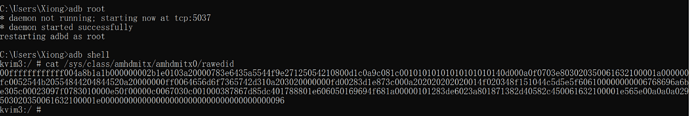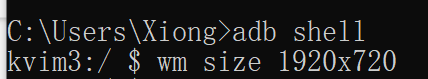Android
Khadas official Android 11 image
I am trying to make a VIM1S board work with a 8:3 1920x720 display I have. The display model is HSD103KPW2. When I connect it to the board it works and displays the image in fullscreen but it seems to think the native resolution of the display is 1920x1080 (wrong). As a result, everything is skewed and appears wider than it should be.
I already tried changing the resolution via ADB, but without success. If I set 1920x720, additional black borders appear on top and bottom. Also, I don’t see 1920x720 as an option in Khadas settings > Display, just others such as 1080p and 720p.
I saw in other posts that there is a workaround to build my own Android source, but sadly I’m on macOS and it doesn’t seem to be supported as of 2021. Is there any way I could make this work properly? Or maybe some update in the future will address it?
I really didn’t think this was going to be a problem, and I really need this display and to be running Android for my use case. Help will be greatly appreciated!
@dimitarstanev Hello, I checked that the resolution of 1920x720 is not added in our firmware source code, we can add a new 1920x720HDMI resolution, but there are no display parameters for this resolution, so we need the EDID information of the display
adb shell
cat /sys/class/amhdmitx/amhdmitx0/rawedid
Refer to the picture below
Or do you have the manual document of the monitor, you can also share it to me to see if there is any relevant information displayed
Hi @xiong.zhang , thanks for the help!
Here’s the EDID of the display:
00ffffffffffff0049f7000000000000191a0103800000000ad7a5a2594a9624145054afce00d1c0b30081008180814081c001010101d1c0b30081008180814081c001010101662150b051001b30407036003f432100001e000000fd00324c1e5010000a202020202020000000fc004141410a2020202020202020200100014523744f109f1405041312161115030702060123090f038301000066030c00100080011d00bc52d01e20b8285540c48e2100001e011d80d0721c1620102c2580c48e2100009e8c0ad08a20e02d10103e9600138e210000188c0ad090204031200c405500138e2100001800000000000000000000000000000000000000009d0005
Hello, according to the EDID you sent, the analysis result is as follows, and there is no information about the resolution of the monitor supporting 1920x720.
edid-decode (hex):
00 ff ff ff ff ff ff 00 49 f7 00 00 00 00 00 00
19 1a 01 03 80 00 00 00 0a d7 a5 a2 59 4a 96 24
14 50 54 af ce 00 d1 c0 b3 00 81 00 81 80 81 40
81 c0 01 01 01 01 d1 c0 b3 00 81 00 81 80 81 40
81 c0 01 01 01 01 66 21 50 b0 51 00 1b 30 40 70
36 00 3f 43 21 00 00 1e 00 00 00 fd 00 32 4c 1e
50 10 00 0a 20 20 20 20 20 20 00 00 00 fc 00 41
41 41 0a 20 20 20 20 20 20 20 20 20 01 00 01 45
23 74 4f 10 9f 14 05 04 13 12 16 11 15 03 07 02
06 01 23 09 0f 03 83 01 00 00 66 03 0c 00 10 00
80 01 1d 00 bc 52 d0 1e 20 b8 28 55 40 c4 8e 21
00 00 1e 01 1d 80 d0 72 1c 16 20 10 2c 25 80 c4
8e 21 00 00 9e 8c 0a d0 8a 20 e0 2d 10 10 3e 96
00 13 8e 21 00 00 18 8c 0a d0 90 20 40 31 20 0c
40 55 00 13 8e 21 00 00 18 00 00 00 00 00 00 00
00 00 00 00 00 00 00 00 00 00 00 00 00 9d 00 05
----------------
Block 0, Base EDID:
EDID Structure Version & Revision: 1.3
Vendor & Product Identification:
Manufacturer: ROW
Model: 0
Made in: week 25 of 2016
Basic Display Parameters & Features:
Digital display
Image size is variable
Gamma: 1.00
RGB color display
First detailed timing is the preferred timing
Color Characteristics:
Red : 0.6357, 0.3486
Green: 0.2900, 0.5888
Blue : 0.1425, 0.0800
White: 0.3134, 0.3291
Established Timings I & II:
IBM : 720x400 70.082 Hz 9:5 31.467 kHz 28.320 MHz
DMT 0x04: 640x480 59.940 Hz 4:3 31.469 kHz 25.175 MHz
DMT 0x05: 640x480 72.809 Hz 4:3 37.861 kHz 31.500 MHz
DMT 0x06: 640x480 75.000 Hz 4:3 37.500 kHz 31.500 MHz
DMT 0x08: 800x600 56.250 Hz 4:3 35.156 kHz 36.000 MHz
DMT 0x09: 800x600 60.317 Hz 4:3 37.879 kHz 40.000 MHz
DMT 0x0a: 800x600 72.188 Hz 4:3 48.077 kHz 50.000 MHz
DMT 0x0b: 800x600 75.000 Hz 4:3 46.875 kHz 49.500 MHz
DMT 0x10: 1024x768 60.004 Hz 4:3 48.363 kHz 65.000 MHz
DMT 0x11: 1024x768 70.069 Hz 4:3 56.476 kHz 75.000 MHz
DMT 0x12: 1024x768 75.029 Hz 4:3 60.023 kHz 78.750 MHz
Standard Timings:
DMT 0x52: 1920x1080 60.000 Hz 16:9 67.500 kHz 148.500 MHz
DMT 0x3a: 1680x1050 59.954 Hz 16:10 65.290 kHz 146.250 MHz
DMT 0x1c: 1280x800 59.810 Hz 16:10 49.702 kHz 83.500 MHz
DMT 0x23: 1280x1024 60.020 Hz 5:4 63.981 kHz 108.000 MHz
DMT 0x20: 1280x960 60.000 Hz 4:3 60.000 kHz 108.000 MHz
DMT 0x55: 1280x720 60.000 Hz 16:9 45.000 kHz 74.250 MHz
Detailed Timing Descriptors:
DTD 1: 2227x2048 91.316 Hz 2227:2048 198.796 kHz 493.610 MHz (analog composite, sync-on-green, interleaved right even, 1 mm x 257 mm)
Hfront 897 Hsync 64 Hback -705 Hpol N Hborder 1
Vfront 8 Vsync 1 Vback 120 Vpol N Vborder 102
DTD 2: 337x1840 75.185 Hz 337:1840 143.153 kHz 451.360 MHz (analog composite, sync-on-green, 33 mm x 0 mm)
Hfront 310 Hsync 0 Hback 2506 Hpol N Hborder 30
Vfront 3 Vsync 63 Vback -2 Vpol N
50 b0 51 00 1b 30 40 70 36 00 3f 43 21 00 00 1e 00 00 'P.Q..0@p6.?C!.....'
DTD 3: 1024x286 426.825 Hz 512:143 156.218 kHz 647.680 MHz (analog composite, sync-on-green, 544 mm x 32 mm)
Hfront 0 Hsync 522 Hback 2600 Hpol N Hborder 32
Vfront 2 Vsync 0 Vback 78 Vpol N
00 fd 00 32 4c 1e 50 10 00 0a 20 20 20 20 20 20 00 00 '...2L.P... ..'
DTD 4: 1024x577 817.109 Hz 1024:577 479.643 kHz 645.120 MHz (analog composite, sync-on-green, 544 mm x 32 mm)
Hfront 32 Hsync 544 Hback -255 Hpol N Hborder 32
Vfront 2 Vsync 0 Vback 8 Vpol N Vborder 1
00 fc 00 41 41 41 0a 20 20 20 20 20 20 20 20 20 01 00 '...AAA. ..'
Extension blocks: 1
Checksum: 0x45
----------------
Block 1, Unknown EDID Extension Block 0x23:
23 74 4f 10 9f 14 05 04 13 12 16 11 15 03 07 02 '#tO.............'
06 01 23 09 0f 03 83 01 00 00 66 03 0c 00 10 00 '..#.......f.....'
80 01 1d 00 bc 52 d0 1e 20 b8 28 55 40 c4 8e 21 '.....R.. .(U@..!'
00 00 1e 01 1d 80 d0 72 1c 16 20 10 2c 25 80 c4 '.......r.. .,%..'
8e 21 00 00 9e 8c 0a d0 8a 20 e0 2d 10 10 3e 96 '.!....... .-..>.'
00 13 8e 21 00 00 18 8c 0a d0 90 20 40 31 20 0c '...!....... @1 .'
40 55 00 13 8e 21 00 00 18 00 00 00 00 00 00 00 '@U...!..........'
00 00 00 00 00 00 00 00 00 00 00 00 00 9d 00 05 '................'
Checksum: 0x05
According to what you described, you can take a picture of abnormal display to see
So it would look like the display was maybe adapted from a 1080p and does not report its own native resolution as supported? Bummer… Or it could be from the driver board itself, since the display only has a LVDS and one other ribbon interface.
Here’s how it looks like (you can clearly see the skewing effect in the image):
In this way, you use adb to modify the resolution of the UI to see the above effect
adb shell
wm szie 1920x720
Yes, I’ve already tried that and also all sorts of resolution changer apps (root and non-root). The result is this:
Or do you have other devices or computers that can display on this monitor?
Yes, I managed to make it work on a PC running Windows (NVidia graphics) with a “custom resolution” in the NVIDIA control panel.
I suppose these generic displays are not very high quality and this is the reason the native resolution is not reported in the EDID. I will be returning the display as it clearly does not work properly.
Anyway, thank you very much for the help and stay safe!
You are here to buy this, so do you want to ask the seller about the specifications of this monitor or specific monitor information?
@xiong.zhang can you offer guidance on how I can get a custom display EDID to work in the Android image on VIM1S?
Hello, the submissions related to HDMI in the following library: add vesa resolutions support are all, just add the corresponding data.
1 Like
Thank you! The display I am trying to get working (I have a separate thread I will tag you in if you want to look at it) uses detailed timing rather than established timing to do 1600x600. I saw that the commits you pointed me to implement the new resolutions using established timings. Any hints for me?
You can just add the relevant information about the resolution that needs to be added in the commit you submitted, which are some parameters of the monitor. You can get the EDID of the monitor and I will analyze it for you.
cat /sys/class/amhdmitx/amhdmitx0/rawedid
Thank you! I posted the rawedid on the other thread I created about this particular display.
Waveshare 9.3 HDMI LCD ) working with Khadas VIM1S running the official Android image. Unfortunately, VIM1S is only detecting it as a 1920x1080 device, which is just wrong. I have also tried changing the resolution using the android wm size co…
@xiong.zhang happy new year! Just checking to see if you saw my last message. Thank you!
kizapp
July 6, 2024, 7:22pm
17
@xiong.zhang Hi, I have a similar display, but Android does not work with it, Ubuntu is works. Can you help me to add this display for Android firmware?
Hello, after you connect the monitor, execute the following command in adb to see what the current displayed resolution is. It may not be the optimal resolution, but other resolutions are displayed.
cat /sys/class/display/mode
kizapp
July 8, 2024, 11:19am
19
@xiong.zhang
$ adb shell cat /sys/class/display/mode
1080p60hz
$ adb shell cat /sys/class/amhdmitx/amhdmitx0/rawedid
00ffffffffffff002f363b2a010101011715010380342078eab1a0ae4f34b1260e5054a54b008180a940d1c0714f0101010101010101023a801871d0b020582cc10813002100001e000000ff004a3235374d3936423030464c0a000000fc004b59560a202020202020202020000000fd00384c1e5111000a2020202020200143020329f15090050403020716011f121314201511062309070767030c001000382d83010000e3050301023a801871382d40582c450006442100001e011d8018711c1620582c250006442100009e011d007251d01e206e28550006442100001e8c0ad08a20e02d10103e960006442100001800000000000000000000000000003e
edid-decode
edid-decode (hex):
00 ff ff ff ff ff ff 00 2f 36 3b 2a 01 01 01 01
17 15 01 03 80 34 20 78 ea b1 a0 ae 4f 34 b1 26
0e 50 54 a5 4b 00 81 80 a9 40 d1 c0 71 4f 01 01
01 01 01 01 01 01 02 3a 80 18 71 d0 b0 20 58 2c
c1 08 13 00 21 00 00 1e 00 00 00 ff 00 4a 32 35
37 4d 39 36 42 30 30 46 4c 0a 00 00 00 fc 00 4b
59 56 0a 20 20 20 20 20 20 20 20 20 00 00 00 fd
00 38 4c 1e 51 11 00 0a 20 20 20 20 20 20 01 43
02 03 29 f1 50 90 05 04 03 02 07 16 01 1f 12 13
14 20 15 11 06 23 09 07 07 67 03 0c 00 10 00 38
2d 83 01 00 00 e3 05 03 01 02 3a 80 18 71 38 2d
40 58 2c 45 00 06 44 21 00 00 1e 01 1d 80 18 71
1c 16 20 58 2c 25 00 06 44 21 00 00 9e 01 1d 00
72 51 d0 1e 20 6e 28 55 00 06 44 21 00 00 1e 8c
0a d0 8a 20 e0 2d 10 10 3e 96 00 06 44 21 00 00
18 00 00 00 00 00 00 00 00 00 00 00 00 00 00 3e
----------------
Block 0, Base EDID:
EDID Structure Version & Revision: 1.3
Vendor & Product Identification:
Manufacturer: KYV
Model: 10811
Serial Number: 16843009
Made in: week 23 of 2011
Basic Display Parameters & Features:
Digital display
Maximum image size: 52 cm x 32 cm
Gamma: 2.20
DPMS levels: Standby Suspend Off
RGB color display
First detailed timing is the preferred timing
Color Characteristics:
Red : 0.6816, 0.3115
Green: 0.2031, 0.6923
Blue : 0.1503, 0.0566
White: 0.3125, 0.3281
Established Timings I & II:
IBM : 720x400 70.081663 Hz 9:5 31.467 kHz 28.320000 MHz
DMT 0x04: 640x480 59.940476 Hz 4:3 31.469 kHz 25.175000 MHz
DMT 0x06: 640x480 75.000000 Hz 4:3 37.500 kHz 31.500000 MHz
DMT 0x09: 800x600 60.316541 Hz 4:3 37.879 kHz 40.000000 MHz
DMT 0x0b: 800x600 75.000000 Hz 4:3 46.875 kHz 49.500000 MHz
DMT 0x10: 1024x768 60.003840 Hz 4:3 48.363 kHz 65.000000 MHz
DMT 0x12: 1024x768 75.028582 Hz 4:3 60.023 kHz 78.750000 MHz
DMT 0x24: 1280x1024 75.024675 Hz 5:4 79.976 kHz 135.000000 MHz
Standard Timings:
DMT 0x23: 1280x1024 60.019740 Hz 5:4 63.981 kHz 108.000000 MHz
DMT 0x33: 1600x1200 60.000000 Hz 4:3 75.000 kHz 162.000000 MHz
DMT 0x52: 1920x1080 60.000000 Hz 16:9 67.500 kHz 148.500000 MHz
DMT 0x15: 1152x864 75.000000 Hz 4:3 67.500 kHz 108.000000 MHz
Detailed Timing Descriptors:
DTD 1: 1920x720 75.334821 Hz 8:3 67.500 kHz 148.500000 MHz (531 mm x 256 mm)
Hfront 88 Hsync 44 Hback 148 Hpol P
Vfront 44 Vsync 1 Vback 131 Vpol P
Display Product Serial Number: 'J257M96B00FL'
Display Product Name: 'KYV'
Display Range Limits:
Monitor ranges (GTF): 56-76 Hz V, 30-81 kHz H, max dotclock 170 MHz
Extension blocks: 1
Checksum: 0x43
----------------
Block 1, CTA-861 Extension Block:
Revision: 3
Underscans IT Video Formats by default
Basic audio support
Supports YCbCr 4:4:4
Supports YCbCr 4:2:2
Native detailed modes: 1
Video Data Block:
VIC 16: 1920x1080 60.000000 Hz 16:9 67.500 kHz 148.500000 MHz (native)
VIC 5: 1920x1080i 60.000000 Hz 16:9 33.750 kHz 74.250000 MHz
VIC 4: 1280x720 60.000000 Hz 16:9 45.000 kHz 74.250000 MHz
VIC 3: 720x480 59.940060 Hz 16:9 31.469 kHz 27.000000 MHz
VIC 2: 720x480 59.940060 Hz 4:3 31.469 kHz 27.000000 MHz
VIC 7: 1440x480i 59.940060 Hz 16:9 15.734 kHz 27.000000 MHz
VIC 22: 1440x576i 50.000000 Hz 16:9 15.625 kHz 27.000000 MHz
VIC 1: 640x480 59.940476 Hz 4:3 31.469 kHz 25.175000 MHz
VIC 31: 1920x1080 50.000000 Hz 16:9 56.250 kHz 148.500000 MHz
VIC 18: 720x576 50.000000 Hz 16:9 31.250 kHz 27.000000 MHz
VIC 19: 1280x720 50.000000 Hz 16:9 37.500 kHz 74.250000 MHz
VIC 20: 1920x1080i 50.000000 Hz 16:9 28.125 kHz 74.250000 MHz
VIC 32: 1920x1080 24.000000 Hz 16:9 27.000 kHz 74.250000 MHz
VIC 21: 1440x576i 50.000000 Hz 4:3 15.625 kHz 27.000000 MHz
VIC 17: 720x576 50.000000 Hz 4:3 31.250 kHz 27.000000 MHz
VIC 6: 1440x480i 59.940060 Hz 4:3 15.734 kHz 27.000000 MHz
Audio Data Block:
Linear PCM:
Max channels: 2
Supported sample rates (kHz): 48 44.1 32
Supported sample sizes (bits): 24 20 16
Vendor-Specific Data Block (HDMI), OUI 00-0C-03:
Source physical address: 1.0.0.0
DC_36bit
DC_30bit
DC_Y444
Maximum TMDS clock: 225 MHz
Speaker Allocation Data Block:
FL/FR - Front Left/Right
Colorimetry Data Block:
xvYCC601
xvYCC709
Detailed Timing Descriptors:
DTD 2: 1920x1080 60.000000 Hz 16:9 67.500 kHz 148.500000 MHz (518 mm x 324 mm)
Hfront 88 Hsync 44 Hback 148 Hpol P
Vfront 4 Vsync 5 Vback 36 Vpol P
DTD 3: 1920x1080i 60.000000 Hz 16:9 33.750 kHz 74.250000 MHz (518 mm x 324 mm)
Hfront 88 Hsync 44 Hback 148 Hpol P
Vfront 2 Vsync 5 Vback 15 Vpol P Vfront +0.5 Odd Field
Vfront 2 Vsync 5 Vback 15 Vpol P Vback +0.5 Even Field
DTD 4: 1280x720 60.000000 Hz 16:9 45.000 kHz 74.250000 MHz (518 mm x 324 mm)
Hfront 110 Hsync 40 Hback 220 Hpol P
Vfront 5 Vsync 5 Vback 20 Vpol P
DTD 5: 720x480 59.940060 Hz 3:2 31.469 kHz 27.000000 MHz (518 mm x 324 mm)
Hfront 16 Hsync 62 Hback 60 Hpol N
Vfront 9 Vsync 6 Vback 30 Vpol N
Checksum: 0x3e
----------------
Preferred Video Timing if only Block 0 is parsed:
DTD 1: 1920x720 75.334821 Hz 8:3 67.500 kHz 148.500000 MHz (531 mm x 256 mm)
Hfront 88 Hsync 44 Hback 148 Hpol P
Vfront 44 Vsync 1 Vback 131 Vpol P
----------------
Preferred Video Timings if Block 0 and CTA-861 Blocks are parsed:
DTD 1: 1920x720 75.334821 Hz 8:3 67.500 kHz 148.500000 MHz (531 mm x 256 mm)
Hfront 88 Hsync 44 Hback 148 Hpol P
Vfront 44 Vsync 1 Vback 131 Vpol P
VIC 16: 1920x1080 60.000000 Hz 16:9 67.500 kHz 148.500000 MHz (native)
Hfront 88 Hsync 44 Hback 148 Hpol P
Vfront 4 Vsync 5 Vback 36 Vpol P
----------------
Native Video Resolution if only Block 0 is parsed:
1920x720
----------------
Native Video Resolutions if Block 0 and CTA-861 Blocks are parsed:
1920x720
1920x1080
----------------
edid-decode SHA: 84ddf9155376 2021-10-03 10:37:45
Warnings:
Block 1, CTA-861 Extension Block:
Display Product Serial Number is set, so the Serial Number in the Base EDID should be 0.
Failures:
Block 0, Base EDID:
Detailed Timing Descriptor #1: Mismatch of image size 531x256 mm vs display size 520x320 mm.
Block 1, CTA-861 Extension Block:
Missing VCDB, needed for Set Selectable RGB Quantization to avoid interop issues.
EDID:
Base EDID: Some timings are out of range of the Monitor Ranges:
Vertical Freq: 24.000 - 75.335 Hz (Monitor: 56.000 - 76.000 Hz)
Horizontal Freq: 15.625 - 79.976 kHz (Monitor: 30.000 - 81.000 kHz)
CTA-861: Native progressive timings are a mix of several resolutions.
EDID conformity: FAIL
I need to use resolution 1920x720. Also I can attach a photo display controller
You show the default 1080P display, which will be parsed to the parameter value, corresponding to the following submit a new parameter