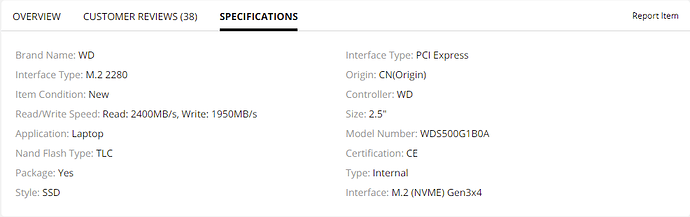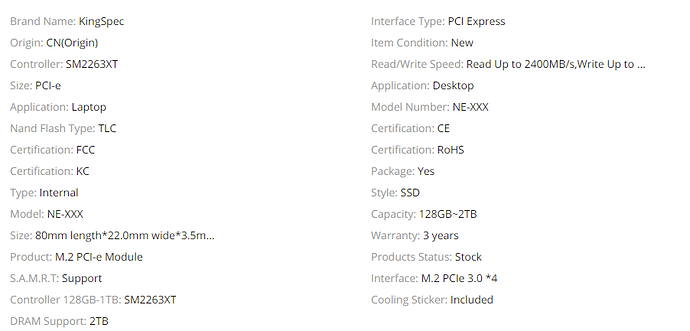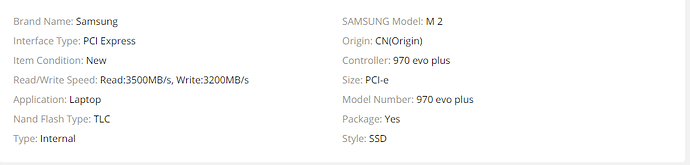@fkaraokur what are all your buying options ?
Amazon, Aliexpress etc. ?
Try checking your local Electronic goods shop to see what you get…
If you have already purchased an expansion board for an ssd disk, then refer to the search on the forum, I am sure there will be an answer, many users have confirmed that their ssd works.
I am asking for my curiosity.
Can any SD card be inserted into the TF Card socket? Does the problem for ssd also apply to these cards?
no, SD cards don’t have such a problem, you can use any SD card,
but The size of the SD card is limited…
too cheap sd-cards it is better not to install of course
I believe the highest SD card size used is 128GB iirc, and it was a Samsung 128GB EVO SDXC card…
The NVME drive needs to be M key, any that are B key won’t work. The Drive must also be NVME and PCIe in order to work. Any that say Sata will not work.
I have SSD M.2 SiliconPower P34A80 1tb and it is M-keyed if I am not wrong but doesn’t work?! 
While the same kind SiliconPower P34A80 [512gb] does work pretty wells.
And they are have different controller chips there in.
I think it is the address memory allocation (BAR memory) that isn’t enough for a 1Tb SSD, maybe if we got more memory for it, it could work fine !?
with the 1TB model can you install again and I want to know it dmesg and lspci or blkid
$ dmesg | grep nvme
$ lspci That should be the only device other than the usb bridge chip that was used to get access to the port
$ blkid Should be the only one with nvme?, question mark is drive number for /dev/ folder
$ lspci
00:00.0 PCI bridge: Synopsys, Inc. Device abcd (rev 01)
01:00.0 Non-Volatile memory controller: Device 1987:5012 (rev 01)
$ blkid
/dev/rootfs: LABEL="ROOTFS" UUID="..." TYPE="ext4"
/dev/zram1: UUID="..." TYPE="swap"
/dev/zram2: UUID="..." TYPE="swap"
/dev/zram3: UUID="..." TYPE="swap"
/dev/zram4: UUID="..." TYPE="swap"
# dmesg|grep -i nvme
[ 1.262604] nvme nvme0: pci function 0000:01:00.0
[ 1.262664] nvme 0000:01:00.0: enabling device (0000 -> 0002)
[ 1.262741] nvme nvme0: Removing after probe failure status: -19
More info you could find here.
Can you boot from and SD card if you haven’t done so? If you have the drive is likely just not compatible with the VIM 3 at least as it currently exists. You may want to contact Khadas support as well. The last I checked they didn’t have a list of compatible NVME drives yet. I’m using the Sabrent Rocket 256GB NVME on mine at the moment and I’m not likely to put much more storage than that in it since it’s not really built to be a file server or plex/ media vault server. Their are simple much better options for it
Boot from SD card and moreover another one popular distro (Mandjaro-ARM) but almost the same kernel (4.9.179-1) gives the same fault results:
[ 0.000000] Kernel command line: root=LABEL=ROOT rootfstype=ext4 rootflags=data=writeback rw ubootpart=e840291f-01 console=ttyS0,115200n8 console=tty0 no_console_suspend consoleblank=0 logo=osd0,loaded,0x3d800000,1080p60hz vout=1080p60hz,enable hdmimode=720p60hz fsck.repair=yes net.ifnames=0 ddr_size= wol_enable=0 jtag=disable mac=c8:63:14:70:5f:12 androidboot.mac=c8:63:14:70:5f:12 fan=auto khadas_board=VIM3 hwver=VIM3.V12 coherent_pool=2M reboot_mode=cold_boot imagetype=SD-USB uboottype=vendor pci=pcie_bus_safe
[ 0.000000] PCI I/O : 0xffffffbefee00000 - 0xffffffbeffe00000 ( 16 MB)
[ 0.558833] amlogic-pcie-v2 fc000000.pcieA: amlogic_pcie_probe!
[ 0.561076] OF: PCI: host bridge /pcieA@fc000000 ranges:
[ 0.561109] OF: PCI: IO 0xfc600000..0xfc6fffff -> 0x00000000
[ 0.561134] OF: PCI: MEM 0xfc700000..0xfdffffff -> 0xfc700000
[ 0.561949] amlogic-pcie-v2 fc000000.pcieA: Set the RC Bus Master, Memory Space and I/O Space enables.
[ 0.561978] amlogic-pcie-v2 fc000000.pcieA: normal gpio
[ 0.562015] amlogic-pcie-v2 fc000000.pcieA: GPIO normal: amlogic_pcie_assert_reset
[ 0.654086] amlogic-pcie-v2 fc000000.pcieA: Error: Wait linkup timeout.
[ 0.748541] amlogic-pcie-v2 fc000000.pcieA: link up
[ 0.748695] amlogic-pcie-v2 fc000000.pcieA: PCI host bridge to bus 0000:00
[ 0.748720] pci_bus 0000:00: root bus resource [bus 00-ff]
[ 0.748741] pci_bus 0000:00: root bus resource [io 0x0000-0xfffff]
[ 0.748761] pci_bus 0000:00: root bus resource [mem 0xfc700000-0xfdffffff]
[ 0.748797] amlogic-pcie-v2 fc000000.pcieA: the device class is not reported correctly from the register
[ 0.748825] pci 0000:00:00.0: [16c3:abcd] type 01 class 0x060400
[ 0.748849] pci 0000:00:00.0: reg 0x38: [mem 0x00000000-0x0000ffff pref]
[ 0.748904] pci 0000:00:00.0: supports D1
[ 0.748909] pci 0000:00:00.0: PME# supported from D0 D1 D3hot D3cold
[ 0.749079] pci 0000:00:00.0: bridge configuration invalid ([bus 00-00]), reconfiguring
[ 0.749253] pci 0000:01:00.0: [1987:5012] type 00 class 0x010802
[ 0.749355] pci 0000:01:00.0: reg 0x10: [mem 0x00000000-0x00003fff 64bit]
[ 0.816757] pci_bus 0000:01: busn_res: [bus 01-ff] end is updated to 01
[ 0.816782] pci 0000:00:00.0: BAR 8: assigned [mem 0xfc700000-0xfc7fffff]
[ 0.816807] pci 0000:00:00.0: BAR 6: assigned [mem 0xfc800000-0xfc80ffff pref]
[ 0.816839] pci 0000:01:00.0: BAR 0: assigned [mem 0xfc700000-0xfc703fff 64bit]
[ 0.816894] pci 0000:01:00.0: BAR 0: error updating (0xfc700004 != 0x000000)
[ 0.816941] pci 0000:00:00.0: PCI bridge to [bus 01]
[ 0.816962] pci 0000:00:00.0: bridge window [mem 0xfc700000-0xfc7fffff]
[ 0.816992] pci 0000:00:00.0: Max Payload Size set to 256/ 256 (was 128), Max Read Rq 512
[ 0.817099] pci 0000:01:00.0: Max Payload Size set to 256/ 256 (was 128), Max Read Rq 512
[ 0.877873] PCI: CLS 0 bytes, default 64
[ 1.157389] pcieport 0000:00:00.0: enabling device (0000 -> 0002)
[ 1.157587] amlogic-pcie-v2 fc000000.pcieA: the device class is not reported correctly from the register
[ 1.157783] aer 0000:00:00.0:pcie002: service driver aer loaded
[ 1.157840] pcieport 0000:00:00.0: Signaling PME through PCIe PME interrupt
[ 1.157862] pci 0000:01:00.0: Signaling PME through PCIe PME interrupt
[ 1.157884] pcie_pme 0000:00:00.0:pcie001: service driver pcie_pme loaded
[ 1.173361] nvme nvme0: pci function 0000:01:00.0
[ 1.173419] nvme 0000:01:00.0: enabling device (0000 -> 0002)
[ 1.173497] nvme nvme0: Removing after probe failure status: -19
[ 1.189752] ehci-pci: EHCI PCI platform driver
[ 1.189844] ohci-pci: OHCI PCI platform driver
[ 4.843120] amlogic-new-usb3-v2 ffe09080.usb3phy: pci-e driver probe, disable USB 3.0 function!!!
[ 15.511034] amlogic-pcie-v2 fc000000.pcieA: the device class is not reported correctly from the register
[ 15.518290] amlogic-pcie-v2 fc000000.pcieA: the device class is not reported correctly from the register
[ 15.865137] vgaarb: this pci device is not a vga device
[ 15.902510] vgaarb: this pci device is not a vga device
[ 53.870498] vgaarb: this pci device is not a vga device
[ 68.064877] amlogic-pcie-v2 fc000000.pcieA: the device class is not reported correctly from the register
[ 81.331844] amlogic-pcie-v2 fc000000.pcieA: the device class is not reported correctly from the register
lspci:
00:00.0 PCI bridge: Synopsys, Inc. DWC_usb3 (rev 01)
01:00.0 Non-Volatile memory controller: Phison Electronics Corporation E12 NVMe Controller (rev 01)
lsblk:
NAME FSTYPE LABEL UUID FSAVAIL FSUSE% MOUNTPOINT
mmcblk1
├─mmcblk1p1 vfat BOOT ... 158,6M 26% /boot
└─mmcblk1p2 ext4 ROOT ... 95,2G 15% /
mmcblk0
mmcblk0boot0
mmcblk0boot1
mmcblk0rpmb
And the main issue from SD card usage is the slowdowning of the whole GUI task responsevebility time as I noticed.
Thank you for the tests!!! very helpful indeed +11111 to you!
i saw u mentioned WD Blue NVME SSD as a working SSD on VIM3 exentsion board.
am plannig to buy this

just was wondering will it also work for Volumio because my main project is to save all music files in the SSD .
Thank you again you very helpful!!!
I don’t know if NVMe works in volumio…, If it does, then this is an awesome low power SSD…
it was @hyphop’s recommended choice when Iearned about it first…
Someone mentioned WD BLUE SN550 works but its using TLC chip:
and so i think below cheap nvme SSD from Kingspec should also work as its also using TLC chip…
But we dont know if we dont try. 
Interestingly, Samsung expensive nvme SSD also using the cheap TLC cheap chip… i dont know what to think of that:
its not about the type of flash being used, in many scenarios, it is the issue of not being able to deliver enough power to the SSD, or other things like PCI BAR memory issue, its mostly just the power delivery issue, WD SN550 is a very low power SSD, hence it is ideal for this case