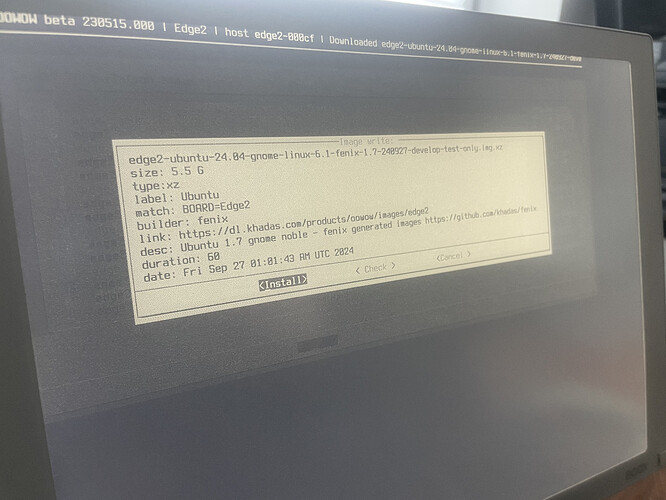Ubuntu Jammy 22.04
Khadas official from OOWOW, I don’t remember the exact option.
After I recently updated the system, including the kernel, my monitor attached to usb-c display port stopped working. Before it was working fine, as the only screen, from boot.
I still have access with ssh, the system is running fine.
It is hard to tell for me where to look, however in the output of journalctl I find the following, which might be relevant:
Apr 25 16:18:18 kukudh kernel: rockchip-vop2 fdd90000.vop: Adding to iommu group 17
Apr 25 16:18:18 kukudh kernel: rockchip-vop2 fdd90000.vop: [drm:vop2_bind] vp0 assign plane mask: 0x5, primary plane phy id: 2
Apr 25 16:18:18 kukudh kernel: rockchip-vop2 fdd90000.vop: [drm:vop2_bind] vp1 assign plane mask: 0xa, primary plane phy id: 3
Apr 25 16:18:18 kukudh kernel: rockchip-vop2 fdd90000.vop: [drm:vop2_bind] vp2 assign plane mask: 0x140, primary plane phy id: 8
Apr 25 16:18:18 kukudh kernel: rockchip-vop2 fdd90000.vop: [drm:vop2_bind] vp3 assign plane mask: 0x280, primary plane phy id: 9
Apr 25 16:18:18 kukudh kernel: [drm] failed to init overlay plane Cluster0-win1
Apr 25 16:18:18 kukudh kernel: [drm] failed to init overlay plane Cluster1-win1
Apr 25 16:18:18 kukudh kernel: [drm] failed to init overlay plane Cluster2-win1
Apr 25 16:18:18 kukudh kernel: [drm] failed to init overlay plane Cluster3-win1
Apr 25 16:18:18 kukudh kernel: rockchip-drm display-subsystem: bound fdd90000.vop (ops 0xffffffc008e97298)
Apr 25 16:18:18 kukudh kernel: dwhdmi-rockchip fde80000.hdmi: registered ddc I2C bus driver
Apr 25 16:18:18 kukudh kernel: rockchip-drm display-subsystem: bound fde80000.hdmi (ops 0xffffffc008ea5d48)
Apr 25 16:18:18 kukudh kernel: rockchip-drm display-subsystem: bound fde50000.dp (ops 0xffffffc008ea8958)
Apr 25 16:18:18 kukudh kernel: rockchip-drm display-subsystem: route-dsi0: failed to get logo,offset
Apr 25 16:18:18 kukudh kernel: rockchip-drm display-subsystem: route-hdmi0: failed to get logo,offset
Apr 25 16:18:18 kukudh kernel: rockchip-drm display-subsystem: can't not find any logo display
Apr 25 16:18:18 kukudh kernel: rockchip-drm display-subsystem: failed to show kernel logo
Apr 25 16:18:18 kukudh kernel: rockchip-drm display-subsystem: [drm] Cannot find any crtc or sizes
Apr 25 16:18:18 kukudh kernel: rockchip-drm display-subsystem: [drm] Cannot find any crtc or sizes
Apr 25 16:18:18 kukudh kernel: rockchip-drm display-subsystem: [drm] Cannot find any crtc or sizes
Apr 25 16:18:18 kukudh kernel: [drm] Initialized rockchip 3.0.0 20140818 for display-subsystem on minor 0
In /boot I find:
initrd.img-5.10.198
initrd.img-5.10.160
initrd.img-5.10.66
So I guess I was on kernel 5.10.160 before uname -a gives
Linux kukudh 5.10.198 #1.6.5 SMP PREEMPT Fri Mar 1 10:24:40 CST 2024 aarch64 aarch64 aarch64 GNU/Linux
What would be the best way to downgrade the kernel back to 5.10.160 to test my assumption that the breaking appears between kernel versions?
Do you know a possible fix using the latest kernel?
Thanks, cheers, Lasse.
@ivan.li , thanks. I installed that image. I used the OOWOW tool, as I don’t use Ubuntu which is required for the burn-tools, I’m on openSUSE Tumbleweed. I tried but it had a segmentation fault.
My screen is working again!
The journalctl output above seems to be irrelevant as it’s the same still.
I’m not keen to being unable to ever update again. Should I file an issue on GitHub - khadas/fenix: One-stop script set to build Ubuntu/Debian images to get this tracked and resolved? Otherwise, what would be the correct issue tracker?
Hi @graphicore
Hello @graphicore
I used the lastest official firmware , but can’t reproduce the problem. Please make sure the cable and screen are ok.
Regards.
Hey, sorry for the long delay. After the reset mentioned by @ivan.li , the screen worked again, so I’m sure the screen and cable are OK. However, last week, I ran an update again (# apt update; apt upgrade) and the issue re-appeared. So now I’m without screen again.
@Jacobe , I have a single USB cable that powers the screen and supplies video. I also use the touchscreen via that cable and another custom USB interface.
Also, by the way, after the downgrade mentioned above, I had a lot of fan-sounds/action which was often annoying.
I’m going to play with the options in OOWOW now, and I hope I’ll find something acceptable. I’m including some terminal pasting below for the future.
$ sudo uname -a
Linux kukudh 5.10.198 #1.6.5 SMP PREEMPT Fri Mar 1 10:24:40 CST 2024 aarch64 aarch64 aarch64 GNU/Linux
$ lsb_release -cdir
Distributor ID: Ubuntu
Description: Ubuntu 22.04.5 LTS
Release: 22.04
Codename: jammy
Maybe it’s related to my screen directly, It’s a Mira Boox 13.3:
$ lsusb
Bus 006 Device 001: ID 1d6b:0003 Linux Foundation 3.0 root hub
Bus 005 Device 001: ID 1d6b:0002 Linux Foundation 2.0 root hub
Bus 008 Device 001: ID 1d6b:0003 Linux Foundation 3.0 root hub
Bus 007 Device 005: ID 1a86:7523 QinHeng Electronics CH340 serial converter
Bus 007 Device 004: ID 27c0:0858 Cadwell Laboratories, Inc. WingCoolTouch
Bus 007 Device 003: ID 0416:5020 Winbond Electronics Corp. BOOX MIRA133
Bus 007 Device 002: ID 1a40:0101 Terminus Technology Inc. Hub
Bus 007 Device 001: ID 1d6b:0002 Linux Foundation 2.0 root hub
Bus 004 Device 001: ID 1d6b:0001 Linux Foundation 1.1 root hub
Bus 002 Device 001: ID 1d6b:0002 Linux Foundation 2.0 root hub
Bus 003 Device 001: ID 1d6b:0001 Linux Foundation 1.1 root hub
Bus 001 Device 002: ID 1a40:0101 Terminus Technology Inc. Hub
Bus 001 Device 001: ID 1d6b:0002 Linux Foundation 2.0 root hub
I am back on a working version installed with OOWOW, which, by the way, has no issues using my screen with USB-C DP
https://dl.khadas.com/.images/edge2/edge2-ubuntu-22.04-gnome-linux-5.10-fenix-1.6.2-240110.img.xz
I updated that, but again, it failed to use my display.
I tried many other images, including non-ubuntu ones, but none could boot into a graphical UI using my attached screen (I did not try other screen setups):
edge2-ubuntu-22.04-gnome-linux-5.10-fenix-1.6.5-240301.img.xz
edge2-ubuntu-22.04-gnome-linux-5.10-fenix-1.6.9.1-240627-develop-test-only.img.xz
edge2-ubuntu-22.04-gnome-linux-5.10-fenix-1.6.9.1-240717-develop-test-only.img.xz
edge2-ubuntu-22.04-gnome-linux-6.1-fenix-1.6.8-240605.img.xz
Working images with caveats:
edge2-bredos-arm-20230610.img.xz: Network did not set up NetworkManager crashed probably; sudo did not work (su worked)
edge2-openfyde-r114_r1.img.xyz: I’m looking for a proper Linux, but this works fine so far.
I’d be happy to try more images, especially if I end up with e.g. a Ubuntu which I can update. I can also provide any command output you require.
numbqq
September 27, 2024, 6:04am
8
Hello @graphicore
As we can’t reproduce this issue on our side, so we need you to help us to check this issue with lates image on our side.
You can use oowow to install the latest image edge2-ubuntu-24.04-gnome-linux-6.1-fenix-1.7-240927-develop-test-only to check this issue.
Thanks @numbqq
I installed that image, and it wasn’t working. I attached another screen with HDMI to set up Wi-Fi and SSH to enable me to do debugging.
When I boot the device with only the Mira Boox attached, it’s still not working, but I’m now sure it would work if the system chose the right resolution for the screen.
numbqq
September 27, 2024, 10:12am
10
Okay, maybe this resolution is not supported, we will try to add this resolution. Could you provide the edid information to us ?
edid-decode < /sys/class/drm/card0-DP-1/edid
@Jacobe please try to add this resolution 2200 x 1650.
The ideal resolution is 2200 x 1650 as per the product website and on my laptop (openSuse Tumbleweed) I can use the display in that resolution.
$ edid-decode < /sys/class/drm/card0-DP-1/edid
edid-decode (hex):
00 ff ff ff ff ff ff 00 3d d8 01 00 11 11 00 00
0c 1f 01 03 80 1b 14 78 2a 08 a1 a2 57 4f a2 28
0f 50 54 00 00 00 01 01 01 01 01 01 01 01 01 01
01 01 01 01 01 01 1a 3b 98 a0 80 72 25 60 30 20
36 00 0f cb 10 00 00 1e 00 00 00 ff 00 32 30 32
31 30 35 0a 20 20 20 20 20 20 00 00 00 fc 00 4d
69 72 61 31 33 33 0a 20 20 20 20 20 00 00 00 fd
00 14 56 0d 71 1e 00 0a 20 20 20 20 20 20 01 b7
02 03 17 01 40 23 09 07 07 83 01 00 00 65 03 0c
00 10 00 e3 05 00 00 b8 24 80 18 71 38 2d 40 58
2c 25 00 0f cb 10 00 00 1e 34 21 40 a0 60 b0 47
40 30 20 34 00 0f cb 10 00 00 9e c2 15 00 a0 50
c0 39 30 30 20 34 00 0f cb 10 00 00 1e 4c 0e 00
a0 40 00 2d 30 30 20 34 00 0f cb 10 00 00 18 00
00 00 00 00 00 00 00 00 00 00 00 00 00 00 00 00
00 00 00 00 00 00 00 00 00 00 00 00 00 00 00 cd
----------------
Block 0, Base EDID:
EDID Structure Version & Revision: 1.3
Vendor & Product Identification:
Manufacturer: ONX
Model: 1
Serial Number: 4369
Made in: week 12 of 2021
Basic Display Parameters & Features:
Digital display
Maximum image size: 27 cm x 20 cm
Gamma: 2.20
DPMS levels: Off
RGB color display
First detailed timing is the preferred timing
Color Characteristics:
Red : 0.6328, 0.3398
Green: 0.3105, 0.6328
Blue : 0.1582, 0.0605
White: 0.3125, 0.3291
Established Timings I & II: none
Standard Timings: none
Detailed Timing Descriptors:
DTD 1: 2200x1650 38.002472 Hz 4:3 64.110 kHz 151.300000 MHz (271 mm x 203 mm)
Hfront 48 Hsync 32 Hback 80 Hpol P
Vfront 3 Vsync 6 Vback 28 Vpol P
Display Product Serial Number: '202105'
Display Product Name: 'Mira133'
Display Range Limits:
Monitor ranges (GTF): 20-86 Hz V, 13-113 kHz H, max dotclock 300 MHz
Extension blocks: 1
Checksum: 0xb7
----------------
Block 1, CTA-861 Extension Block:
Revision: 3
Native detailed modes: 1
Video Data Block:
Audio Data Block:
Linear PCM:
Max channels: 2
Supported sample rates (kHz): 48 44.1 32
Supported sample sizes (bits): 24 20 16
Speaker Allocation Data Block:
FL/FR - Front Left/Right
Vendor-Specific Data Block (HDMI), OUI 00-0C-03:
Source physical address: 1.0.0.0
Colorimetry Data Block:
Detailed Timing Descriptors:
DTD 2: 1920x1080 37.979798 Hz 16:9 42.727 kHz 94.000000 MHz (271 mm x 203 mm)
Hfront 88 Hsync 44 Hback 148 Hpol P
Vfront 2 Vsync 5 Vback 38 Vpol P
DTD 3: 1600x2400i 37.983055 Hz 2:3 48.295 kHz 85.000000 MHz (271 mm x 203 mm)
Hfront 48 Hsync 32 Hback 80 Hpol P
Vfront 3 Vsync 4 Vback 64 Vpol P Vfront +0.5 Odd Field
Vfront 3 Vsync 4 Vback 64 Vpol P Vback +0.5 Even Field
DTD 4: 1280x960 38.033978 Hz 4:3 38.681 kHz 55.700000 MHz (271 mm x 203 mm)
Hfront 48 Hsync 32 Hback 80 Hpol P
Vfront 3 Vsync 4 Vback 50 Vpol P
DTD 5: 1024x768 38.022340 Hz 4:3 30.912 kHz 36.600000 MHz (271 mm x 203 mm)
Hfront 48 Hsync 32 Hback 80 Hpol N
Vfront 3 Vsync 4 Vback 38 Vpol N
Checksum: 0xcd
Jacobe
September 29, 2024, 1:39am
13
Hello @graphicore ,
I have add the resolution, you can download the kernel debian package with and install it:
wget https://dl.khadas.com/.test/linux-image-rockchip-6.1_1.6.9.1_arm64.deb
sudo dpkg -i linux-image-rockchip-6.1_1.6.9.1_arm64.deb
sync
sudo reboot
Hope everything goes well
Jacobe
September 29, 2024, 1:40am
14
BTW, the image in your Edge2 must be edge2-ubuntu-24.04-gnome-linux-6.1-fenix-1.7-240927-develop-test-only , you can check your kernel version with uname -a
@Jacobe : Unfortunately, it did not work.
I re-installed the image.
This was reported after a brand-new installation. The only things I changed were the hostname and the Wi-Fi configuration so I could SSH onto the machine:
Welcome to Fenix 1.7 Ubuntu 24.04.1 LTS Linux 6.1.75
_ ___ _ _____ _ ____
| |/ / |__ __ _ __| | __ _ ___ | ____|__| | __ _ ___|___ \
| ' /| '_ \ / _` |/ _` |/ _` / __| | _| / _` |/ _` |/ _ \ __) |
| . \| | | | (_| | (_| | (_| \__ \ | |__| (_| | (_| | __// __/
|_|\_\_| |_|\__,_|\__,_|\__,_|___/ |_____\__,_|\__, |\___|_____|
|___/
* Website: https://www.khadas.com
* Documentation: https://docs.khadas.com
* Forum: https://forum.khadas.com
To run a command as administrator (user "root"), use "sudo <command>".
See "man sudo_root" for details.
khadas@kukudh:~$ uname -a
Linux kukudh 6.1.75 #1.7 SMP Fri Sep 27 00:53:51 UTC 2024 aarch64 aarch64 aarch64 GNU/Linux
Then I download and install the new kernel:
khadas@kukudh:~$ sudo dpkg -i linux-image-rockchip-6.1_1.6.9.1_arm64.deb
[sudo] password for khadas:
dpkg: warning: downgrading linux-image-rockchip-6.1 from 1.7 to 1.6.9.1
(Reading database ... 144452 files and directories currently installed.)
Preparing to unpack linux-image-rockchip-6.1_1.6.9.1_arm64.deb ...
Unpacking linux-image-rockchip-6.1 (1.6.9.1) over (1.7) ...
Setting up linux-image-rockchip-6.1 (1.6.9.1) ...
update-initramfs: Generating /boot/initrd.img-6.1.75
I plug-off the HDMI screen and sudo reboot.
Welcome to Fenix 1.7 Ubuntu 24.04.1 LTS Linux 6.1.75
_ ___ _ _____ _ ____
| |/ / |__ __ _ __| | __ _ ___ | ____|__| | __ _ ___|___ \
| ' /| '_ \ / _` |/ _` |/ _` / __| | _| / _` |/ _` |/ _ \ __) |
| . \| | | | (_| | (_| | (_| \__ \ | |__| (_| | (_| | __// __/
|_|\_\_| |_|\__,_|\__,_|\__,_|___/ |_____\__,_|\__, |\___|_____|
|___/
* Website: https://www.khadas.com
* Documentation: https://docs.khadas.com
* Forum: https://forum.khadas.com
Last login: Mon Sep 30 12:16:13 2024 from 192.168.178.87
khadas@kukudh:~$ uname -a
Linux kukudh 6.1.75 #1.6.9.1 SMP Sun Sep 29 09:06:41 CST 2024 aarch64 aarch64 aarch64 GNU/Linux
It seems like I can get it working using the Gnome settings menu as before, but also, the desired resolution is not working. 1600x1200 seems to work, but I can’t log in like that without the HDMI screen attached.
Jacobe
October 10, 2024, 1:09am
16
Hello @graphicore
The lastest image we moved display_subsystem node into overlays, so it should be enabled via overlay. You can enable it with following command:
sudo vi /boot/dtb/rockchip/rk3588s-khadas-edge2.dtb.overlay.env
Input like this:
fdt_overlays=display-resolution
Then
sync
sudo reboot
1 Like
Hi @Jacobe it’s unfortunately not working. :-/
The display works when I connect the screen via HDMI after booting without a screen. But HDMI is no good option for me, and also, while the screen is attached via HDMI, booting fails or at least hangs.
The situation with usb-c/dp remains unchanged.
It seems that after fdt_overlays=display-resolution, my other HDMI screen (an older EIZO model) was detected with the correct resolution, so it had an effect.
numbqq
October 14, 2024, 1:01pm
18
Hello @graphicore
Could you try to upgrade the kernel to chec whether it works and provide the below information to us?
Upgrade kernel:
wget https://dl.khadas.com/.test/linux-dtb-rockchip-6.1_1.7.1_arm64.deb
wget https://dl.khadas.com/.test/linux-image-rockchip-6.1_1.7.1_arm64.deb
sudo dpkg -i linux-dtb-rockchip-6.1_1.7.1_arm64.deb linux-image-rockchip-6.1_1.7.1_arm64.deb
sync
sudo reboot
After reboot, provide the information to us:
cat /sys/class/drm/card0-DP-1/modes
@numbqq Thanks! I updated it, but it doesn’t work.
$ uname -a
Linux kukudh 6.1.75 #1.7.1 SMP Mon Oct 14 20:56:32 CST 2024 aarch64 aarch64 aarch64 GNU/Linux
# When booted with the screen attached:
$ cat /sys/class/drm/card0-DP-1/modes
2200x1650
1920x1080
1600x1200i
1280x960
1024x768
# After detaching the screen and attaching it again.
$ cat /sys/class/drm/card0-DP-1/modes
640x480
1024x768
1024x600
800x600
800x600
848x480
Grepping for drm in the system logs, right after boot with the screen attached, I see some lines that could be related; maybe it helps:
$ sudo journalctl -g drm
Oct 15 14:30:26 kukudh kernel: OF: fdt: Reserved memory: failed to reserve memory for node 'drm-cubic-lut@0': base 0x0000000000000000, size 0 MiB
Oct 15 14:30:26 kukudh kernel: rockchip-vop2 fdd90000.vop: [drm:vop2_bind] vp0 assign plane mask: Cluster0 | Esmart0[0x5], primary plane phy id: Esmart0[2]
Oct 15 14:30:26 kukudh kernel: rockchip-vop2 fdd90000.vop: [drm:vop2_bind] vp1 assign plane mask: Cluster1 | Esmart1[0xa], primary plane phy id: Esmart1[3]
Oct 15 14:30:26 kukudh kernel: rockchip-vop2 fdd90000.vop: [drm:vop2_bind] vp2 assign plane mask: Cluster2 | Esmart2[0x140], primary plane phy id: Esmart2[8]
Oct 15 14:30:26 kukudh kernel: rockchip-vop2 fdd90000.vop: [drm:vop2_bind] vp3 assign plane mask: Cluster3 | Esmart3[0x280], primary plane phy id: Esmart3[9]
Oct 15 14:30:26 kukudh kernel: [drm] failed to init overlay plane Cluster0-win1
Oct 15 14:30:26 kukudh kernel: [drm] failed to init overlay plane Cluster1-win1
Oct 15 14:30:26 kukudh kernel: [drm] failed to init overlay plane Cluster2-win1
Oct 15 14:30:26 kukudh kernel: [drm] failed to init overlay plane Cluster3-win1
Oct 15 14:30:26 kukudh kernel: rockchip-drm display-subsystem: bound fdd90000.vop (ops 0xffffffc009094180)
Oct 15 14:30:26 kukudh kernel: rockchip-drm display-subsystem: bound fde80000.hdmi (ops 0xffffffc0090ace50)
Oct 15 14:30:26 kukudh kernel: rockchip-drm display-subsystem: bound fde50000.dp (ops 0xffffffc0090b0280)
Oct 15 14:30:26 kukudh kernel: rockchip-drm display-subsystem: route-dsi0: failed to get logo,offset
Oct 15 14:30:26 kukudh kernel: rockchip-drm display-subsystem: route-hdmi0: failed to get logo,offset
Oct 15 14:30:26 kukudh kernel: rockchip-drm display-subsystem: can't not find any logo display
Oct 15 14:30:26 kukudh kernel: rockchip-drm display-subsystem: failed to show kernel logo
Oct 15 14:30:26 kukudh kernel: [drm] Initialized rockchip 4.0.0 20140818 for display-subsystem on minor 0
Oct 15 14:30:26 kukudh kernel: rockchip-drm display-subsystem: [drm] Cannot find any crtc or sizes
Oct 15 14:30:26 kukudh kernel: rockchip-drm display-subsystem: [drm] Cannot find any crtc or sizes
Oct 15 14:30:26 kukudh kernel: rockchip-drm display-subsystem: [drm] Cannot find any crtc or sizes
Oct 15 14:30:26 kukudh kernel: [drm] Initialized rknpu 0.9.7 20240424 for fdab0000.npu on minor 1
Oct 15 14:30:26 kukudh systemd[1]: Starting modprobe@drm.service - Load Kernel Module drm...
Oct 15 14:30:26 kukudh systemd[1]: modprobe@drm.service: Deactivated successfully.
Oct 15 14:30:26 kukudh systemd[1]: Finished modprobe@drm.service - Load Kernel Module drm.
Oct 15 14:30:26 kukudh kernel: rockchip-vop2 fdd90000.vop: [drm:vop2_crtc_atomic_enable] Update mode to 2200x1650p38, type: 10(if:DP0, flag:0x0) for vp2 dclk: 151300000
Oct 15 14:30:26 kukudh kernel: rockchip-vop2 fdd90000.vop: [drm:vop2_crtc_atomic_enable] dclk_out2 div: 2 dclk_core2 div: 2
Oct 15 14:30:26 kukudh kernel: rockchip-vop2 fdd90000.vop: [drm:vop2_crtc_atomic_enable] set dclk_vop2 to 151300000, get 121040003
Oct 15 14:30:26 kukudh (udev-worker)[431]: card0: Process '/usr/local/bin/drm-hotplug.sh' failed with exit code 1.
Oct 15 14:30:26 kukudh kernel: rockchip-drm display-subsystem: [drm] fb0: rockchipdrmfb frame buffer device
Oct 15 14:30:30 kukudh (udev-worker)[1298]: card0: Process '/usr/local/bin/drm-hotplug.sh' failed with exit code 1.
Oct 15 14:30:30 kukudh kernel: rockchip-vop2 fdd90000.vop: [drm:vop2_crtc_atomic_disable] Crtc atomic disable vp2
Oct 15 14:30:30 kukudh kernel: rockchip-vop2 fdd90000.vop: [drm:vop2_crtc_atomic_disable] *ERROR* unexpected power on pd6
Oct 15 14:30:30 kukudh kernel: rockchip-vop2 fdd90000.vop: [drm:vop2_crtc_atomic_disable] *ERROR* unexpected power on pd5
Oct 15 14:30:30 kukudh kernel: rockchip-vop2 fdd90000.vop: [drm:vop2_wait_power_domain_off] *ERROR* wait pd1 off timeout power_ctrl: 0x8c
Oct 15 14:30:32 kukudh (udev-worker)[1751]: card0: Process '/usr/local/bin/drm-hotplug.sh' failed with exit code 1.
Oct 15 14:30:34 kukudh kernel: rockchip-vop2 fdd90000.vop: [drm:vop2_crtc_atomic_enable] Update mode to 2200x1650p38, type: 10(if:DP0, flag:0x0) for vp2 dclk: 151300000
Oct 15 14:30:34 kukudh kernel: rockchip-vop2 fdd90000.vop: [drm:vop2_crtc_atomic_enable] dclk_out2 div: 2 dclk_core2 div: 2
Oct 15 14:30:34 kukudh kernel: rockchip-vop2 fdd90000.vop: [drm:vop2_crtc_atomic_enable] set dclk_vop2 to 151300000, get 121040003
numbqq
October 16, 2024, 12:43am
20
So when you bootup system with dp screen attach it works?
No, not at all.
During boot, the screen has power for a moment and then falls back to sleep again.