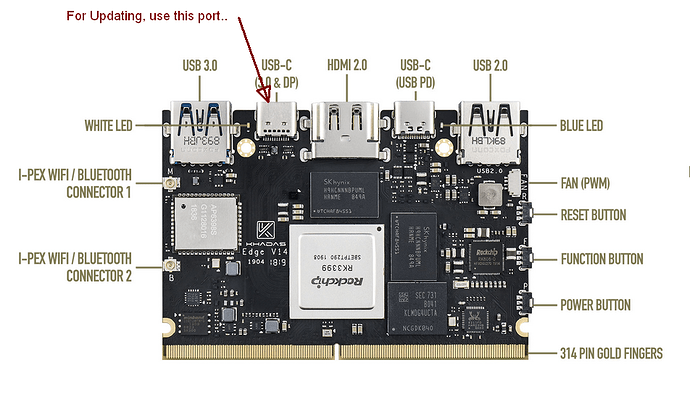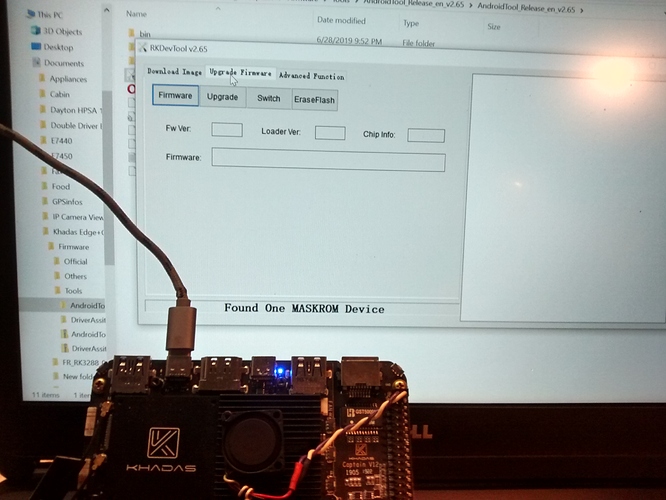Please tell me if I can update stock firmware EDGE V (Nougat) on the last Edge_Pie_V190912 using the image update? Or do I need to first download the source Edge_Pipe, and then to roll the update file? If there is a detailed description of the upgrade procedure, give a link, I would be very grateful!
Hello, Two update methods, USB cable, SD card.
NOTE: If the board is upgraded from android 7.1 to android 9.0 firmware or the board is upgraded from android 9.0 to android 7.1 firmware, which requires erasing Flash . Firmware image needs to be loaded in the Tool before erasing Flash.
I have only tried the USB cable method on the Edge.
Latest Android firmware is here.
As far as I know, both methods will wipe your data and apps, so prior to updating(flashing), backup data that you want to keep.
Four hours I tried unsuccessfully to connect Khadas via USB to the computer, tried all five ways to connect - to no avail. Then began deeper quit Smoking forum on this problem and found out, that needs to connect not one usb cord (only to computer), and still power cord. Please complete the information on connecting to the firmware that you must use one wire for power and another for communication with the computer. Usually phones are sewn with a single cord, that’s what detained me.
Quite right, this port is for firmware and connection to the computer, but my computer saw the body only after an additional power connection to another port!)
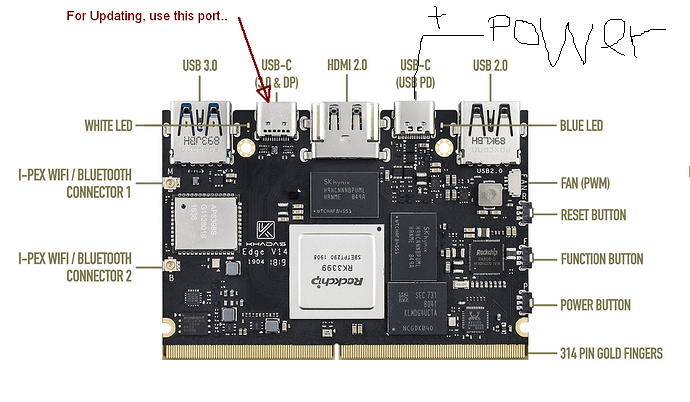
Judging by the flashing blue led, the body went into firmware mode, but the utility did not see the usb device. Tried to flash on different computers, Windows 7, 10. Helped only extra power.
Maybe a difference between Edge and Edge-V. I will check next time I am with the Edge.
Glad you were successful. 
It would be great to add this solution to the knowledge base. Let’s cut down a lot of hours of torment to comrades! 
I checked on my Edge. Only one cable is required to flash.
Used this cable…
Not sure why this did not work for you.
Perhaps the difference is due to the letters " V " in the name of our device models. I can make a video and show that the classic way does not work for me. I tried to run tests on different computers and operating systems, thought about the power shortage, etc.and it was the second wire that led me to success. I will glad, if my experience will save whom any time. No, our experiments! 
I do not have the Edge-V.
Yes, I imagine it could be a matter of the USB-c cable or PC port unable to supply sufficient power, so you using a supplement power source could get it over the hump.
Whatever it takes to find success.