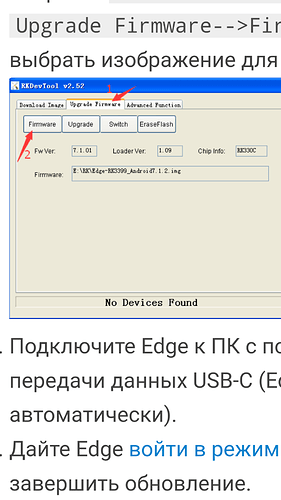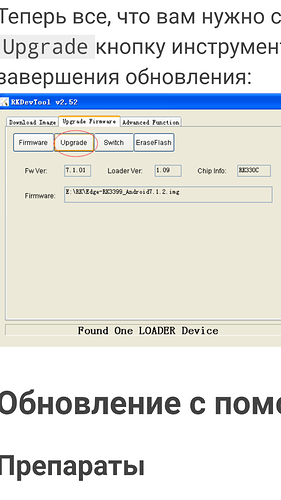Especially for that, bought new expensive cable. Cost me around 50$, but still no result. Maybe i have a trouble with thing called u-boot?
Also, as i understand, i need to install some drivers for MIPI-DSI screen?
Hi, can you try different firmwares?
Also bought another hdmi cable, just to be sure. And about Factory Tool. I didn’t find v1.68, but instead found v 5.3. Is it good? I tried to unpack different android and linux images to it, but error keeps coming when unpacking was going.
Android? I think that it won’t hurt if i try
Yes, check Android, you can also see what images are in Krescue for Edge, perhaps there is the image you need, but you can completely clear eMMC in Krescue and try to flash again using the standard method.
yes, try to flash the checkbox for “restore”
Okay, thank you. I’ll try later and return with result
do you know about drivers for lcd screen? Because if android would work - i will try to connect display (from khadas ofc)
wait, your firmware didn’t go 100%, right?
I also want to see where you get the firmware from (which specific firmware)?
my suggestion try Krescue its already works same for Edge
- Write Krescue image to sd card --> https://dl.khadas.com/Firmware/Krescue/system/
- start Krescue from sd (mask rom mode – triple press F key)
- try install any images for Edge by online ( Ubuntu Lakka Openwrt FreeBSD Android )
write back about results
good-luck
Edited autoscript from Fenix when tried to build eMMC image and after many tries - it works.
Thank everyone who participated in this.
Another question is - how to enable display?
especially you 
Влад, блин, я не такой тупой))
Влад, блин, я не такой тупой))
plz write message like this to PRIVATE )))
okay, got you. Can you please help with Display support?
Mipi Dsi display from khadas store
Приятель , извини , пытался тебе максимально помочь !