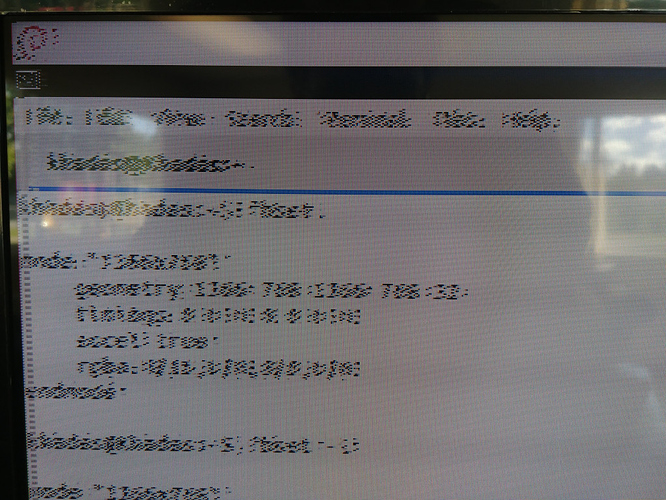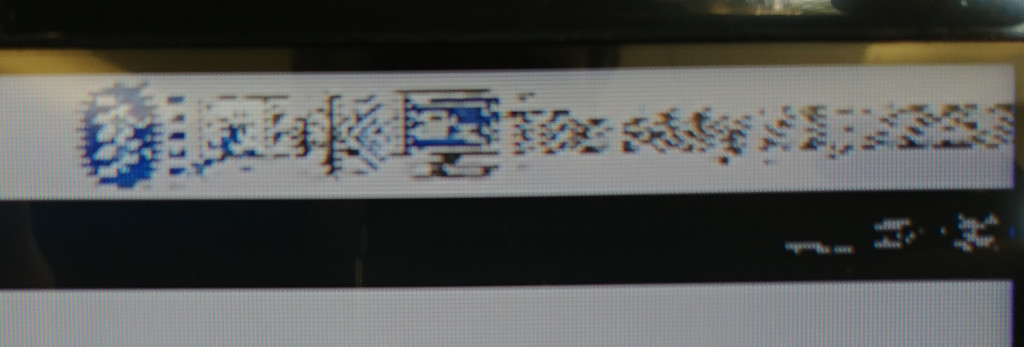I’ve connected the VIM1 using HDMI to a TV which is “720p”, but the native resolution is actually 1366x768. The VIM uses that resolution by default when booting and also with the desktop. The problem is that the image is scrambled. It’s like the pixels are shifted or rotated horizontally and differently on each line, repeating every 4 lines. The first line is clearly shifted right by 4 pixels, because there are 4 black pixels before the white of the top bar. I can provide a picture if that will help. 1280x720 works and 1280x768 works.
EDID info:
Extracted contents:
header: 00 ff ff ff ff ff ff 00
serial number: 1e 6d 00 00 00 00 00 00 01 1b
version: 01 03
basic params: 80 00 00 00 0a
chroma info: d7 a5 a2 59 4a 96 24 14 50 54
established: a3 08 00
standard: 81 c0 01 01 01 01 01 01 01 01 01 01 01 01 01 01
descriptor 1: 7f 21 56 aa 51 00 1e 30 46 8f 33 00 3f 43 21 00 00 1e
descriptor 2: a9 1a 00 a0 50 00 16 30 30 20 37 00 3f 43 21 00 00 1a
descriptor 3: 00 00 00 fd 00 32 4c 1e 50 10 00 0a 20 20 20 20 20 20
descriptor 4: 00 00 00 fc 00 4c 47 20 54 56 0a 20 20 20 20 20 20 20
extensions: 01
checksum: 58
Manufacturer: GSM Model 0 Serial Number 0
Made week 1 of 2017
EDID version: 1.3
Digital display
Image size is variable
Gamma: 1.00
Supported color formats: RGB 4:4:4, YCrCb 4:4:4
First detailed timing is preferred timing
Established timings supported:
720x400@70Hz
640x480@60Hz
800x600@56Hz
800x600@60Hz
1024x768@60Hz
Standard timings supported:
1280x720@60Hz
Detailed mode: Clock 85.750 MHz, 575 mm x 323 mm
1366 1436 1579 1792 hborder 0
768 771 774 798 vborder 0
+hsync +vsync
Detailed mode: Clock 68.250 MHz, 575 mm x 323 mm
1280 1328 1360 1440 hborder 0
768 771 778 790 vborder 0
+hsync -vsync
Monitor ranges (GTF): 50-76Hz V, 30-80kHz H, max dotclock 160MHz
Monitor name: LG
Has 1 extension blocks
Checksum: 0x58 (valid)
CEA extension block
Extension version: 3
36 bytes of CEA data
Video data block
VIC 16 1920x1080@60Hz (native)
VIC 5 1920x1080i@60Hz
VIC 4 1280x720@60Hz
VIC 3 720x480@60Hz
VIC 7 1440x480i@60Hz
VIC 2 720x480@60Hz
VIC 6 1440x480i@60Hz
VIC 1 640x480@60Hz
VIC 31 1920x1080@50Hz
VIC 20 1920x1080i@50Hz
VIC 19 1280x720@50Hz
VIC 18 720x576@50Hz
VIC 22 1440x576i@50Hz
VIC 17 720x576@50Hz
VIC 21 1440x576i@50Hz
VIC 34 1920x1080@30Hz
VIC 32 1920x1080@24Hz
Audio data block
Linear PCM, max channels 2
Supported sample rates (kHz): 48 44.1 32
Supported sample sizes (bits): 20 16
AC-3, max channels 6
Supported sample rates (kHz): 48 44.1 32
Maximum bit rate: 640 kHz
Vendor-specific data block, OUI 000c03 (HDMI)
Source physical address 2.0.0.0
Speaker allocation data block
Speaker map: FL/FR
Basic audio support
Supports YCbCr 4:4:4
Supports YCbCr 4:2:2
4 native detailed modes
Detailed mode: Clock 74.250 MHz, 708 mm x 398 mm
1280 1390 1430 1650 hborder 0
720 725 730 750 vborder 0
+hsync +vsync
Detailed mode: Clock 74.250 MHz, 708 mm x 398 mm
1920 2008 2052 2200 hborder 0
540 542 547 562 vborder 0
+hsync +vsync interlaced
Detailed mode: Clock 27.000 MHz, 531 mm x 398 mm
720 736 798 858 hborder 0
480 489 495 525 vborder 0
-hsync -vsync
Detailed mode: Clock 27.000 MHz, 531 mm x 398 mm
720 732 796 864 hborder 0
576 581 586 625 vborder 0
-hsync -vsync
Checksum: 0x23 (valid)
EDID block does NOT conform to EDID 1.3!
Detailed block string not properly terminatedI’m using a build I compiled from the latest Fenix and now I can’t even use xrandr to change the resolution.
Is there some way to tell the kernel to use a different resolution for the framebuffer?
Welcome to Fenix 0.6 Ubuntu 18.04.2 LTS Linux 5.0.4
Remove from the kernel config when compiling the LIMA module
I don’t understand what you mean, did you leave out something? Remove what? Do you mean to compile the LIMA separately? Is it separate?
Are you answering about the pixel mess or setting a different resolution?