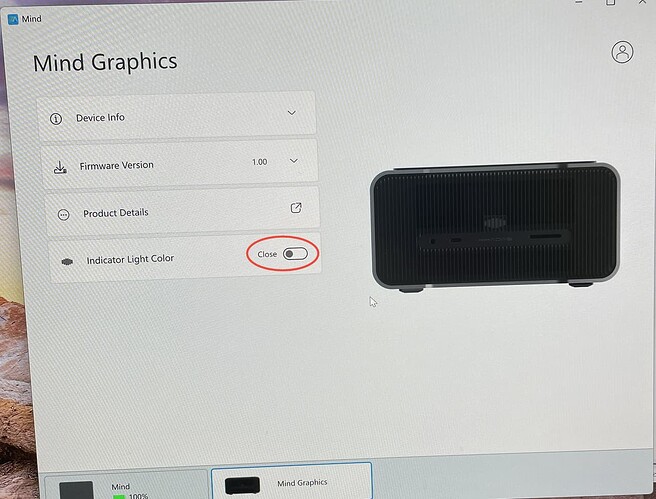I recently received the Mind Graphics and set it up with the Mind V2. The installation went smoothly and everything works so far.
What I have noticed, however, is the behavior when switching off.
When I shut down the system via Windows, the front LEDs stay on and are constantly lit (not flashing). Is this normal?
You can change the color or switch them off completely via the app, but it doesn’t seem to be possible to switch off the LEDs when shutting down.
Would this be possible to implement via an app update?
An additional on/off switch on the back of the Mind Graphics unit would also be helpful, similar to the ones on standard PC power supplies.