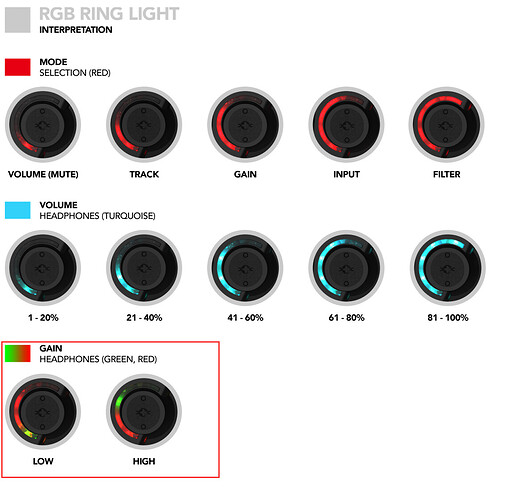I have just received my Tone2 Pro, and on installation, I noticed it makes a crackling noise. After researching this problem, I tried using a different cable, different device, external 5v power, different headphones, and even updating my computer’s BIOS with no luck. Just having my headphones plugged in and the cable in the I2S slot with no input creates the static noise. Have I received a defective unit? Any help is greatly appreciated!
You mean to say that you tried a different computer entirely, and the crackling noise still persists?
Does the noise still occur with USB input to the power + data port? (non-I2S)
Yes, I tried it on a laptop in another room and the crackling still occurred and it happened with USB only too.
Hi
I want to ask what is the impedance of your headphone,if your headphone impedance is low,such as 16ohm/32ohm,you should turn Tone2 Pro to low gain mode, otherwise,it will generate noise,because the signal has distortion.
And how you can turn Tone2 Pro to low gain mode, the following picture can show you.you can have a try.
My headphone impendance is 38ohm (Audio techina ath-700x) and the crackling happens on both low and high gain mode. I will return and replace the tone2 pro to see if any difference is made.
I’ve replaced the unit but the problem persists. I think maybe it’s because I’m using the 3.5mm port on the device, so I will try an adapter to use RCA instead (this conclusion is mostly unfounded). An interesting thing I noticed is that when loading pages in a web browser, the static noise increases, decreasing back to the usual volume when the page is fully loaded. This problem occurs even when the unit is running on external 5v power and on different computers. Help is still greatly appreciated!
Using a 3.5mm to rca adapter the crackling problem is fixed