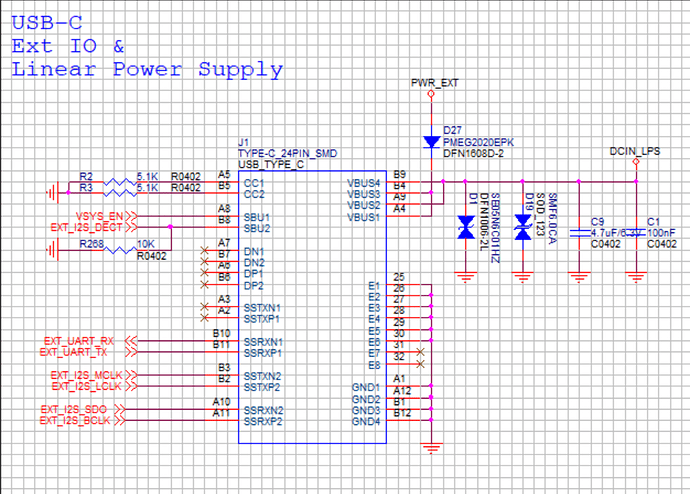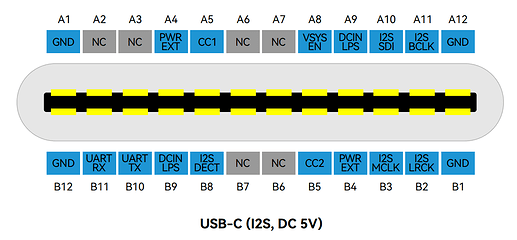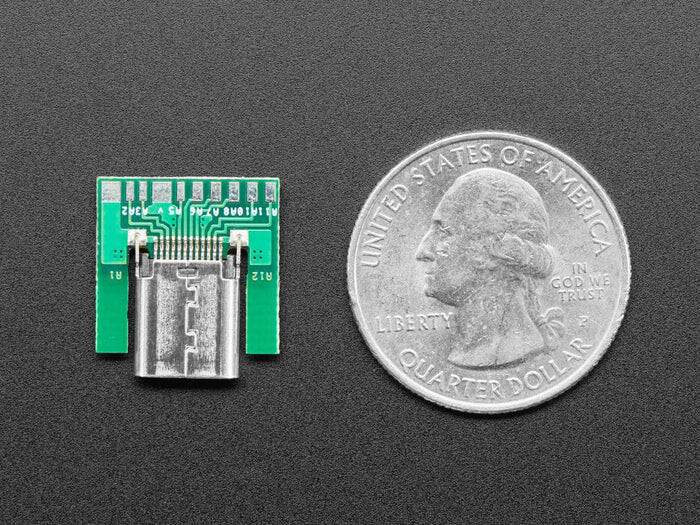Hi all, I bought that amazing product and replaced very nice Tone1. But I have an issue, Im using Tone2 both with Android phone LG V30 (UAPP player with Tidal) and iPhone 13 (Tidal), in both cases I connected external power to Tone2 and it indicates it with white led on the back. But what I mentioned is when I play music from Android it drains battery the same as it connected without external power and device itself is hotter compared when I play music from iPhone. With iPhone no problems as it even will not work without external power, and device are significantly cooler compared to playing music from Android, can you explain me how I can avoid draining batter in case with Android?
My Tone2 is from latest one with firmware 1.2 (did not updated to 1.3).
Hi
[Tone2 Pro][USB C1(I2S)][DCIN_LPS]
I understand your problem,you maybe use the standard USB Type C cable.our USB C connector (I2S) is not standard definition,you can see our definition about the USB C(I2S) below.You can see B9/A9 and A4/B4 are separated, it is different from standard USB C. In our definition,Only B9/A9 is input power,B4/A4 is used for supplying power for bluetooth module.You can make a cable which B9/A9 are connected and B4/A4 are disconnected.
Hi @Eric68,
Thank you for your reply. Can I buy any power-only USB-C cable or they also will not work properly? Yes I use a standard USB-C cable with data, but it’s connected to a power brick that doesn’t provide any data, I thought this make any cable power-only.
If I’m wrong can you point me to the correct cable (maybe from Khadas store). Thanks.
Yes, standard USB-C cable also works out to power the Tone2 Pro device.
For better Linear Power Supply input purpose, we will recommend with specific power cable with the pinout we defined as which can seperate the LPS power from USB Data Power.
WIP, will develop a cable for this.
Thanks for the kind recommendation!
Have fun!
@Gouwa Thank you for your reply, simple cutting of B4/A4 in the standard cable will work? And still do not understand why Tone2 drain power from android phone with connected even not perfect but external power (white light on the back when power connected).
I think for cost reason, the USB-C cable vendor just merge all the Power Pins(A4/B4 and A9/B9) into one line/cord, so you cannot simply seperate the Power Pins but cutting the line/cord for your purpose.
@Eric68 might respond with further technical view on this.
@Eric68 Made an experiment,
LG v30 connected directly to the Tone2, no external power.
Rasberry Pi4 connected directly to the Tone2, no external power.
iPhone 13 connected through Lightning To USB adapter (original from Apple) + external power.
With the android phone Tone2 on touch, feels 2 times hotter compared to iPhone/Rasberry Pi, is it ok? I thought it is because of external power + android phone always provide power, but no, even without external power Tone2 is very hot.
Hi
I want to ask if these platforms stay the same situation.You can make sure these quesions below.
1、If the songs you used are all the same?
2、If the volume you adjust is the same?
Just discovered that everything played from the iPhone with yellow light, no MQA for some reason but everything configured correctly in Tidal, probably because of the adapter I use, will try to buy your lightning → USB-C cable, cable what I have, doesn’t work for some reason. So probably the device is hotter because it plays MQA when connected to android phone.
Hi
Yes,you should use our Lightning to USB C cable,our cables have got MFi certified.
@Eric68 My also certified and doesn’t work, works fine with Xcode for example, I am able to debug apps, etc. So weird. Also with Apple Lightning to USB adapter works fine DAC Dragonfly Red, maybe it is something with the Tidal app.
Hi,
I already used the Tone2 Pro without any power coming from the device, but it’s not the cable plugged into the “I2S” port that I cut, but the one plugged into the “USB” port of the Tone2 Pro.
- One standard cable between Tone2 Pro “I2S” port and the power supply/battery
- One standard cable with cut power wires between the Tone2 Pro “USB” port and the device
Can’t confirm if it works with an iPhone, but it works with Android phones and Windows computers
On a computer, I also used standard cables, instead of plugging the USB cable coming from the Tone2 Pro “USB” port to a computer USB port, I plugged it on a powered hub with switches to disable the power. This way, only data wires were linked between the Tone2 Pro and the computer.
@Grooved Thank you, will do it also in that way.
I’m searching this forum for how to connect I2S to USB-C connector. I have HDMI to I2S module, but I cannot find any info on how to wire the pins.
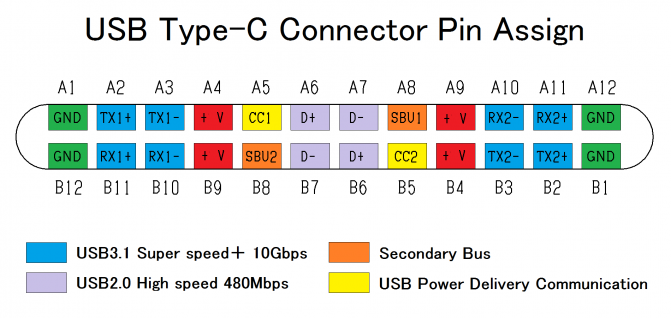
I think you should make a Y-cable, one with separate 5V PS USB-C and I2S USB-C and combine them into one USB-C that matches your pin layout for Tone". Maybe breakout board for USB-C to I2S is another idea
Hi Piotr,
We are going to release a description file of the Tone2 maker kit, which is convenient for everyone to DIY/use Tone2 maker kit. And now, this may help you:
Tone2 USB-C(I2S, DC 5V) Port Pin Out:
Basic Usage Suggestion:
- Connect I2S SDI, I2S BCLK, I2S LRCLK, GND, DCIN LPS(note: DC 5V).
- Set Tone2 Input selection to I2S.
Ok, great. That’s very helpful.
In short you are using the RX2- (pin A10) and RX2+ (pin A11) and TX2- (pin B3) and TX2+ (pin B2) for I2S
You might need something like this to have a chance soldering stuff this small.
USB-C 3.1 breakoutboard from PiHat