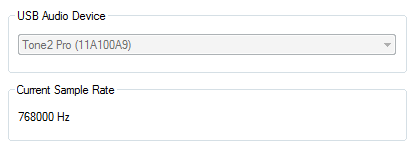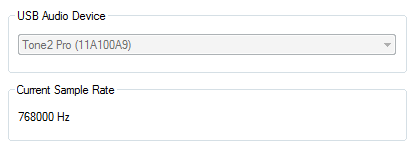On the Tone comparison page, the Tone 2 pro appears to have a PCM 768 kHz 32 bit USB input, and in the manual I can see that there is a LED indicator option for 705.6/768K PCM. However, in windows the highest selectable sample rate appears to be 384 kHz.
How do I use the 768 kHz option? I have updated the XMOS and MCU firmware to the latest versions.
You need to use a decent player like foobar, musicbee or roon. There you would be able to select whatever samplerate you want. Make sure to use a good resampler like sox and retroarch or ssrc.
As for windows leave it at 352 since it has better compatibility with things like games. 384 isnt supported by mamy games and even 352 gives issues with a few. 192/176 has no problems with any games in my experience
1 Like
Hi,
late on this one, but the Tone2 Pro can play 768kHz files, and has a led for this rate :
1st led = 44.1/44, 2nd = 88.2/96, 3rd = 176.4/192, 4th = 352.8/384 and 5th = 705.6/768
You need a player like said above, I tried it with Foobar in ASIO and WASAPI Exclusive mode, and both work (go directly to the Tone2 Pro and avoid the Windows mixer).
The Windows setting can be what you want, it doesn’t change.