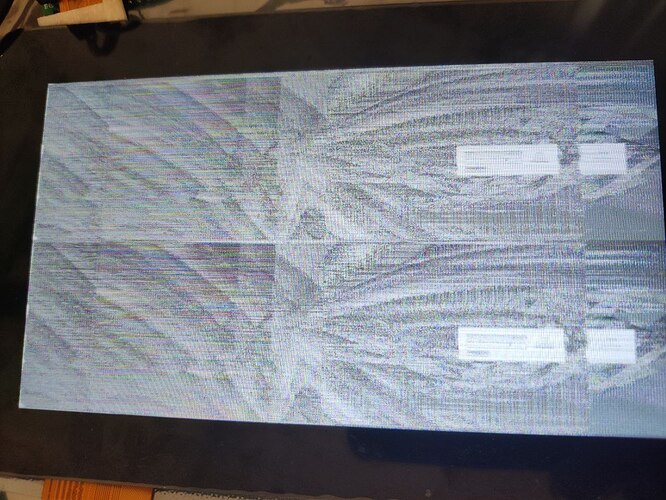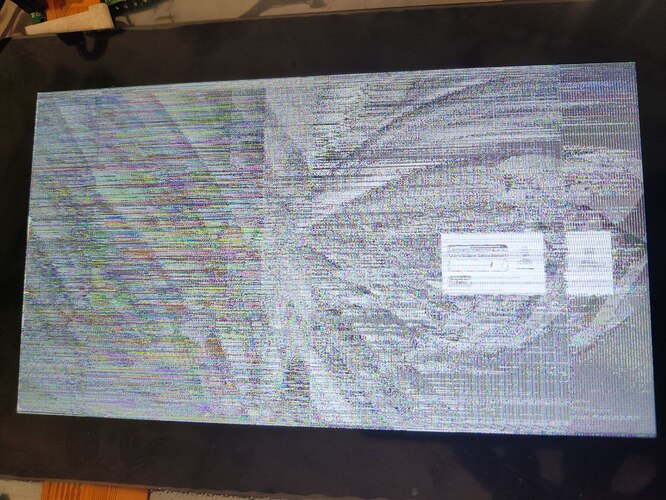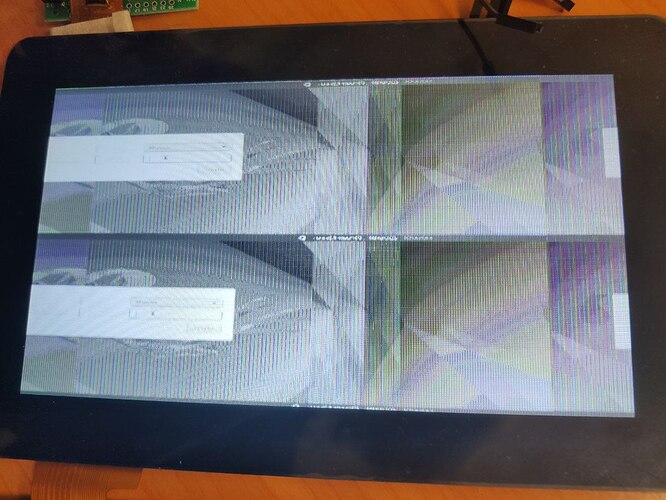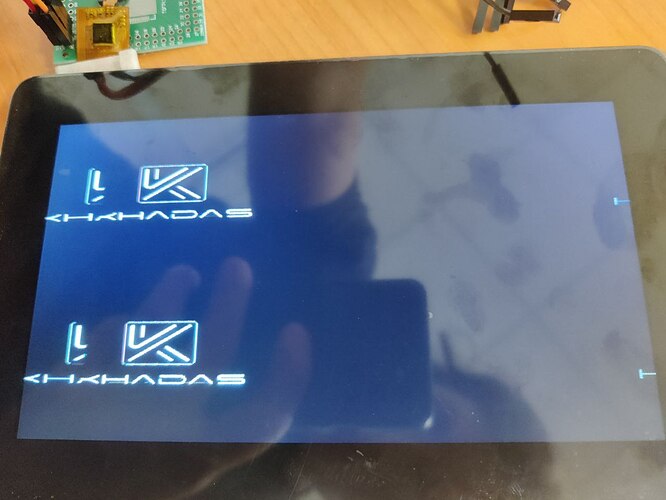Which Khadas SBC do you use?
Khadas VIM3 V12
Which system do you use? Android, Ubuntu, OOWOW or others?
Ubuntu
Which version of system do you use? Khadas official images, self built images, or others?
Self built image
U-Boot 2015.01
Linux version 4.9.241
Ubuntu 22.04 with gnome
Please describe your issue below:
I used to have a working VIM4 and display pair. But it broken ![]()
Now i have VIM3 board and another display. I build image and apply patches from Support external MIPI DSI display on Android 11. It doesn’t work, I only see a gray screen.
I found information about the display, it has different settings:
MIPI CLK Speed:340Mbps(170MHZ)
H period time:1344
H back porch:160
H front porch:160
H pulse width:10
V period time:635
V back porch:23
V front porch:12
V pulse width:1
MIPI command:
regw(0x80,0x40);
regw(0x81,0xCF);
regw(0x82,0x87);
regw(0x83,0x5D);
regw(0x84,0x40);
regw(0x85,0x11);
regw(0x86,0x82);
I change parameters in khadas-ts050-panel.dtsi:
lcd_2{
model_name = "TS101";
interface = "mipi";
basic_setting = <1024 600 /*h_active, v_active*/
1344 635 /*h_period, v_period*/
8 /*lcd_bits*/
154 86>; /*screen_widht, screen_height*/
lcd_timing = <10 160 0 /*hs_width, hs_bp, hs_pol*/
1 23 0>; /*vs_width, vs_bp, vs_pol*/
clk_attr = <0xff /*fr_adj_type(0=clk, 1=htotal, 2=vtotal)*/
0 /*clk_ss_level */
1 /*clk_auto_generate*/
170000000>; /*pixel_clk(unit in Hz)*/
mipi_attr = <4 /*lane_num*/
1000 /*bit_rate_max(MHz)*/
0 /*factor(*100, default 0 for auto)*/
1 /*operation_mode_init(0=video, 1=command)*/
0 /*operation_mode_display(0=video, 1=command)*/
2 /*
*video_mode_type
*(0=sync_pulse,1=sync_event,2=burst)
*/
1 /*clk_always_hs(0=disable,1=enable)*/
0>; /*phy_switch(0=auto,1=standard,2=slow)*/
/* dsi_init: data_type, num, data... */
/* dsi_init: data_type, num, data... */
dsi_init_on = <
0x15 2 0x80 0x40
0x15 2 0x81 0xCF
0x15 2 0x82 0x87
0x15 2 0x83 0x5D
0x15 2 0x84 0x40
0x15 2 0x85 0x11
0x15 2 0x86 0x82
0xff 0>; /*ending*/
dsi_init_off = <
0xff 0>; /*ending*/
extern_init = <0xff>; /*0xff for invalid*/
/* power step: type, index, value, delay(ms) */
power_on_step = <
4 1 1 60
4 0 1 10
4 0 0 10
4 0 1 10
2 0 0 0
0xff 0 0 0>; /*ending*/
power_off_step = <
2 0 0 0
4 0 0 0
4 1 0 20
0xff 0 0 0>; /*ending*/
backlight_index = <0>;
};
After that I saw an image with a lot of noise.
I’ve tried different time settings, only thing that gave a positive result it is a doubling of the vertical settings:
root@Khadas:/sys/class/lcd# echo "basic 1024 1200 1344 1270 8" > debugBut it’s still bad
Can you please help me, what could be the problem?