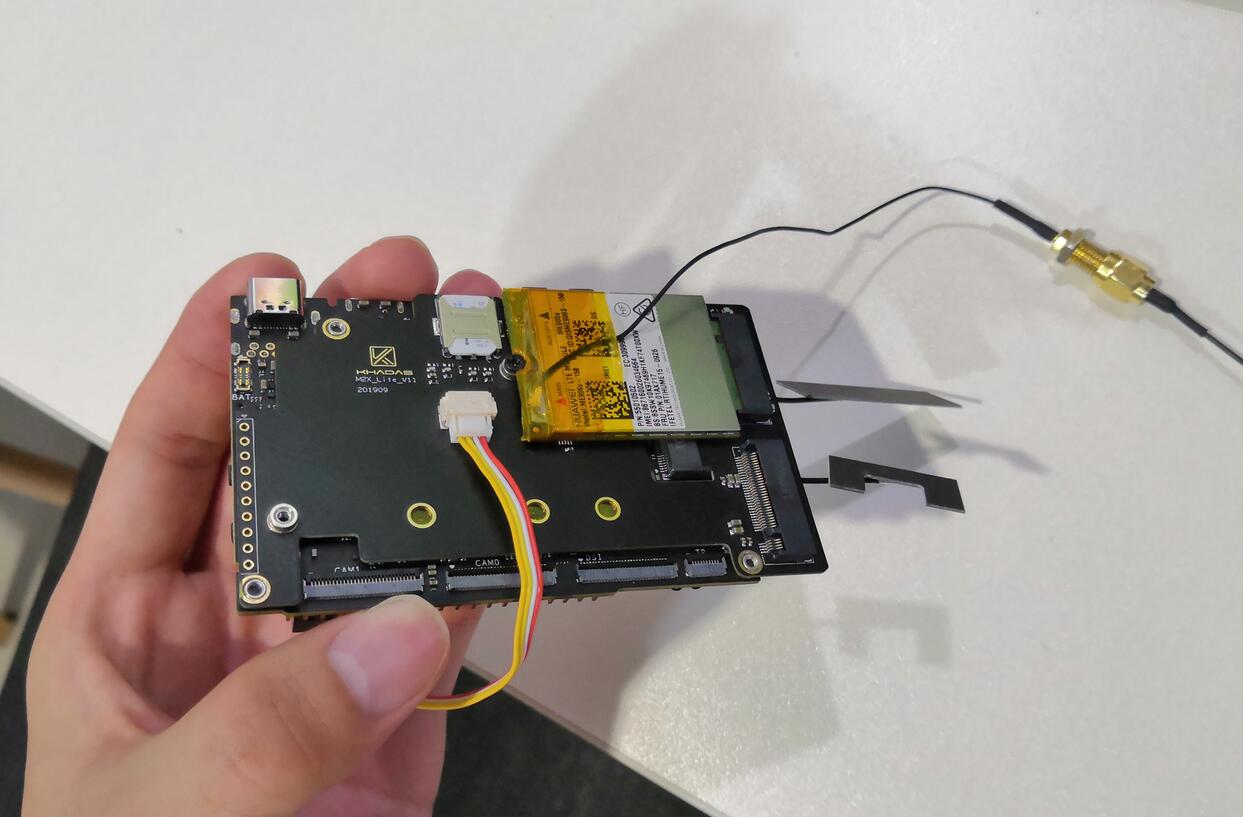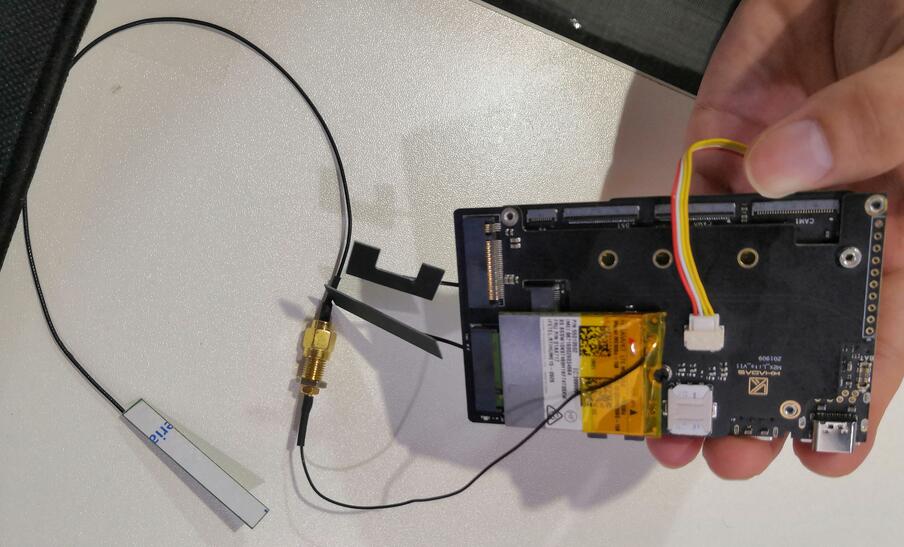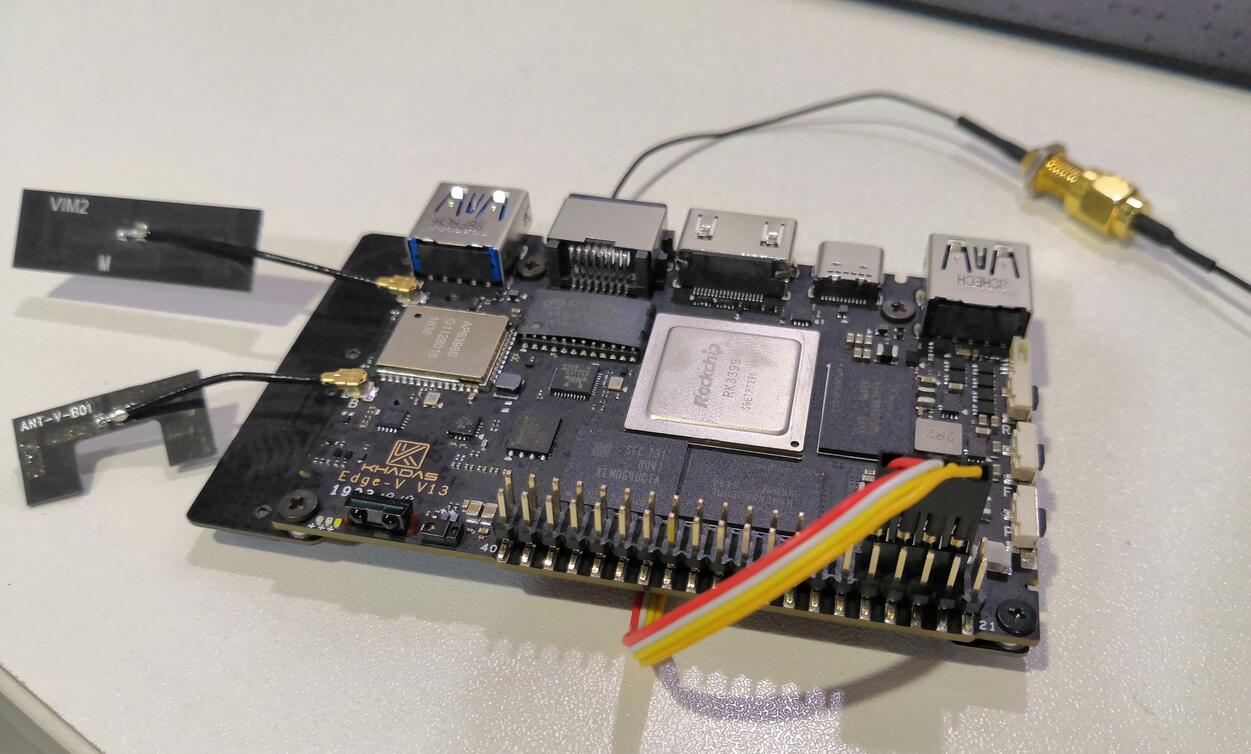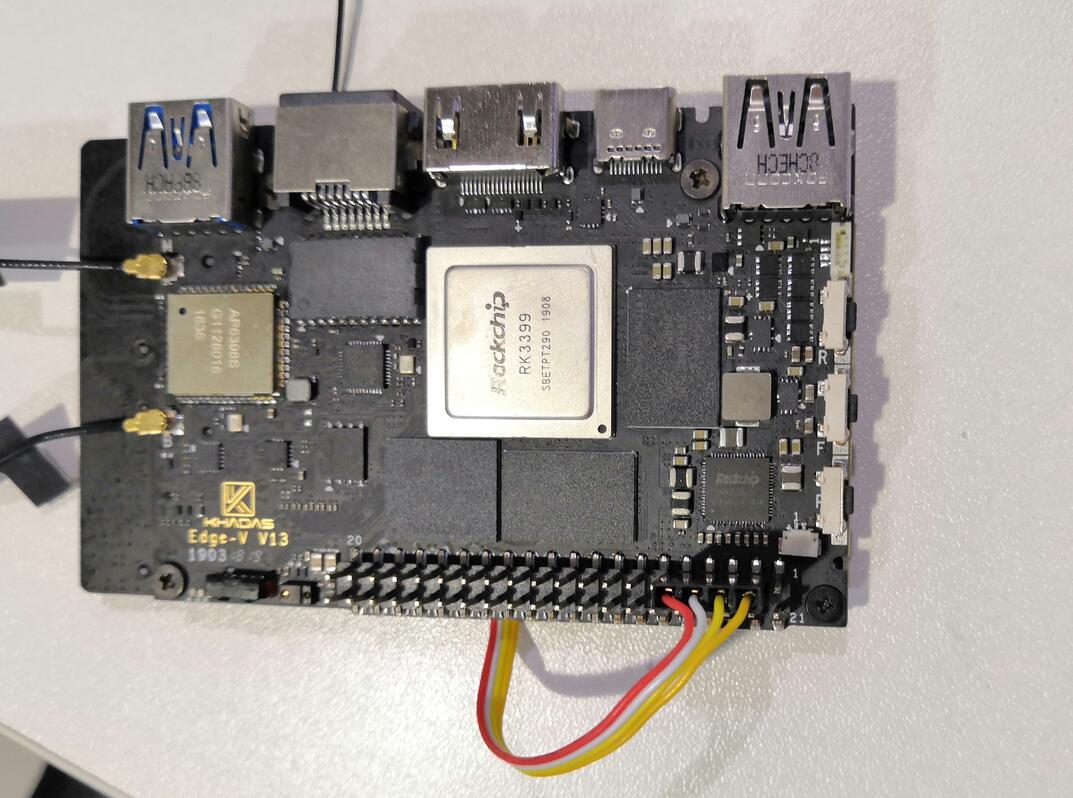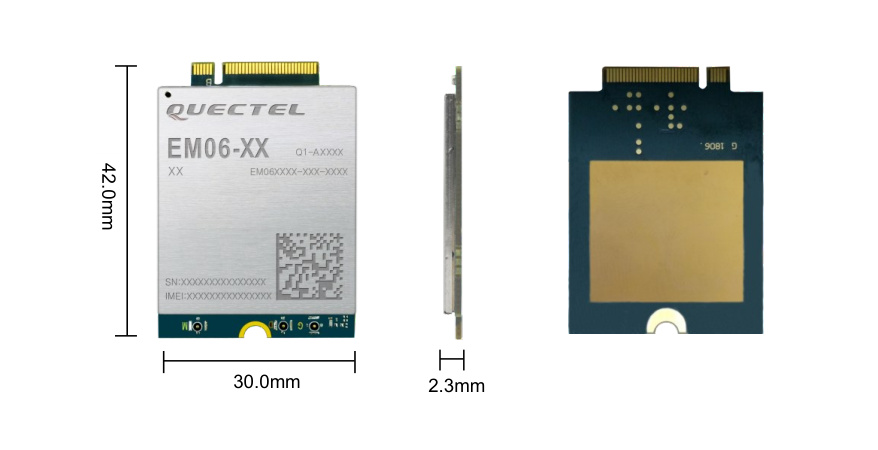does anyone know the steps for setting up the LTE 4G? under android? I have a green light on the M2X board but android does not see any new hardware and there are no settings for the 4G provider. I have not installed a sim card yet. Please help!
Hello, I do not have experience with the LTE 4G, though I would ask if you have set PCIe mode?
Yes, it is set to PCIe mode. I had a SSD connected as well which worked fine. I have tried the Huawei ME906E card and a Sierra Wireless EM7455 4G card both with the same result. A green LED lights but there is no recognition of new hardware in Android. I have installed the latest Khadas release as well.
Hi @OneLineOfCode,
I am not a professional engineer, but I successfully implemented this. There are following some tips for you about LTE connection,
- What development board do you use? Do you install firmware with LTE support (For Edge-V, you need to flash Edge_Pie_V190912.7z)? Do you have the M2X, LTE module and development board connected correctly? The following connection pictures, based on Edge-V, are for your reference.
- You need to check if your LTE module could support the LTE’s frequency band of your SIM card. You can refer to https://www.frequencycheck.com/carriers.
Hope this could help you out.
Thank you for that information! So the first thing I need to know is does the Vim3 support 4G LTE? Does anyone know this? I am running the latest android pie release
Hi @OneLineOfCode,
I contacted our engineer, the VIM3 only support Quectel EM06 LTE module now, if you use other LTE module, it will out of work. By the way, the newest firmware can support LTE services, please note.
@OneLineOfCode If you want to use youself LTE module . You must to clone the source code and try to add the driver to the kernel . The reference materials can be obtained from the merchants you purchased this module . At present, we have added only Quectel support EM06 LTE driver module .
Thank you for looking into this for me. I will try to obtain the correct LTE module.
It looks like the Quectel EM06-A (Americas) is no longer available. So there are no 4G LTE modules that can be used with the Vim3. Can you please check if there are plans to have a newer module working on the Vim3, it’s the main reason why I bought a few of them in the first place.
Thank you for anything you can do!
I am not sure that how this company sell their products, I think that you can try to contact them directly about their distributor network in American at website.
Hello @OneLineOfCode Theoretically, this module is supported for use in North America . But you need to confirm if the frequency band in your area is on the support list .
Thank you, I will try to contact them directly. So far it looks like it’s a minimum purchase of 100pc. How complicated is the process of adding a driver for a different LTE module to the android kernel?
@OneLineOfCode Drivers and guides will be provided on the general module reference, and you can follow this to do it .
Learning how to code Arm is outside the scope of this project, but I do want to thank you for pointing me in the right direction. I was able to obtain some of the Quectel modules in Europe and they work very well. Can someone tell me if the Vim3 using the Quectel EM06 LTE card is compatible with voice and texting as well as data?
As always help is greatly appreciated!
@OneLineOfCode I think such information should be available on the official website and datasheet
Thank you, the Quectel card is compatible with voice and texting, but before I commit to an expensive service plan I wanted to make sure the Vim3 was also compatible
@OneLineOfCode I am not sure .
I will try it as some point and let you know if it works with texting and voice.
Thank you guys very much for all the help on setting up LTE, I’m one step closer to completing this prototype.
so it won’t work with sierra em7455? What needs to be done for this?
Hello @fkaraokur,
Is this with Android ?
if so I have given you some instructions on your separate post…