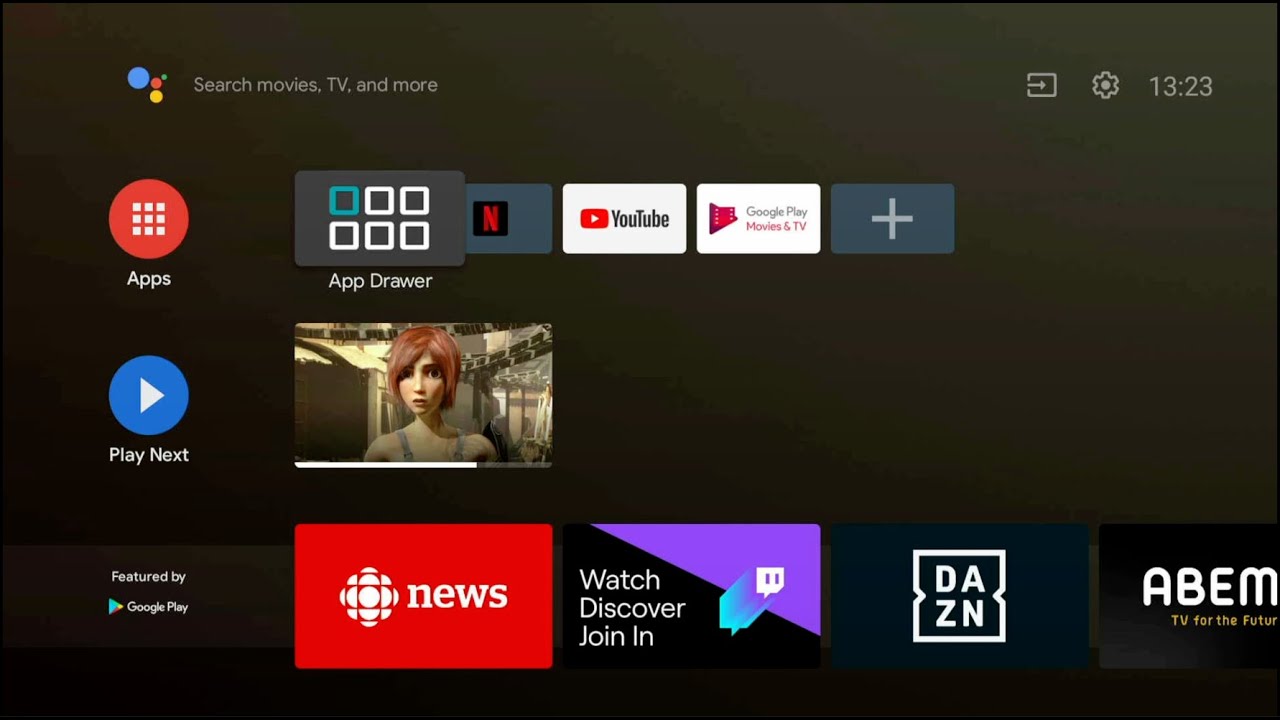DISCLAIMER: MY ROMs(WORK) CAN NOT BUT USED FOR ANY COMMERCIAL PROJECTS WITHOUT MY CONSENT.
Here is the ATV 64bits build for the VIM4.
Pls do read the bugs section.
PLS READ THE BUGS SECTION THKS…
Changelog v3.0:
- “Small” update only to support both versions of the VIM4 (yes there are 2 versions of it…)
- Updated the SDK to the latest one.(this is big since a sdk update affects all of the build)
- Some cleanup and small fixes!
Changelog v2.0:
- Big update
- Merged all Khadas team changes since July.
- Fixed root, it now as the “normal” root(supersu), i will think in the future if i will add Magisk or not…
- Added root on/off switch, it on by default! (restart required to take effect, after each change)
- Added overlay that shows cpu speed/temp etc… also network speed etc…
- Added option to choose the default UI for each app ( see app info page, only on side settings )
- Added Switch OS (if no usb stick or SDcard is present with other OS. it will boot to recovery)
- Added BT in TVSettings.
- Fixed lots of permissions.
- Decided to do a OTA zip, use the included “update” app that is on the previous fw’s (see bugs section is case something does not work ok after doing the OTA)
- And many other stuff…
Changelog v1.0:
- Build from latest Khadas R(11) 64bits SDK
- Added root (you wont get a pop up asking for permission, it will always give root to any app so… use legit apps !!!)
- Modified Khadas Settings so it have a more suitable look and removed “lower bar/upper bar” since its not needed in ATV ( It will be there in Normal build )
- Modified Backdrop to remove some text.
- Fixed some permissions.
- Fixed Audio playback in Google Videos (and others)
- Added Vim1/2/3 remote control.
- And many other stuff…
Still missing:
- TWRP.
Bugs:
- Recovery does not show screen.
- If you have CEC disabled in your TV pls enable or is possible you will get random black screens, if you do not want to enable it in your TV go to settings and disable it there!
- If you get a black screen(but you can ear audio) at 1º boot just powercycle the device…
- On some players, like Google videos the play of the video starts ok at low resolution, but when it changes to a bigger resolution sometimes it hangs the video but the audio continues, if that happens just press back to get out of the video and start it again and it should work fine until you reboot/powercycle the device.
- In case you have some weird issues with Google assistant after the ota, just go to “settings/device preferences/Google assistant” and disable it and then enable it or press the MIC button on your remote, that will enable it again and ask you a few questions. If the issue persists i recommend doing a factory reset.
- Also if you get a black screen after doing the ota… the only solution here is to reflash the img… sorry!
- Of course there is bugs!! there always be bugs!!
Want to buy me a beer?
Download:
Install instructions:
THIS ROM DELETES ALL YOUR DATA SO DO A BACKUP!
USE AT YOUR OWN RISK!
Enjoy it! !