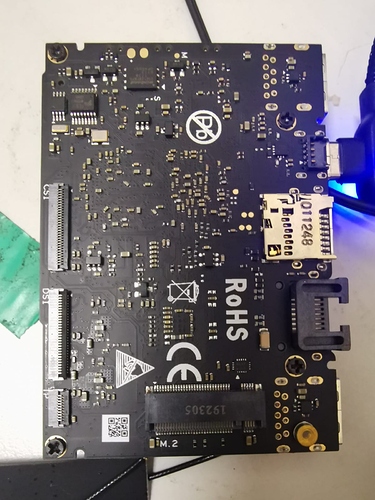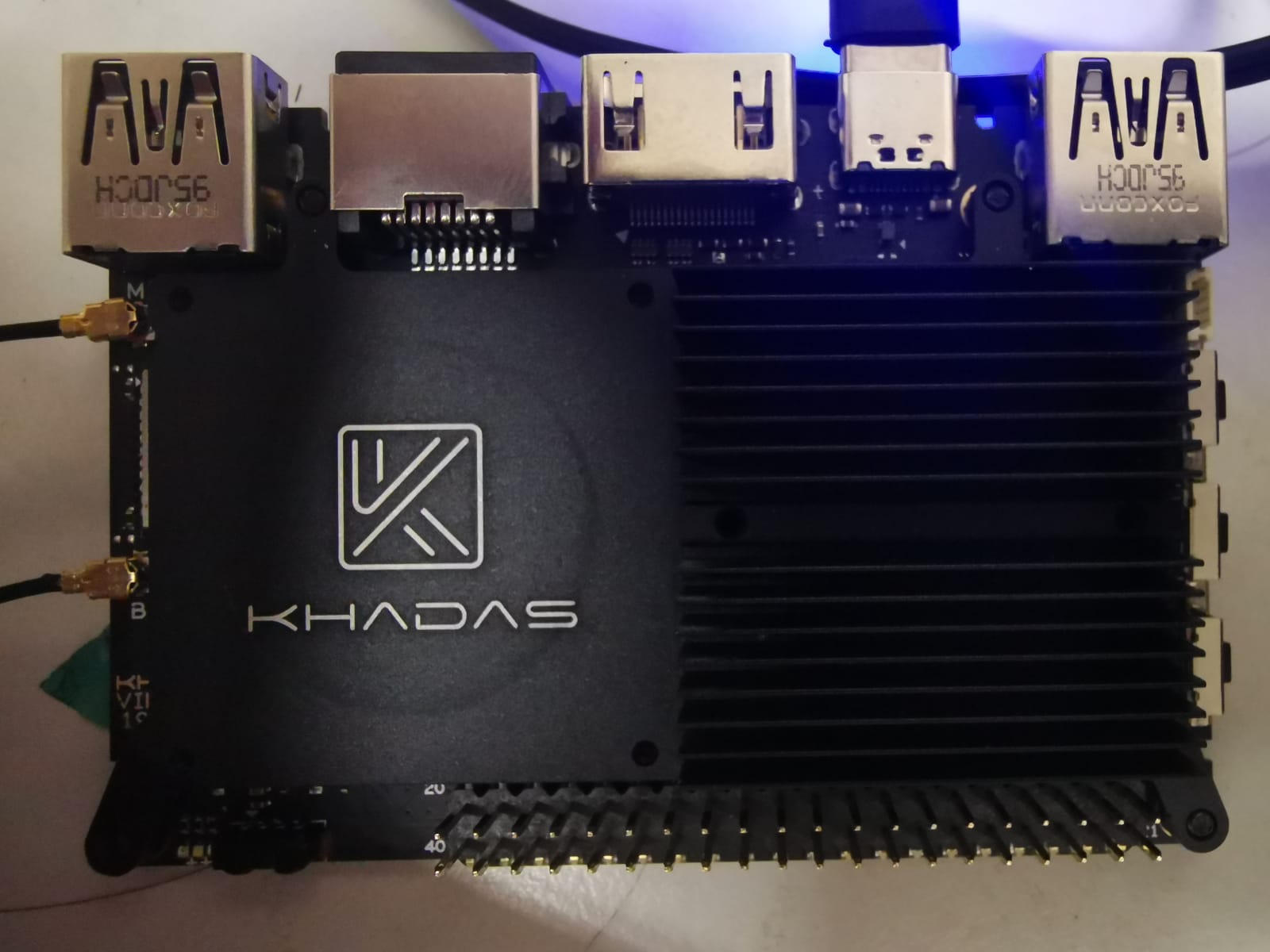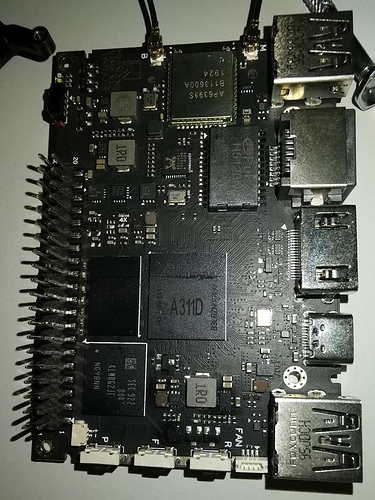Thanks
Where is the diode?
Can I check the voltage before and after?
Board has no sign of life. Led is off.
Network port led not lit.
There was no smell when we reached a day later.
Will smell again next time.
There was on one in the lab at that time, the board was intact, there was no physical accident, no foreign objects were found on the board.
We had a ping test on the board every 5 minutes.
We will unplug the fan and power up again.
We will test the diode.
Thanks
Richard
B.Eng(EE), 1982; M.Sc(EE),
will do
will take a photo
There is no burnt smell.
Tried powering up with fan removed.
No sign of life.
Tried powering up from notebook.
Device manager does not enumerate the board. iow no response in device manager.
Board is completed dead.
Need to RMA.
@RichardG I will inspect this with my board and see if anything is wrong, could you send photo with heatsink removed ?, I will check top region as well
you usb-c does not play ? maybe the contact is gone
since we often use it
it will be good to check the control points with a tester on the board
thanks
notebook device manager no response when board in plugged into usb port
where and how to check the control points?
If the usb connector lost contact, what to do?
usb contacts loose sounds like likely cause
for example on the gpio you can check
e.g. between 1 pin and 21 pin
Did you can provide the booting log for me? Maybe you can try to use other Type-c cable.
he already tried says
Thank you for the photo, I will cross check with mine and reply soon,
Device does not boot
Ok, I have done a full visual inspection of your device, and have found no missing or damaged components, which is good, Now there are only a few other reasons which could have caused Board
Malfunction,
1. Some sort of ESD (Electro static discharge) might have caused problem, this is very common if you have a bare exposed board or you have accidentally touched the board with sweaty hands, or any other Aqueous liquid in that manner thereoff,
2. Your USB-C port may have lost its durability, meaning the contacts have been worn down due to Usage. Typically USB-C has a durability of 3000 and Above connection and disconnection cycles, But in the case where it may have been connected in a manner that might not have been proper, Caused excess stress on the connector, Have large cables connected side by side which may have twisted the connector etc. could cause connection problems,
Note: this can be fixed by properly desoldering the existing connector and resoldering a fresh connector, this however should be attempted by a professional or by Khadas themselves.
This has been referred to in the Docs,
Note: Please do not attach multiple cables with large heads that interfere with each other, as that may bend or twist the connectors, and this will cause intermittent connectivity issues after some time.
this one is a Very Rare case,
3. Maybe one of the Internal connections may have have short circuited causing Internal unrepairable Damage, The reason for this case is not so clear, Excessive or Improper power delivery can be the reason.
Other than that I do not see any other reason for the board to invisibly have any problems, any other reason could be physically visible, We must however find the reason for your board’s problem
Thanks.
Are you a Khadas staff?
Will do when time permits.
How does it avoid a RMA?
Rgds
Richard
M.Sc(EE) Vermont
No  , why do you ask?
, why do you ask?
I would be willing to join if they give me an opportunity after I graduate , This is the Field I wish to work in the future  ,
,
In case it is a short, we can understand that the device has been internally damaged
Thanks for your help
This was a running board that suddenly stopped working
Thanks
In such a case, you will need to contact Khadas Staff directly, Maybe @kenny could help you with this,
Just tag the related person who is is in that related department