Android Khadas image
Hello All,
I am trying to read the I2C port on while using android and the command here is not recognized:
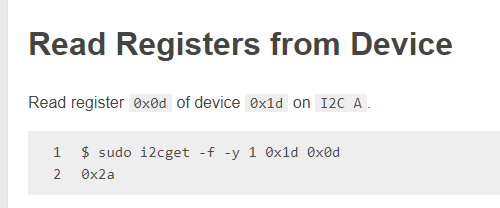
Any idea on how to access this?
Thanks,
Aaron
Android Khadas image
Hello All,
I am trying to read the I2C port on while using android and the command here is not recognized:
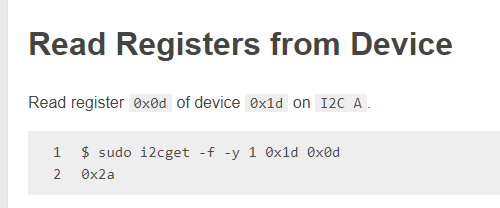
Any idea on how to access this?
Thanks,
Aaron
@chandrian You can view Android documents, which is the correct way.
Thanks for the reply. This is the message I got:
![]()
The top image is with the device powered off and the second powered on so I believe it is seeing it, just not getting a good response with the i2cget command.
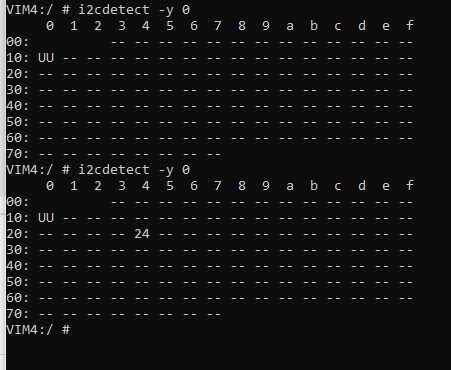
Thanks for the reply. I realized I was using the example command but I needed to change the device to the right register (0x24)
Are there any examples to look at for reading data from the pins for VIM3 or VIM4? I2C, UART, SPI, etc?
console:/ # i2cdetect -l
i2c-3 i2c Meson I2C adapter I2C Adapter
i2c-1 i2c Meson I2C adapter I2C Adapter
i2c-6 i2c Meson I2C adapter I2C Adapter
i2c-2 i2c Meson I2C adapter I2C Adapter
i2c-0 i2c Meson I2C adapter I2C Adapter
i2c-5 i2c Meson I2C adapter I2C Adapter
console:/ #
console:/ # i2cdetect -y 6
0 1 2 3 4 5 6 7 8 9 a b c d e f
00: -- -- -- -- -- -- -- -- -- -- -- UU --
10: -- -- -- -- -- -- -- -- UU -- -- -- -- -- -- --
20: -- -- 22 -- -- -- -- -- -- -- -- -- -- -- -- --
30: -- -- -- -- -- -- -- -- -- -- -- -- -- -- -- --
40: -- -- -- -- -- -- -- -- -- -- -- -- -- -- -- --
50: -- UU -- -- -- -- -- -- -- -- -- -- -- -- -- --
60: -- -- -- -- -- -- -- -- -- -- -- -- -- -- -- --
70: -- -- -- -- -- -- -- --
1|console:/ # i2cget -fy 6 0x18 00
0xff
console:/ #
console:/ # i2cdump -fy 6 0x18
0 1 2 3 4 5 6 7 8 9 a b c d e f 0123456789abcdef
00: ff ff ff ff ff ff ff ff ff ff ff ff ff ff ff ff ????????????????
10: ff ff 00 04 ff ff 00 ff ff ff ff ff ff ff ff ff ??.???.?????????
20: 01 01 01 ff ff 00 01 00 00 01 ff ff ff 00 00 ff ?????.?..????..?
30: ff ff ff ff ff ff ff ff ff ff ff ff ff ff ff ff ????????????????
40: ff ff ff ff ff ff ff ff ff ff ff ff ff ff ff ff ????????????????
50: ff ff ff ff ff ff ff ff ff ff ff ff ff ff ff ff ????????????????
60: ff ff ff ff ff ff ff ff ff ff ff ff ff ff ff ff ????????????????
70: ff ff ff ff ff ff ff ff ff ff ff ff ff ff ff ff ????????????????
80: ff ff ff ff ff ff 00 ff ff ff ff ff ff ff ff ff ??????.?????????
90: ff ff ff ff ff ff ff ff ff ff ff ff ff ff ff ff ????????????????
a0: ff ff ff ff ff ff ff ff ff ff ff ff ff ff ff ff ????????????????
b0: ff ff ff ff ff ff ff ff ff ff ff ff ff ff ff ff ????????????????
c0: ff ff ff ff ff ff ff ff ff ff ff ff ff ff ff ff ????????????????
d0: ff ff ff ff ff ff ff ff ff ff ff ff ff ff ff ff ????????????????
e0: ff ff ff ff ff ff ff ff ff ff ff ff ff ff ff ff ????????????????
f0: ff ff ff ff ff ff ff ff ff ff ff 0e 00 00 00 00 ????????????....
console:/ #
Thanks! I appreciate the help