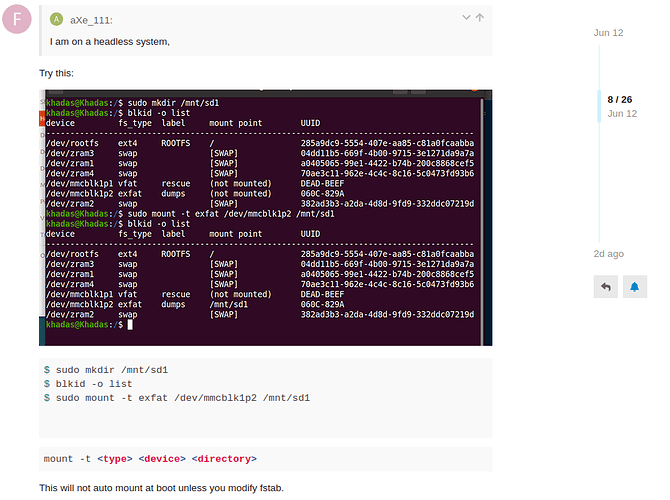Which system do you use? Android, Ubuntu, OOWOW or others?
Ubuntu
Which version of system do you use? Khadas official images, self built images, or others?
Khadas Official
Please describe your issue below:
I just noticed that there are no mount points listed for any of the block devices in my system except for ZRAM1 through ZRAM4.
This does not match my experience on any other Linux distro. Something should be listed as having a mount point, since I’ve actually booted into an OS off the eMMC.
The NVME doesn’t have any file systems on it yet, so that’s fine, but where are my boot and root eMMC partitions? I kind of need to be able to see active mounts. ![]()
Post a console log of your issue below:
~$ uname -a
Linux Khadas 5.4.125 #1.0.11 SMP PREEMPT Tue Jun 7 09:03:36 CST 2022 aarch64 aarch64 aarch64 GNU/Linux
~$ lsblk
NAME MAJ:MIN RM SIZE RO TYPE MOUNTPOINTS
mmcblk0 179:0 0 29.1G 0 disk
mmcblk0boot0 179:32 0 4M 0 disk
mmcblk0boot1 179:64 0 4M 0 disk
zram0 253:0 0 0B 0 disk
zram1 253:1 0 256M 0 disk [SWAP]
zram2 253:2 0 256M 0 disk [SWAP]
zram3 253:3 0 256M 0 disk [SWAP]
zram4 253:4 0 256M 0 disk [SWAP]
zram5 253:5 0 0B 0 disk
nvme0n1 259:0 0 931.5G 0 disk