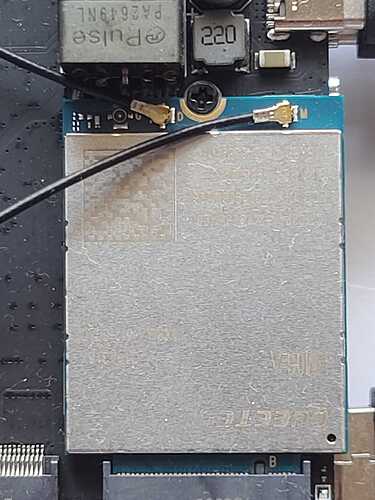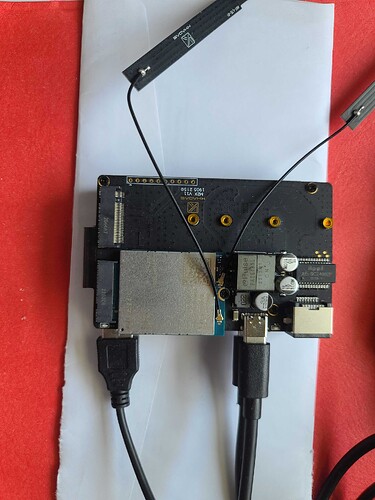Which system do you use? Android, Ubuntu, OOWOW or others?
OOWOW
Which version of system do you use? Please provide the version of the system here:
Ubuntu 22.04 server
Please describe your issue below:
I have a VIM4 with a EM06 LTE module and using AT&T SIM. I went through the setup process described here: VIM4 EM06 LTE 4G Module [Khadas Docs]
The LTE module gets an IP address from AT&T but I can’t ping 8.8.8.8
Any help is really appreciated.
Post a console log of your issue below:
khadas@Khadas:~$ nmcli conn show
NAME UUID TYPE DEVICE
Wired connection 1 093eb995-f647-3af9-a2a9-3e038f3f7221 ethernet eth0
EM06 4G 3a784061-ae3e-4e36-aa2f-0849a420eb6a gsm cdc-wdm0
khadas@Khadas:~$ sudo mmcli -m 0
-----------------------------------
General | path: /org/freedesktop/ModemManager1/Modem/0
| device id: b765958b5dc7489a7776a0b86b0bf0bacf3a2101
-----------------------------------
Hardware | manufacturer: Quectel
| model: EM06-A
| firmware revision: EM06ALAR03A05M4G
| carrier config: VoLTE-ATT
| carrier config revision: 0601036F
| h/w revision: EM06-A
| supported: gsm-umts, lte
| current: gsm-umts, lte
| equipment id: 861364040389916
-----------------------------------
System | device: /sys/devices/platform/soc/fde00000.crg3drd/xhci-hcd.0.auto/usb1/1-1/1-1.3
| drivers: option, cdc_mbim
| plugin: quectel
| primary port: cdc-wdm0
| ports: cdc-wdm0 (mbim), ttyUSB0 (qcdm), ttyUSB1 (gps),
| ttyUSB2 (at), ttyUSB3 (at), wwan0 (net)
-----------------------------------
Numbers | own: 13603899801
-----------------------------------
Status | lock: sim-pin2
| unlock retries: sim-pin2 (3)
| state: connected
| power state: on
| access tech: lte
| signal quality: 32% (cached)
-----------------------------------
Modes | supported: allowed: 3g; preferred: none
| allowed: 4g; preferred: none
| allowed: 3g, 4g; preferred: 4g
| allowed: 3g, 4g; preferred: 3g
| current: allowed: 4g; preferred: none
-----------------------------------
Bands | supported: utran-4, utran-5, utran-2, eutran-2, eutran-4, eutran-5,
| eutran-7, eutran-12, eutran-13, eutran-25, eutran-26, eutran-29,
| eutran-30, eutran-41, eutran-66
| current: utran-4, utran-5, utran-2, eutran-2, eutran-4, eutran-5,
| eutran-7, eutran-12, eutran-13, eutran-25, eutran-26, eutran-29,
| eutran-30, eutran-41, eutran-66
-----------------------------------
IP | supported: ipv4, ipv6, ipv4v6
-----------------------------------
3GPP | imei: 861364040389916
| enabled locks: fixed-dialing
| operator id: 310410
| operator name: AT&T
| registration: home
| packet service state: attached
-----------------------------------
3GPP EPS | ue mode of operation: csps-1
| initial bearer path: /org/freedesktop/ModemManager1/Bearer/0
-----------------------------------
SIM | primary sim path: /org/freedesktop/ModemManager1/SIM/0
-----------------------------------
Bearer | paths: /org/freedesktop/ModemManager1/Bearer/3
| /org/freedesktop/ModemManager1/Bearer/2
| /org/freedesktop/ModemManager1/Bearer/1
khadas@Khadas:~$ ifconfig wwan0
wwan0: flags=4291<UP,BROADCAST,RUNNING,NOARP,MULTICAST> mtu 1430
inet 10.31.233.176 netmask 255.255.255.224 broadcast 10.31.233.191
ether 46:57:61:32:f4:a5 txqueuelen 1000 (Ethernet)
RX packets 0 bytes 0 (0.0 B)
RX errors 0 dropped 0 overruns 0 frame 0
TX packets 8 bytes 764 (764.0 B)
TX errors 0 dropped 0 overruns 0 carrier 0 collisions 0
-----------------------------------
sudo minicom -D /dev/ttyUSB2
AT+CREG?
+CREG: 0,1
AT+COPS?
+COPS: 0,0,"AT&T",7
AT+CGDCONT?
+CGDCONT: 1,"IPV4V6","broadband","0.0.0.0.0.0.0.0.0.0.0.0.0.0.0.0",0,0,0,0
+CGDCONT: 2,"IPV4V6","ims","0.0.0.0.0.0.0.0.0.0.0
AT+CSQ
+CSQ: 19,99