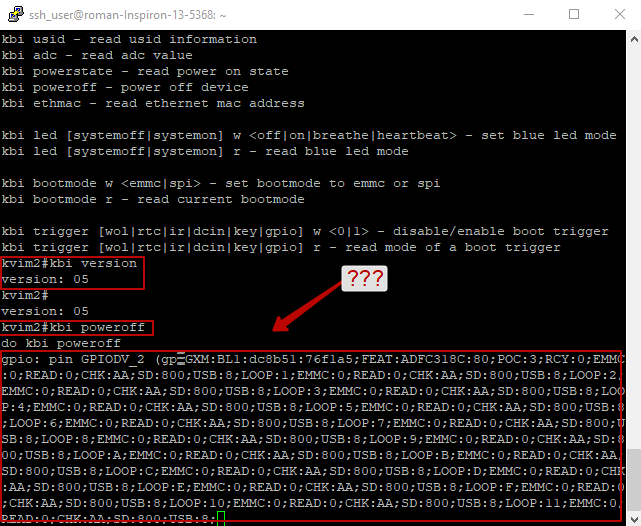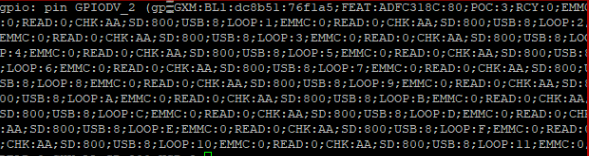Hello! This happens on different firmwares. To bring the device to working state, I have to reinstall the OS and so every time.
Ubuntu 16.04.3 LTS Khadas ttyS0
kvim2#kbi version
version: 05
U-Boot 2015.01-g69eb192 (Jun 19 2018 - 10:21:41)
DRAM: 2 GiB
Relocation Offset is: 76ece000
register usb cfg[0][1] = 0000000077f591c8
[CANVAS]canvas init
MMC: aml_priv->desc_buf = 0x0000000073ece640
aml_priv->desc_buf = 0x0000000073ed0960
SDIO Port B: 0, SDIO Port C: 1
emmc/sd response timeout, cmd8, status=0x3ff2800
emmc/sd response timeout, cmd55, status=0x3ff2800
init_part() 293: PART_TYPE_AML
[mmc_init] mmc init success
dtb magic edfe0dd0
start dts,buffer=0000000073ed31b0,dt_addr=0000000073ed31b0
parts: 10
00: logo 0000000002000000 1
01: recovery 0000000002000000 1
02: rsv 0000000000800000 1
03: tee 0000000000800000 1
04: crypt 0000000002000000 1
05: misc 0000000002000000 1
06: boot 0000000002000000 1
07: system 0000000080000000 1
08: cache 0000000020000000 2
09: data ffffffffffffffff 4
init_part() 293: PART_TYPE_AML
eMMC/TSD partition table have been checked OK!
check pattern success
mmc env offset: 0x27400000
In: serial
Out: serial
Err: serial
defenv_reserve
Saving Environment to aml-storage…
mmc env offset: 0x27400000
Writing to MMC(1)… done
reboot_mode=cold_boot
[store]To run cmd[emmc dtb_read 0x1000000 0x40000]
_verify_dtb_checksum()-917: calc f3586e99, store f3586e99
_verify_dtb_checksum()-917: calc f3586e99, store f3586e99
dtb_read()-1039: total valid 2
dtb_read()-1106: do nothing
vpu: clk_level in dts: 7
vpu: set clk: 666667000Hz, readback: 666660000Hz(0x300)
vpu: vpu_clk_gate_init_off
vpp: vpp_init
hpd_state=1
[1080p60hz] is invalid for cvbs.
set hdmitx VIC = 16
config HPLL = 2970000
HPLL: 0xc000027b
config HPLL done
j = 4 vid_clk_div = 1
hdmitx: set enc for VIC: 16
HDMITX-DWC addr=0x10004006 rd_data=0x40
Error: HDMITX-DWC exp_data=0xff mask=0x9f
rx version is 1.4 or below div=10
hdmtix: set audio
hdmitx phy setting done
vpp: vpp_pq_load pq val error !!!
[store]To run cmd[emmc dtb_read 0x1000000 0x40000]
dtb_read_shortcut()-975: short cut in…
Net: dwmac.c9410000amlkey_init() enter!
[EFUSE_MSG]keynum is 4
[BL31]: tee size: 0
Start read misc partition datas!
info->attemp_times = 0
info->active_slot = 0
info->slot_info[0].bootable = 1
info->slot_info[0].online = 1
info->slot_info[1].bootable = 0
info->slot_info[1].online = 0
info->attemp_times = 0
attemp_times = 0
active slot = 0
wipe_data=successful
wipe_cache=successful
upgrade_step=2
[OSD]load fb addr from dts
[OSD]fb_addr for logo: 0x7f851000
[OSD]load fb addr from dts
[OSD]fb_addr for logo: 0x7f851000
[CANVAS]addr=0x7f851000 width=3840, height=2160
amlkey_init() enter!
amlkey_init() 71: already init!
[EFUSE_MSG]keynum is 4
[BL31]: tee size: 0
[BL31]: tee size: 0
usid: 98aafc60d56c
[BL31]: tee size: 0
mac address: 98:aa:fc:60:d5:6c
[KM]Error:f[key_manage_query_size]L507:key[deviceid] not programed yet
saradc - saradc sub-system
Usage:
saradc saradc open - open a SARADC channel
saradc close - close the SARADC
saradc getval - get the value in current channel
saradc get_in_range - return 0 if current value in the range of current channel
gpio: pin GPIOAO_2 (gpio 102) value is 1
Product checking: pass!
[BL31]: tee size: 0
getmac = 98::fc::d5:6*
abort power off
boot wol: enable
[BL31]: tee size: 0
getmac = 98::fc::d5:6*
gpio: pin GPIODV_2 (gpio 21) value is 1
Hit Enter or space or Ctrl+C key to stop autoboot – : 0