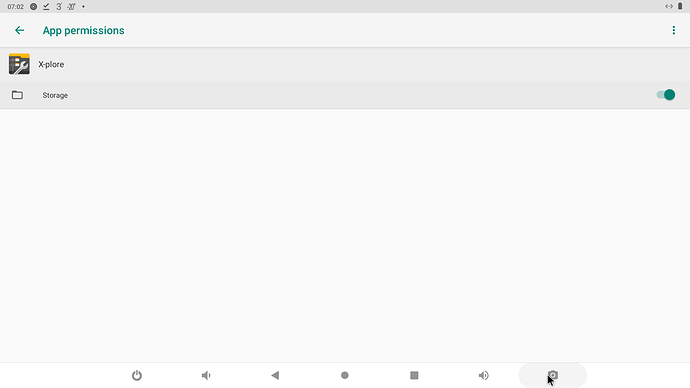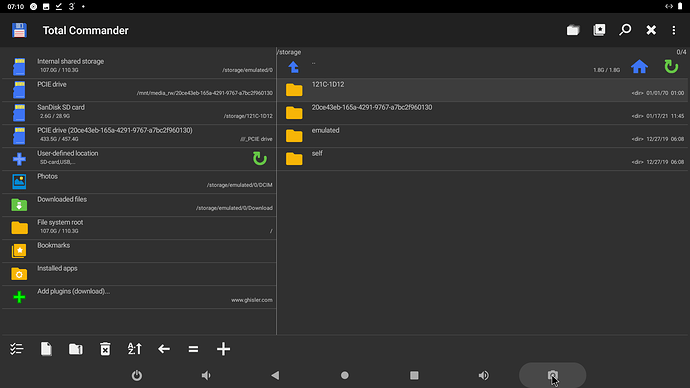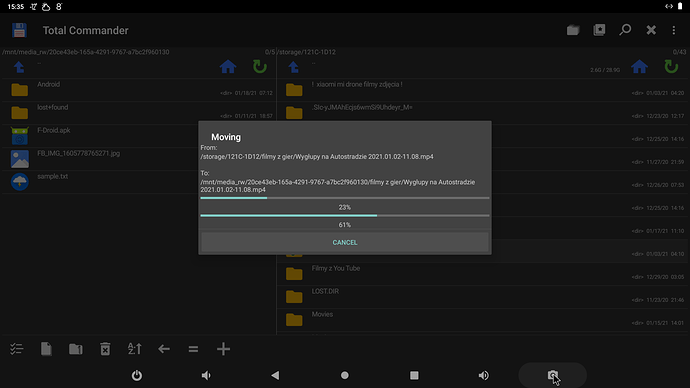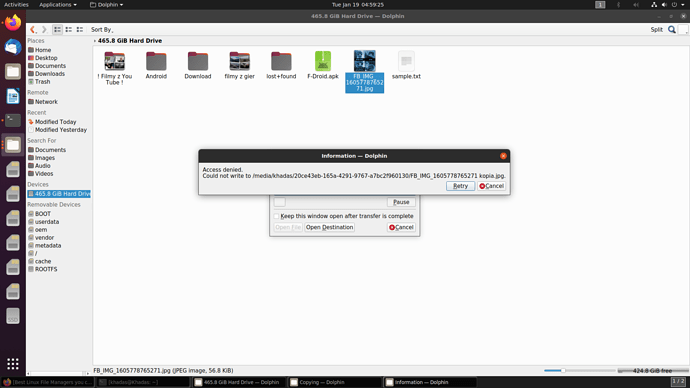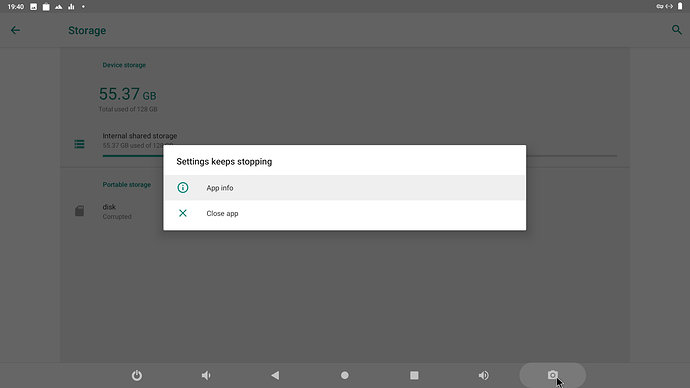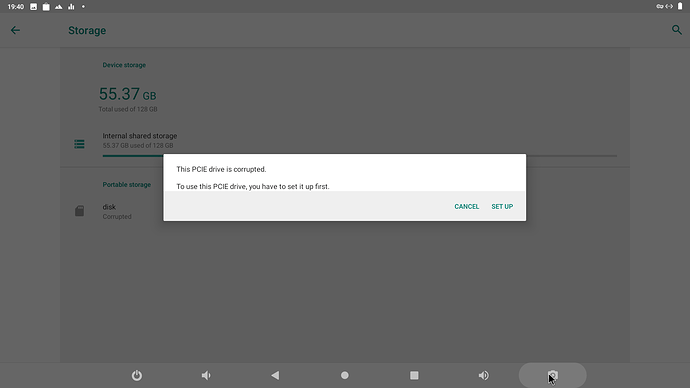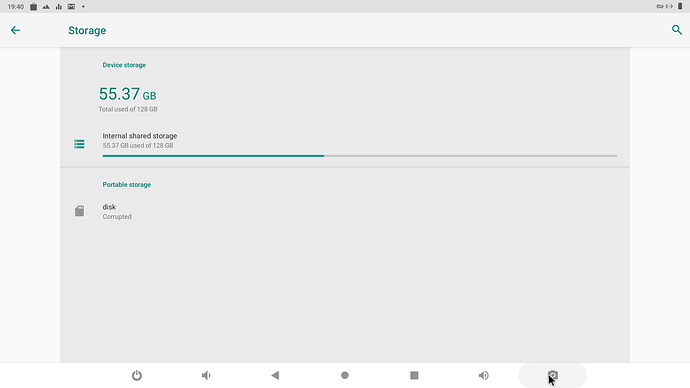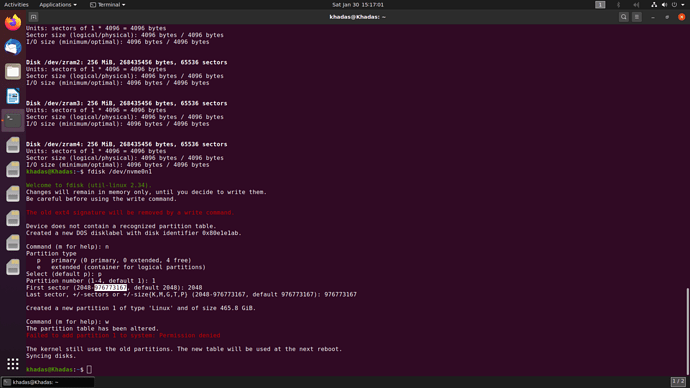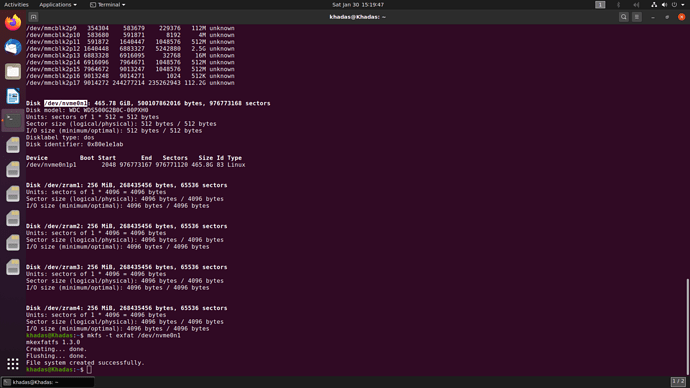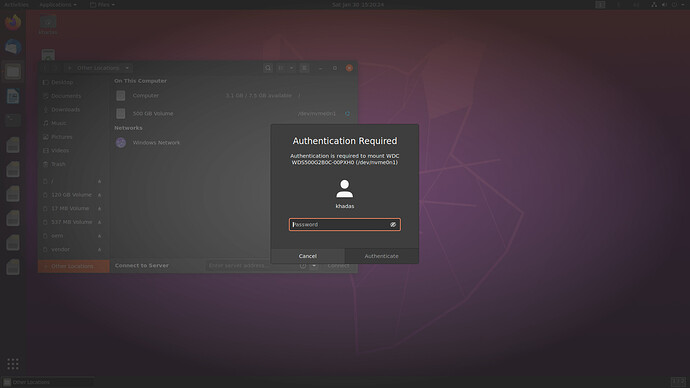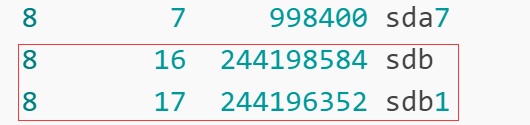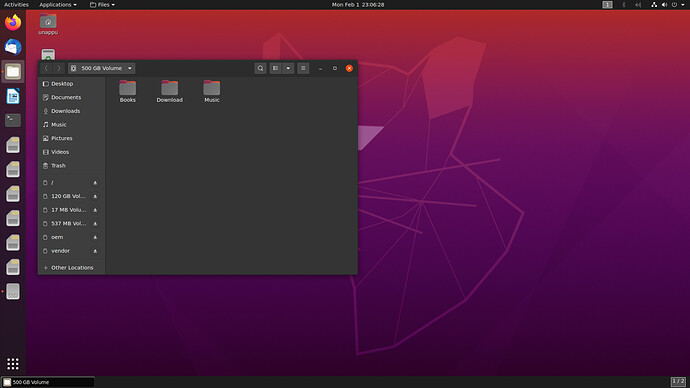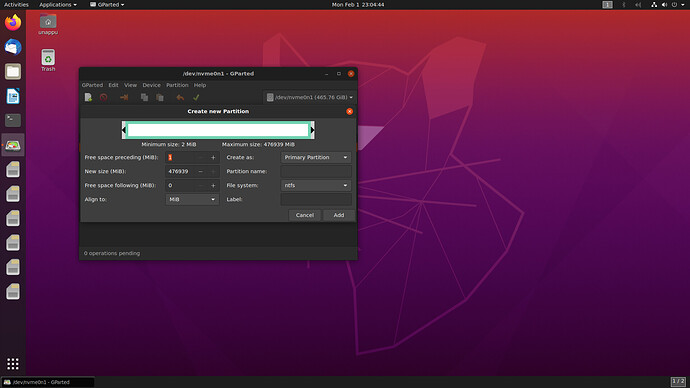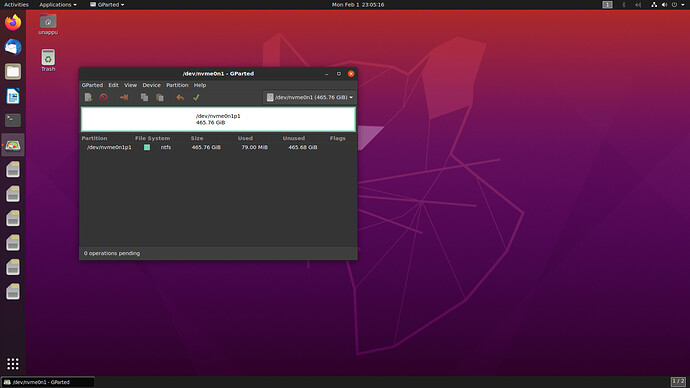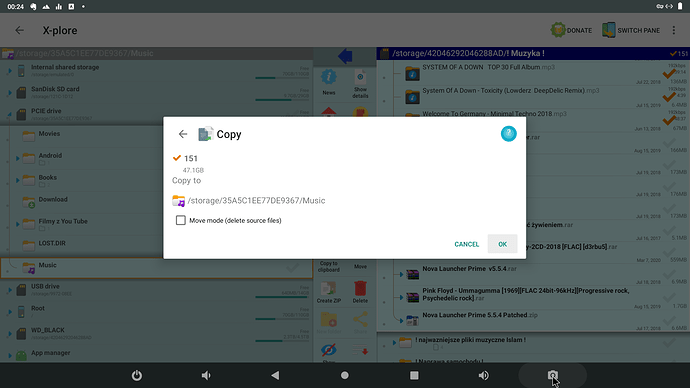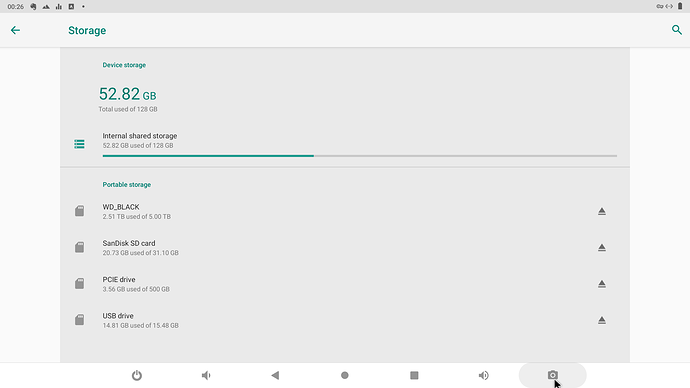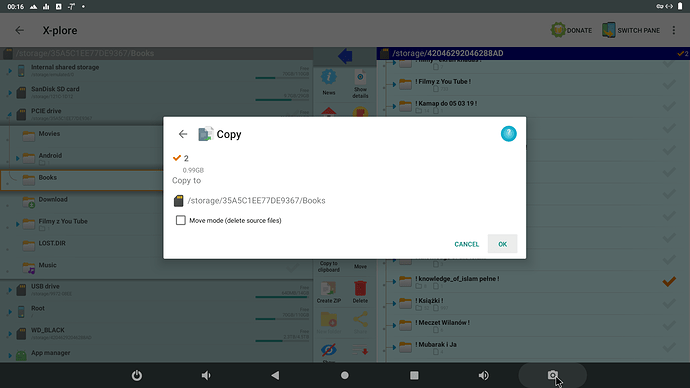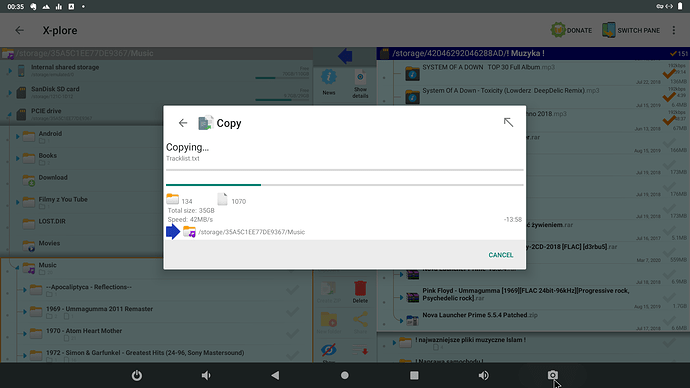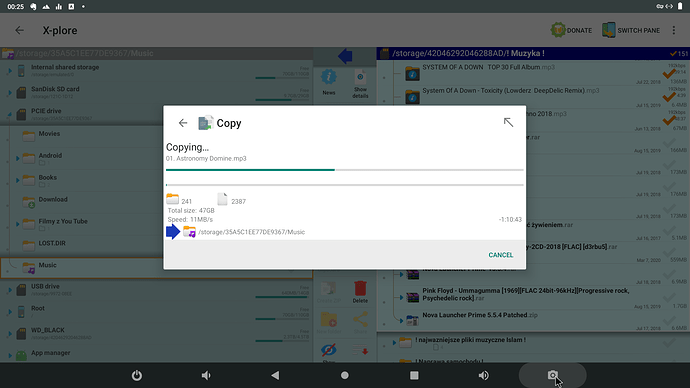@Unappu Please follow the command below:
1, On your Ubuntu system computer, do not insert SSD first, execute the following command:
hlm@Server:/$ cat /proc/partitions
major minor #blocks name
8 0 488386584 sda
8 1 104260375 sda1
8 2 596992 sda2
8 3 1 sda3
8 5 125829120 sda5
8 6 256695296 sda6
8 7 998400 sda7
hlm@Server:/$
2, On your Ubuntu system computer, insert SSD and execute the following command:
hlm@Server:/$ cat /proc/partitions
major minor #blocks name
8 0 488386584 sda
8 1 104260375 sda1
8 2 596992 sda2
8 3 1 sda3
8 5 125829120 sda5
8 6 256695296 sda6
8 7 998400 sda7
8 16 244198584 sdb
8 17 244196352 sdb1
hlm@Server:/$
3, Get your SSD mount path by comparing steps 1 and 2
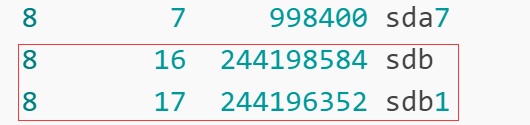
4, Delete the original partition and create a primary partition of HPFS/NTFS/exFAT type
hlm@Server:/$ sudo fdisk /dev/sdb
Welcome to fdisk (util-linux 2.27.1).
Changes will remain in memory only, until you decide to write them.
Be careful before using the write command.
Command (m for help): p
Disk /dev/sdb: 232.9 GiB, 250059350016 bytes, 488397168 sectors
Units: sectors of 1 * 512 = 512 bytes
Sector size (logical/physical): 512 bytes / 4096 bytes
I/O size (minimum/optimal): 4096 bytes / 33553920 bytes
Disklabel type: dos
Disk identifier: 0xdead8c42
Device Boot Start End Sectors Size Id Type
/dev/sdb1 63 488392064 488392002 232.9G 83 Linux
Command (m for help): d
Selected partition 1
Partition 1 has been deleted.
Command (m for help): n
Partition type
p primary (0 primary, 0 extended, 4 free)
e extended (container for logical partitions)
Select (default p): p
Partition number (1-4, default 1):
First sector (2048-488397167, default 2048):
Last sector, +sectors or +size{K,M,G,T,P} (2048-488397167, default 488397167):
Created a new partition 1 of type 'Linux' and of size 232.9 GiB.
Command (m for help): t
Selected partition 1
Partition type (type L to list all types): L
0 Empty 24 NEC DOS 81 Minix / old Lin bf Solaris
1 FAT12 27 Hidden NTFS Win 82 Linux swap / So c1 DRDOS/sec (FAT-
2 XENIX root 39 Plan 9 83 Linux c4 DRDOS/sec (FAT-
3 XENIX usr 3c PartitionMagic 84 OS/2 hidden or c6 DRDOS/sec (FAT-
4 FAT16 <32M 40 Venix 80286 85 Linux extended c7 Syrinx
5 Extended 41 PPC PReP Boot 86 NTFS volume set da Non-FS data
6 FAT16 42 SFS 87 NTFS volume set db CP/M / CTOS / .
7 HPFS/NTFS/exFAT 4d QNX4.x 88 Linux plaintext de Dell Utility
...
Partition type (type L to list all types): 7
Changed type of partition 'Linux' to 'HPFS/NTFS/exFAT'.
Command (m for help): p
Disk /dev/sdb: 232.9 GiB, 250059350016 bytes, 488397168 sectors
Units: sectors of 1 * 512 = 512 bytes
Sector size (logical/physical): 512 bytes / 4096 bytes
I/O size (minimum/optimal): 4096 bytes / 33553920 bytes
Disklabel type: dos
Disk identifier: 0xdead8c42
Device Boot Start End Sectors Size Id Type
/dev/sdb1 2048 488397167 488395120 232.9G 7 HPFS/NTFS/exFAT
Command (m for help): w
The partition table has been altered.
Calling ioctl() to re-read partition table.
Syncing disks.
5, Format primary partition
hlm@Server:/$ sudo mkfs.vfat /dev/sdb1
mkfs.fat 3.0.28 (2015-05-16)
hlm@Server:/$