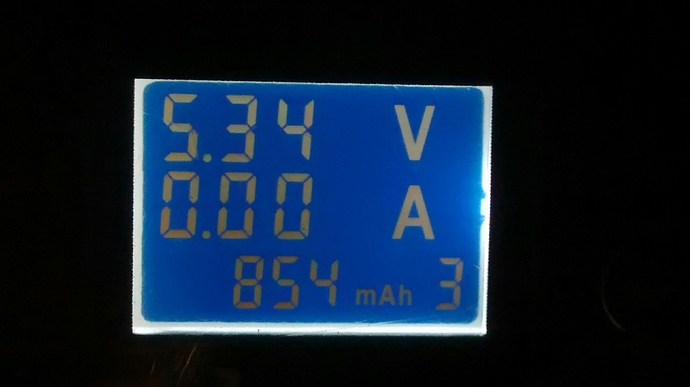Hi Team,
Does anyone know what is the lowest power consumption of the vim 3
I am trying to build a portable device and need to know the battery capacity required to do so
Hello, According to my USB volt/current tool(Mantistek White Tail), the VIM3 idles at about .33A. When the VIM3 sleeps, current falls below the tools ability to display it.
NOTE: Test was conducted using the Khadas standard 10 watt USB power supply connected with the Khadas USB-C to USB A cable.
The VIM3 can use the Khadas 24 watt PD power supply. I do not have a USB-C volt/current tester, so how this might effect VIM3 current consumption, I cannot say.
Thank you for the given answer and included data 
I have 2 more questions as follow up…
-> Was that including keyboard mouse peripherals ?
And,
->What is the power consumption of a light workload (say a few webpages and a text editor or python software programming) ?
Yes, test was with a USB hub(nonpowered). Connected to the hub was a wired keyboard, trackball and wireless KB/Mouse dongle.
I will check under loads you listed, but it will be tonight before I get to the VIM3.
Update:
Same setup as above. Android Pie. CPU Temp app running as widget on all tests. WiFi was on, but Eth connected to network. Note: With WiFi off, current drops by by ~.10A for results below…
Running Opera browser, 5 tabs open, including a 4K Youtube playing in full screen on a 1080p display, varies .39A to .53A, but averages about .40A. Loading a content rich webpage like khadas.com/shop or a shopping website can see current briefly go up to about .75A, then settle back to above. Continuous scrolling or continuous Page Up/Down on khadas.com/shop averages .45A
Running QuickEdit text editor, typically under .35A(.25A WiFi off) when typing, selecting all on a large paragraph can briefly go up to .43A
Sorry, I am only casually familiar with Python, so can’t help there.
Were all the readings at 5 volts power ?
If possible could you get me a few pics of the readings ? 
About 5.35v during all tests. As previously stated, test was with the Khadas 10W USB 5v power supply.
I can take some pictures, but 5.35v was displayed throughout.
Is it possible to determine the consumption without a (hardware) tool? I am using Ubuntu 18.04. Does there any relevant software exists?
I don’t there there are any power sensors to measure it…
albeit, if there is anything, it should be in the sys/class/ directory…
Hello, thank you for providing this useful information. Could you please confirm if the suspend/resume function is working when power button is pressed.
Hello,
Which operating system do you refer to ?
In android the power button function can be set with the powerkey definition setting…
You can do the following functions in the settings…
- power on/off
- suspend
- restart
Thank you for quick reply, I refer to Android. So the board can suspend/fast wake-up when the power key is pressed if the (suspend) function is selected?
yes, you must select the suspend function, and that shall cause the board to suspend/quick wake-up when the power button is clicked…
additionally you would want to be able to turn off the board… for that you should long press the power to show the power menu on the side…
there you can click to do power-off/ restart/ screenshot on the side of the screen
hope it helps,
Cheers
thank you very much for you support @Electr1