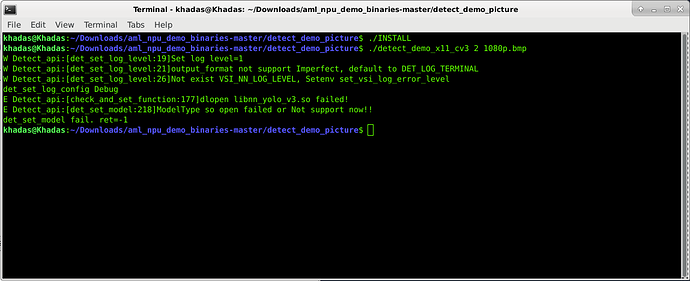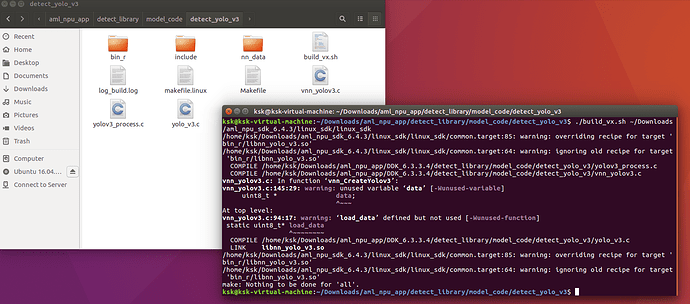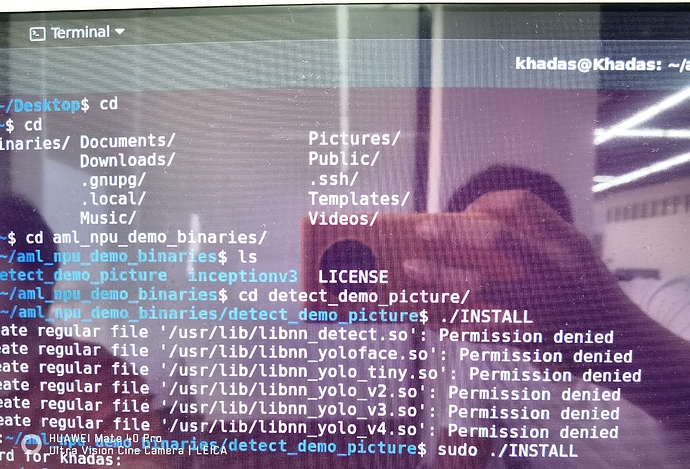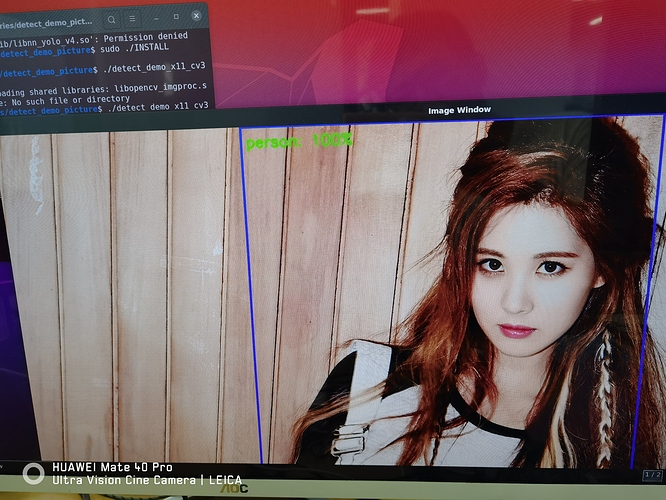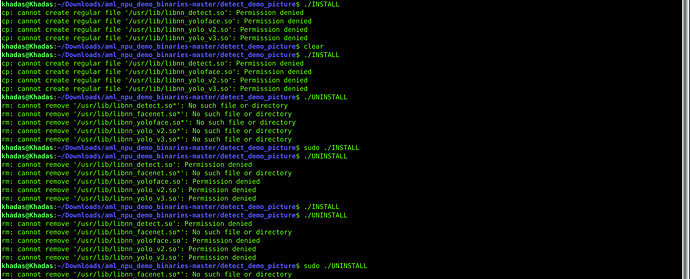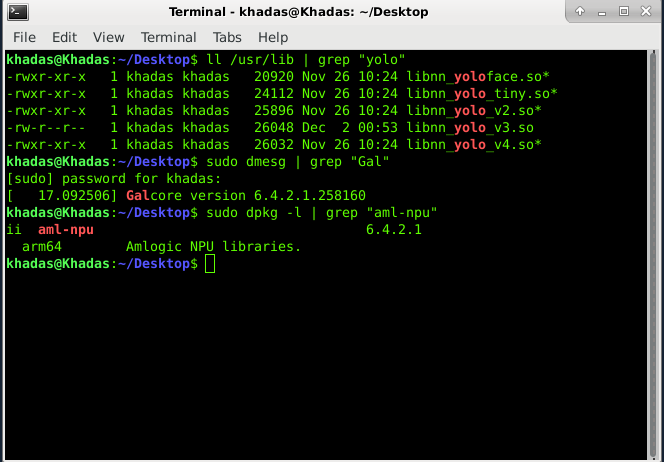I downloaded a new npu_sdk released yesterday
E Detect_api: [check_and_set_function:177] dlopen libnn_yolo_v3.so failed! With the message
The dlopen failed error did not occur with the sdk released last week other than the sdk released yesterday.
Frank
December 1, 2020, 5:55am
2
@kwonSangKyun Please post the complete command and log
additionally
Frank
December 1, 2020, 6:10am
5
@kwonSangKyun You need super permissions to install successfully
$ sudo ./INSTALL
Try
but The result is the same
Frank
December 1, 2020, 6:51am
7
@kwonSangKyun
I try it . it works for me .
Under normal circumstances, executing ./INSTALL will cause permission errors. Did you modify the firmware?
I don’t think it’s a permission issue
The so file open failed issue only occurs when building with the sdk downloaded yesterday.
Frank
December 1, 2020, 7:14am
11
@kwonSangKyun I think you should confirm your firmware environment problem first
khadas@Khadas:/usr$ ll
total 144
drwxr-xr-x 11 root root 4096 May 30 2020 ./
drwxr-xr-x 17 root root 4096 May 30 2020 ../
drwxr-xr-x 2 root root 45056 Dec 1 01:42 bin/
drwxr-xr-x 2 root root 4096 Apr 15 2020 games/
drwxr-xr-x 80 root root 20480 Dec 1 01:42 include/
drwxr-xr-x 120 root root 20480 Dec 1 06:39 lib/
drwxr-xr-x 6 root root 4096 Dec 1 01:33 libexec/
drwxr-xr-x 10 root root 4096 May 30 2020 local/
drwxr-xr-x 2 root root 20480 Dec 1 01:33 sbin/
drwxr-xr-x 249 root root 12288 Dec 1 01:42 share/
drwxr-xr-x 4 root root 4096 Dec 1 01:33 src/
/usr/lib is the directory belonging to the root user.
khadas@Khadas:~/aml_npu_demo_binaries/detect_demo_picture$ cat INSTALL
#!/bin/bash
cp -arf lib/* /usr/lib
This is the installation script
Use ordinary users to install files to the directory belonging to the root user. If you don’t use super users, you will definitely report permission errors.
I don’t know where the problem is now, I think it should be solved step by step, first fix this permission problem, and then continue to solve other problems
If you enter INSTALL once and then enter INSTALL again, it seems to work even without sudo.
Frank
December 1, 2020, 10:23am
14
@kwonSangKyun OK. can you check those steps? and faceback there.
$ ll /usr/lib | grep "yolo"
-rwxrwxr-x 1 khadas khadas 20920 Dec 1 06:39 libnn_yoloface.so*
-rwxrwxr-x 1 khadas khadas 24112 Dec 1 06:39 libnn_yolo_tiny.so*
-rwxrwxr-x 1 khadas khadas 25896 Dec 1 06:39 libnn_yolo_v2.so*
-rwxrwxr-x 1 khadas khadas 26032 Dec 1 06:39 libnn_yolo_v3.so*
-rwxrwxr-x 1 khadas khadas 26032 Dec 1 06:39 libnn_yolo_v4.so*
$ sudo dmesg | grep "Gal"
[ 23.986130] Galcore version 6.4.3.279124CB
$ sudo dpkg -l | grep "aml-npu"
ii aml-npu 6.4.3CB arm64 Amlogic NPU libraries.
Frank
December 2, 2020, 12:51am
17
@kwonSangKyun
New NPU SDK 6.4.3 base on Ubuntu 201126 Rlease.
Upgrade
SUpport more Neural Newwork Layer
Fix the bug that the conversion code does not match aml_npu_app in version 6.4.2.1.
Fix the bug that the yolo model recognition result is incorrect in version 6.4.2.1.
Update the aml_npu_app warehouse, fix the bug of low recognition accuracy rate of yolov4
New
Added amlogic SDK api . You can use these interfaces to call nb files without using the converted vnn interface.
Added amlogi…
You need to update you driver version.
Thank you for your answer
khadas@Khadas:~$ sudo apt update
The driver version is not updated even though the above command is executed. Is this the wrong way?
Frank
December 2, 2020, 1:22am
20
@kwonSangKyun Have you do any modified for you firmware ? I suggest you reburn the 0530 firmware and try again