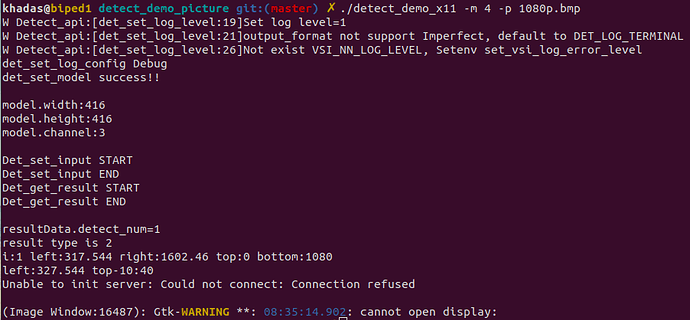Dear all,
I am trying to run the pre-trained YOLOv4 model (.weights and .cfg) on the VIM3. The conversion from (.weights, .cfg) to .nb (and associated .h) goes through. I am able to compile a libnn_yolo_v4.so. I am able to run the demo using my newly-compiled model, but the model does not detect anything.
The steps I took were the following:
Convert the pre-trained (.weights & .cfg) YOLOv4 to a Khadas-ready model, and run it on the Khadas board
1. Convert pre-trained YOLOv4 to a Khadas-ready model (folder with .nb, .c, …)
- Download pre-trained
.weightsand.cfgfrom the official repo
wget https://github.com/AlexeyAB/darknet/releases/download/darknet_yolo_v3_optimal/yolov4.weights
wget https://raw.githubusercontent.com/AlexeyAB/darknet/master/cfg/yolov4.cfg
-
Follow this guide to modify the three scripts
.shinacuity-toolkit/demo/ -
Convert the (
.weights,.cfg) into a Khadas-ready model by running
bash 0_import_model.sh && bash 1_quantize_model.sh && bash 2_export_case_code.sh
This creates a folder called
nbg_unify_yolov4(soundmap) ➜ demo git:(master) ✗ ls nbg_unify_yolov4 BUILD makefile.linux vnn_global.h vnn_post_process.h vnn_pre_process.h vnn_yolov4.h yolov4.vcxproj main.c nbg_meta.json vnn_post_process.c vnn_pre_process.c vnn_yolov4.c yolov4.nb
2. Compile the newly-converted model (on the board)
- Move the header files (
.h) and thevnn_yolo_v4.cfile fromnbg_unify_yolov4onto the board, onaml_npu_app/detect_library/model_code/detect_yolo_v4
scp vnn_post_process.h vnn_pre_process.h vnn_yolov4.h <BOARD>:path/to/aml_npu_app/detect_library/model_code/detect_yolo_v4/include/
scp vnn_yolov4.c <BOARD>:path/to/aml_npu_app/detect_library/model_code/detect_yolo_v4
- Compile the model by running (on the board)
cd path/to/aml_npu_app/detect_library/model_code/detect_yolo_v4
./build_vx.sh
The compilation seems successful (see below)
Thebin_rfolder has been created, i.e.khadas@biped1:~/aml_npu_app/detect_library/model_code/detect_yolo_v4$ ls bin_r/ libnn_yolo_v4.so vnn_yolov4.o yolo_v4.o yolov4_process.o
- Move the generated
libnn_yolo_v4.soand theyolov4.nb(created at the beginning when converting the model) to the right location on the board
cp bin_r/libnn_yolo_v4.so ~/aml_npu_demo_binaries/detect_demo_picture/lib # ran on the board
scp yolov4.nb <BOARD>:path/to/aml_npu_demo_binaries/detect_demo_picture/nn_data/yolov4_88.nb # ran on the host computer
3. Test the newly-compiled model
- On the board, in
aml_npu_demo_binaries/detect_demo_picture, run
sudo ./INSTALL
./detect_demo_x11 -m 4 -p 1080p.bmp
The above command goes through, but nothing is detected (see below)
khadas@biped1:~/aml_npu_demo_binaries/detect_demo_picture$ ./detect_demo_x11 -m 4 -p 1080p.bmp
W Detect_api:[det_set_log_level:19]Set log level=1
W Detect_api:[det_set_log_level:21]output_format not support Imperfect, default to DET_LOG_TERMINAL
W Detect_api:[det_set_log_level:26]Not exist VSI_NN_LOG_LEVEL, Setenv set_vsi_log_error_level
det_set_log_config Debug
det_set_model success!!
model.width:608
model.height:608
model.channel:3
Det_set_input START
Det_set_input END
Det_get_result START
Det_get_result END
resultData.detect_num=0
result type is 0
Note that before the conversion, the model was able to detect the person on the image. Below is an inference ran with the yolov4 repo, running
./darknet detector test cfg/coco.data cfg/yolov4.cfg yolov4.weights -ext_output ../1080p.bmp
Does anyone have any idea as to what could I be doing wrong?
Thank you and a great end of the week to you ![]()
Arthur