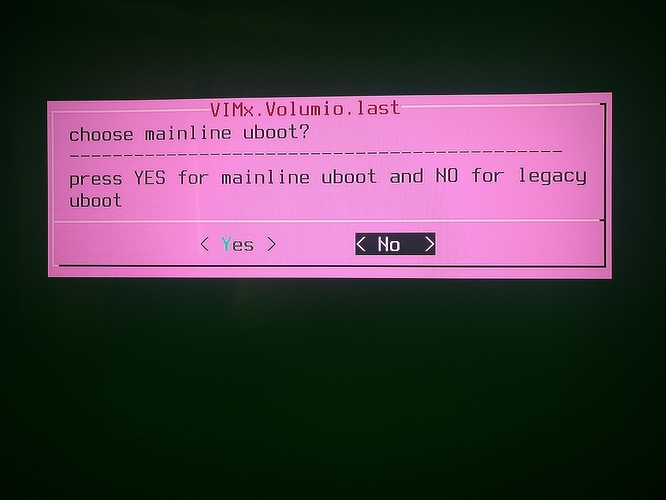After running Etcher, did it give you a successful completion message?
Yes I think so, I remember Etcher asking if I wanted to make further copies
You mean turn on power?
Krescue can start on its own, at least for me, just like that, without any manipulation
Often, I don’t know why, Etcher finishes the burn but gives error message saying it failed to unmount the drive. Those cards don’t work. I reburn the cards using Rufus and that usually works.
I just thought I would mention it.
Some cards don’t work well for this, if you have another give it a try, if you have not already.
yes, insert sd, then apply power to vim, Krescue should go by itself.
but, you must correctly pre-record Krescue on a good SD so that there are no problems.
Yes, I also use Rufus to write images to SD.
By the way, you can read the instructions on docs.khadas in more detail.
https://docs.khadas.com/vim3/
Many thanks, I’ve got krescue working and I’m now following the youtube vid '‘Installing Volumio for Khadas VIMs’. I have downloaded VIMx.Volumio.last.emmc.kresq via the internet. The video then says to power off, connect the Khadas tone board and reboot to open the Volumio setup.
At this point my TV says mode not supported - the HDMI connection worked fine when using krescue.
Any explanation for this, or can I do this setup via the network instead of the monitor?
Yes I did that. First time I tried Yes and nothing happened. I then re did it with No
remove SD and reboot vim
I had removed the SD card before re booting. And have tried be booting again.
clean eMMC directly in Krescue, and install Volumio again
ok thanks, I’ll try that tomorrow and get back to you.
Still the same - I used krescue to clean eMMC (full clean), then loaded VIMx.Volumio.last.emmc.kresq via ethernet cable. Krescue said installation complete.
I powered off, removed SD card, attached tone board, re-connected power cable.
TV says ‘mode not supported’
hi, is the same situation without the Tone Board?
yes it is
led is blinking after initially coming on
if u have some problem with monitor and
if your vim device connected to your home ethernet network
u can get access to volumio via web
Enable dev and ssh access
ssh volumio@volumio.local -p 22
login: volumio
password: volumio
PS: inform me about your progress !! we will fix problem if can identified it !
many thanks, I’ll try that
I just wanted to say a big thanks to Vladimir.v.v, hyphop and others for their help earlier. I’m now sitting listening to my new Volumio streamer, and it sounds great! I must say that for an outlay of £160 (VIM3L plus Tone Board) the sound quality is very impressive.
I’m still not sure why I had an HDMI/monitor problem when trying to set up Volumio, but I connected directly to my router and used volumio.local and setup was straightforward.
Thanks again,
Richard
Have you tried another HDMI cable?