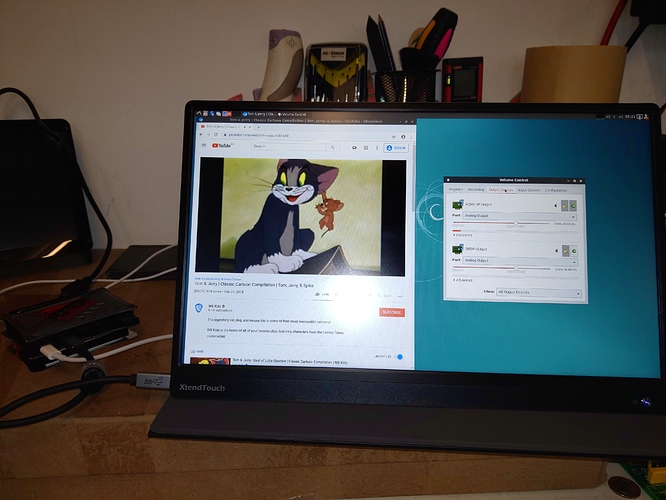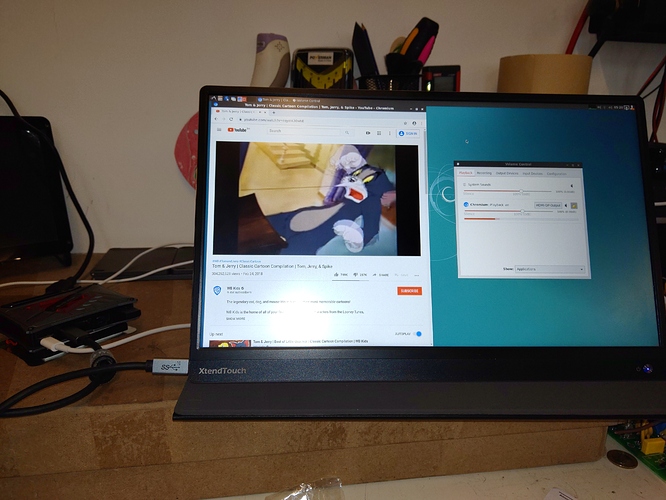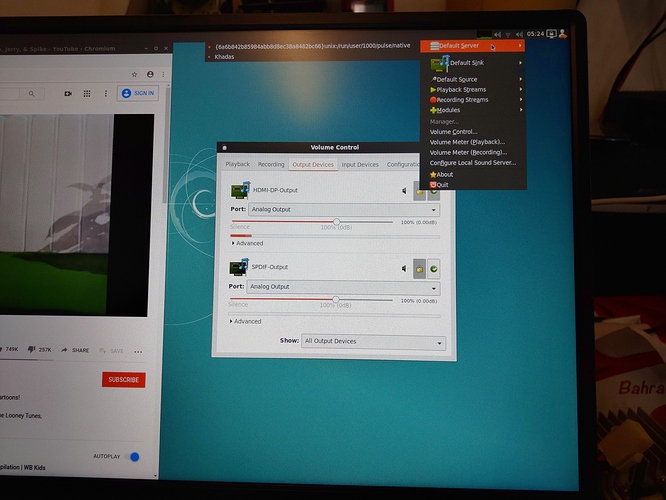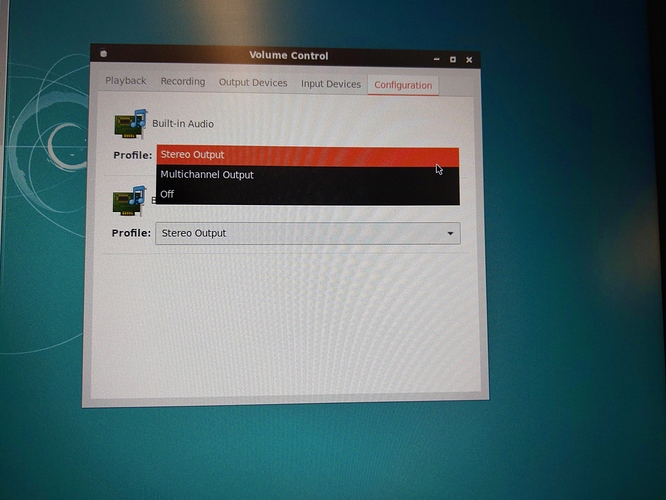this is the contents of my ~/.config/pulse/default.pa file :
#!/usr/bin/pulseaudio -nF
This file is part of PulseAudio.
PulseAudio is free software; you can redistribute it and/or modify it
under the terms of the GNU Lesser General Public License as published by
the Free Software Foundation; either version 2 of the License, or
(at your option) any later version.
PulseAudio is distributed in the hope that it will be useful, but
WITHOUT ANY WARRANTY; without even the implied warranty of
MERCHANTABILITY or FITNESS FOR A PARTICULAR PURPOSE. See the GNU
General Public License for more details.
You should have received a copy of the GNU Lesser General Public License
This startup script is used only if PulseAudio is started per-user
(i.e. not in system mode)
.fail
Automatically restore the volume of streams and devices
load-module module-device-restore
load-module module-stream-restore
load-module module-card-restore
Automatically augment property information from .desktop files
stored in /usr/share/application
load-module module-augment-properties
Should be after module--restore but before module--detect
load-module module-switch-on-port-available
Use hot-plugged devices like Bluetooth or USB automatically (LP: #1702794)
.ifexists module-switch-on-connect.so
load-module module-switch-on-connect
.endif
Load audio drivers statically
(it’s probably better to not load these drivers manually, but instead
use module-udev-detect – see below – for doing this automatically)
#load-module module-alsa-sink
#load-module module-alsa-source device=hw:1,0
#load-module module-oss device="/dev/dsp" sink_name=output source_name=input
#load-module module-oss-mmap device="/dev/dsp" sink_name=output source_name=input
#load-module module-null-sink
#load-module module-pipe-sink
Automatically load driver modules depending on the hardware available
.ifexists module-udev-detect.so
load-module module-udev-detect
.else
Use the static hardware detection module (for systems that lack udev support)
load-module module-detect
.endif
Automatically connect sink and source if JACK server is present
.ifexists module-jackdbus-detect.so
.nofail
load-module module-jackdbus-detect channels=2
.fail
.endif
Automatically load driver modules for Bluetooth hardware
.ifexists module-bluetooth-policy.so
load-module module-bluetooth-policy
.endif
.ifexists module-bluetooth-discover.so
load-module module-bluetooth-discover
.endif
Load several protocols
.ifexists module-esound-protocol-unix.so
load-module module-esound-protocol-unix
.endif
load-module module-native-protocol-unix
Network access (may be configured with paprefs, so leave this commented
here if you plan to use paprefs)
#load-module module-esound-protocol-tcp
#load-module module-native-protocol-tcp
#load-module module-zeroconf-publish
Load the RTP receiver module (also configured via paprefs, see above)
#load-module module-rtp-recv
Load the RTP sender module (also configured via paprefs, see above)
#load-module module-null-sink sink_name=rtp format=s16be channels=2 rate=44100 sink_properties=“device.description=‘RTP Multicast Sink’”
#load-module module-rtp-send source=rtp.monitor
Load additional modules from GConf settings. This can be configured with the paprefs tool.
Please keep in mind that the modules configured by paprefs might conflict with manually
loaded modules.
.ifexists module-gconf.so
.nofail
load-module module-gconf
.fail
.endif
Automatically restore the default sink/source when changed by the user
during runtime
NOTE: This should be loaded as early as possible so that subsequent modules
that look up the default sink/source get the right value
load-module module-default-device-restore
Automatically move streams to the default sink if the sink they are
connected to dies, similar for sources
load-module module-rescue-streams
Make sure we always have a sink around, even if it is a null sink.
load-module module-always-sink
Honour intended role device property
load-module module-intended-roles
Automatically suspend sinks/sources that become idle for too long
load-module module-suspend-on-idle
If autoexit on idle is enabled we want to make sure we only quit
when no local session needs us anymore.
.ifexists module-console-kit.so
load-module module-console-kit
.endif
.ifexists module-systemd-login.so
load-module module-systemd-login
.endif
Enable positioned event sounds
load-module module-position-event-sounds
Cork music/video streams when a phone stream is active
load-module module-role-cork
Modules to allow autoloading of filters (such as echo cancellation)
on demand. module-filter-heuristics tries to determine what filters
make sense, and module-filter-apply does the heavy-lifting of
loading modules and rerouting streams.
load-module module-filter-heuristics
load-module module-filter-apply
Make some devices default
#set-default-sink output
#set-default-source input
Set default sink to HDMI
set-default-sink alsa_output.platform-hdmi-dp-sound.stereo-fallback
Update sink name
update-sink-proplist alsa_output.platform-hdmi-dp-sound.stereo-fallback device.description=HDMI-DP-Output
#update-sink-proplist alsa_output.platform-rt5651-sound.HiFi__hw_realtekrt5651co__sink device.description=RT5651-CODEC-Output
update-sink-proplist alsa_output.platform-spdif-sound.stereo-fallback device.description=SPDIF-Output