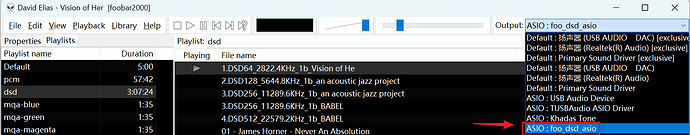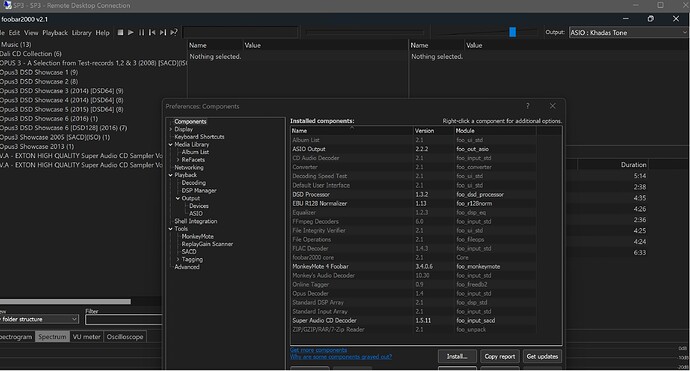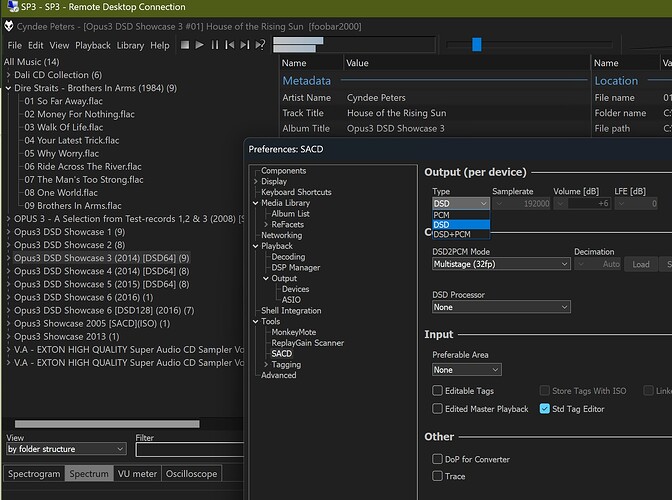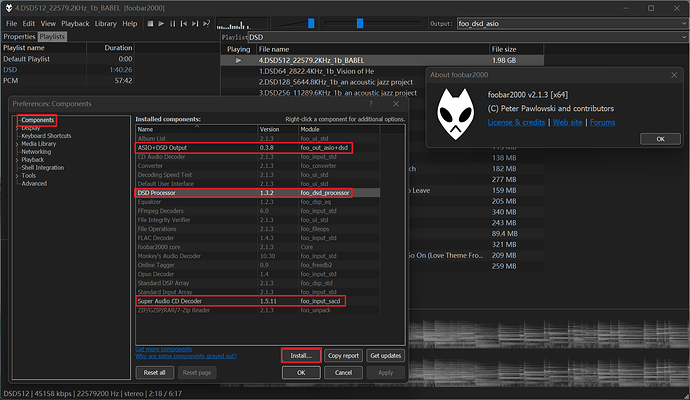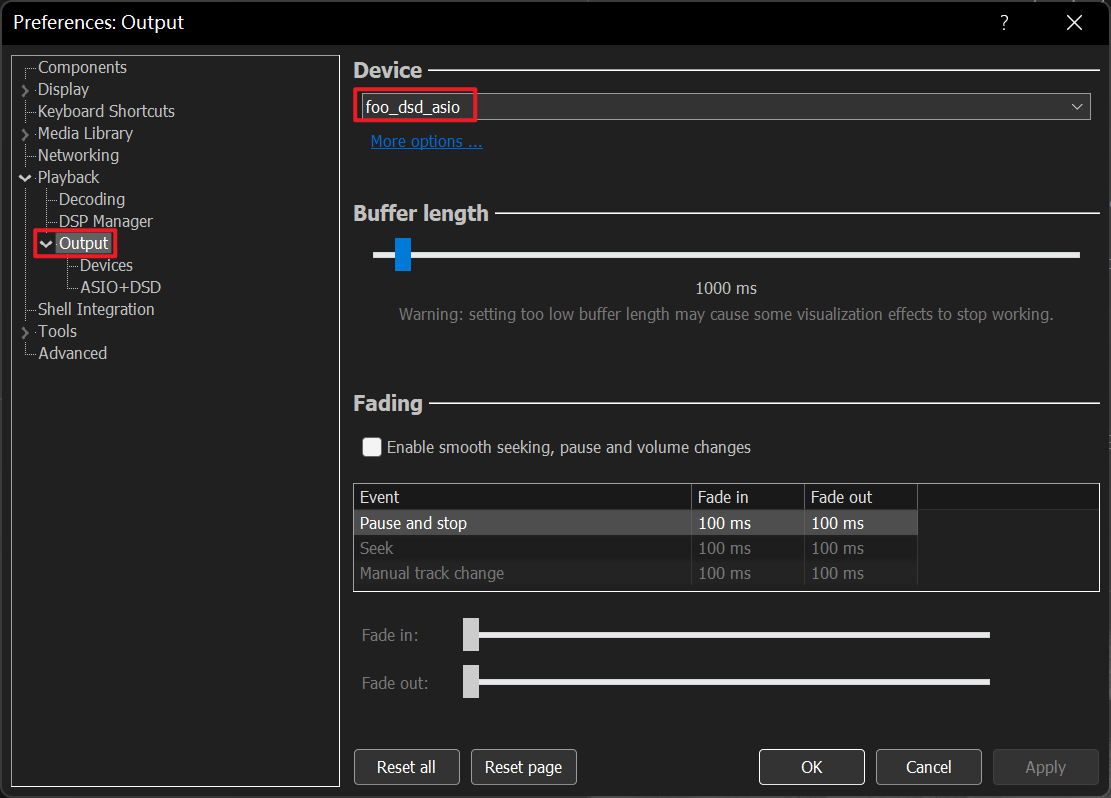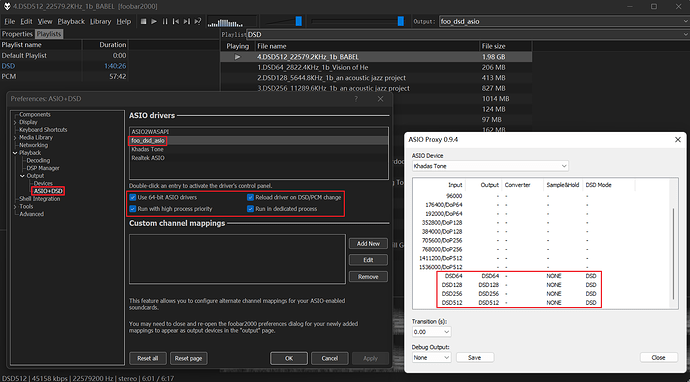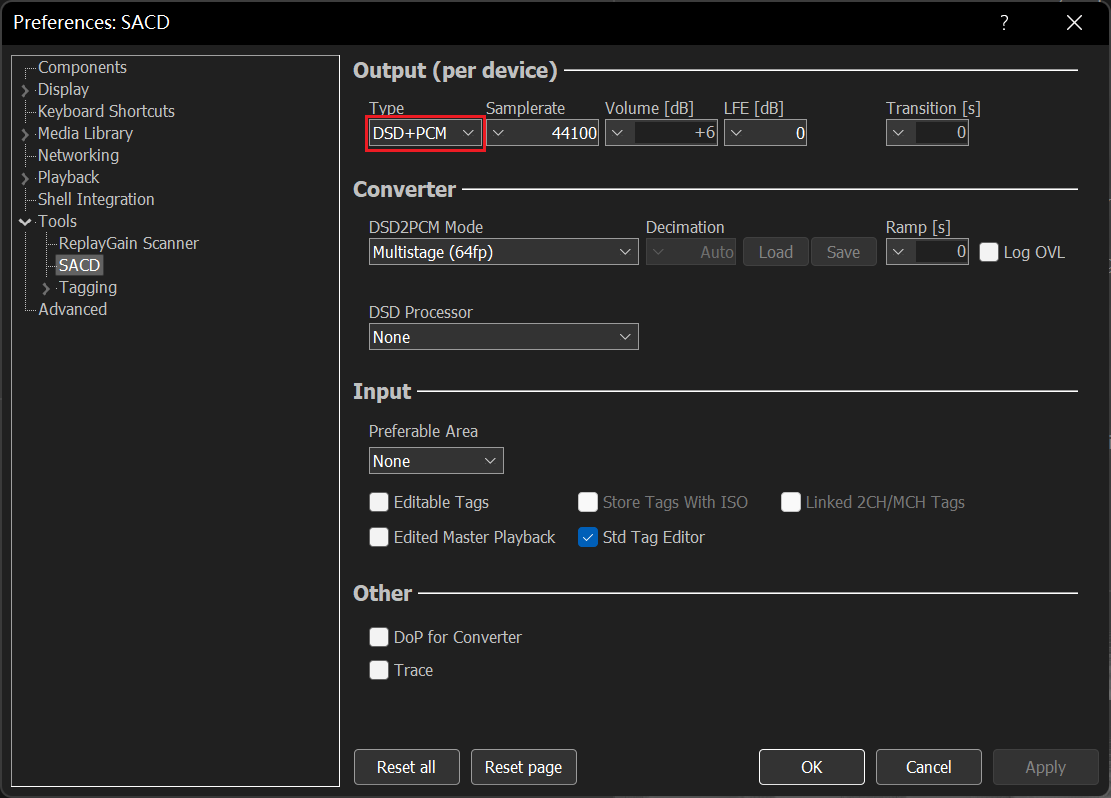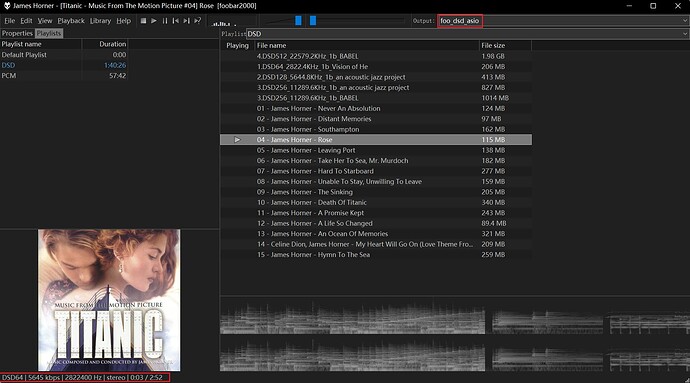v5.30.0_211208 Driver installed fine. Firmware successfully updated to v2.0. Device is detected. Have changed USB cable three times. Using Foobar2000. Windows shows sound playing but no sound from speakers. Please help!
I swapped the device to another laptop and it will play FLAC files ok but not DSD64, 128 or 256. Just a faint static sound comes out of the speakers. I have installed the SACD plugin into Foobar2000 and know how this works. Why won’t this work and why won’t it work at all on the other laptop??
Hello @Basilderat
Hi Basilderat,
For Q1: Tone1 have detected by windows, but no sound.
Please chect: is that the output device have switch to Tone1?
For Q2:Why Foobar2000 can not play DSD?
Please check here maybe would help you, thanks.
If the above does not solve the problem, please provide more details so that I can help you further.
such as:
- OS version
- Foobar2000 version
- Foobar2000 configuration
thanks
Hi Kenny,
Thank you, very much appreciated.
It’s set to ASIO: Khadas Tone:
OS Version is Windows 11 Pro Version 23H2
Foobar2000 is version 2.1 (x64)
Foobar configuration is a per screenshot. Is there a log file I can provide, and if so, where would I find that?
Hi Kenny,
It works now ![]() I needed to install and configure ASIOProxyInstall-0.8.2 as per the linked setup guide. Thank you, very much appreciated!
I needed to install and configure ASIOProxyInstall-0.8.2 as per the linked setup guide. Thank you, very much appreciated!
Cheers,
Peter
Hi Kenny,
Actually it’s only working when I set SACD to PCM mode. It still won’t work with native DSD mode, sigh.
Peter
Hi Basilderat,
Confirm again: is that your output was set to ASIO: foo_dsd_asio ? From your info, it was set to ASIO: Khadas Tone.
Thanks
Hi Kenny,
Confirming that my that output is definitely set to ASIO: foo_dsd_asio
Thank you,
Peter
Hi Peter,
Maybe there are some different between foobar 1.x and 2.x version, my foobar’s version is 1.6.11. I will check it later.
Thanks
Hi Peter,
I have try foobar2000 v2.1.3 + ASIOProxyInstall-0.8.2 seems not successed, and try ASIOProxyInstall-0.9.4, it work now. The tools and configuration list below, please have a try, thanks.
Tools download and install(Please pay attention to the version)
- Tone’s ASIO Driver
- foobar2000-x64_v2.1.3
- ASIOProxyInstall-0.9.4.zip
- foo_input_sacd-1.5.11.zip
- foo_out_asio+dsd-0.3.8.zip
Foobar2000 configuration
-
install components
-
Configure output device
-
Configure ASIO proxy
-
Configure output
-
Select output device and enjoy the music
Hi Kenny,
Thank you very much for the detailed reply, screenshots and software links, really appreciated.
I downloaded all the software, then installed and configured as per your instructions. Unfortunately, DSD will still not play. Only loud white noise comes from the speakers.
I can still play SACD’s by using PCM output, but not native DSD.
Interestingly, I have another Tone1 that will play native DSD just fine, and it doesn’t even the ASIO Proxy install and just uses the original Foobar ASIO component, not the later foo_out_asio+dsd-0.3.8.zip version, Strange but true!
I think I will just leave things as they are for the moment, but really, really appreciate all of your help with this.
Regards,
Peter